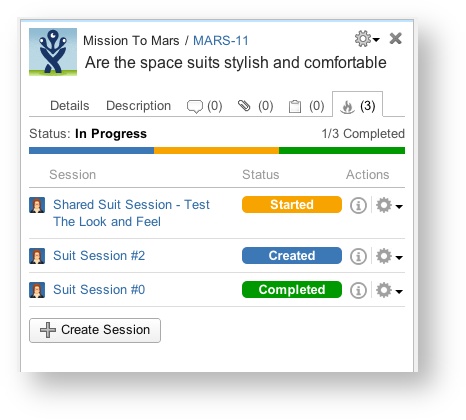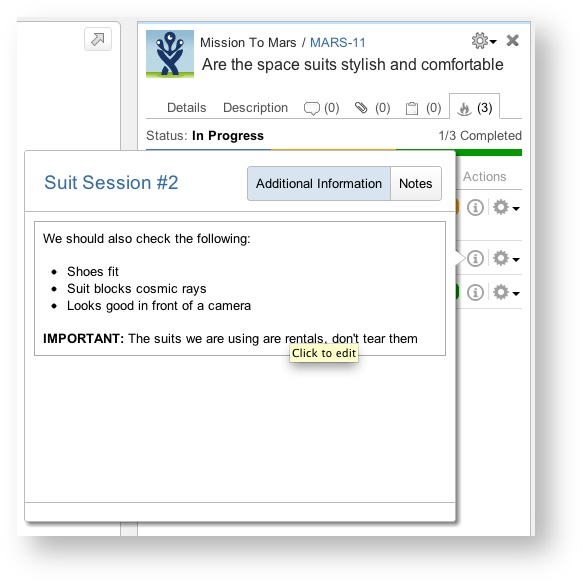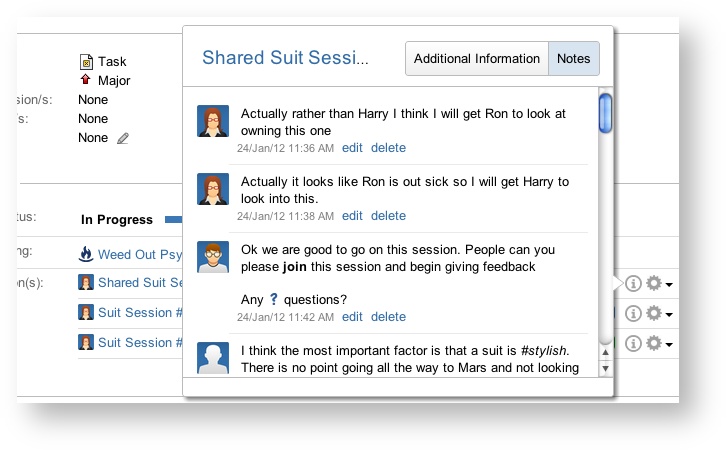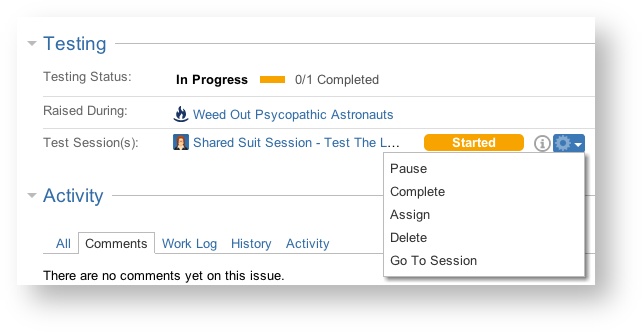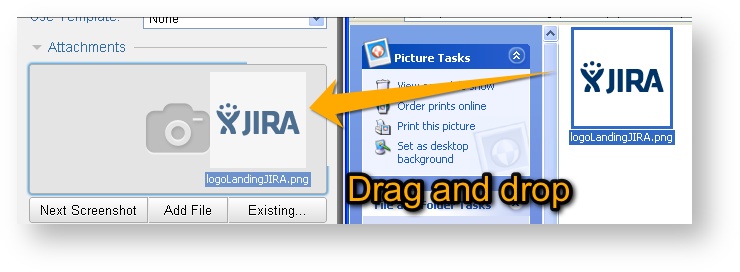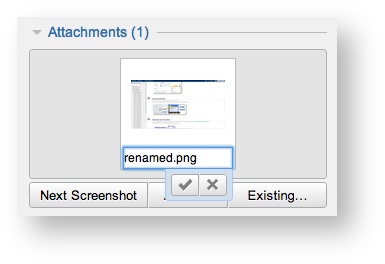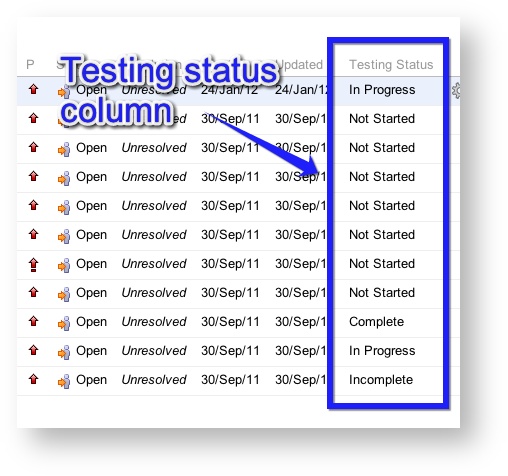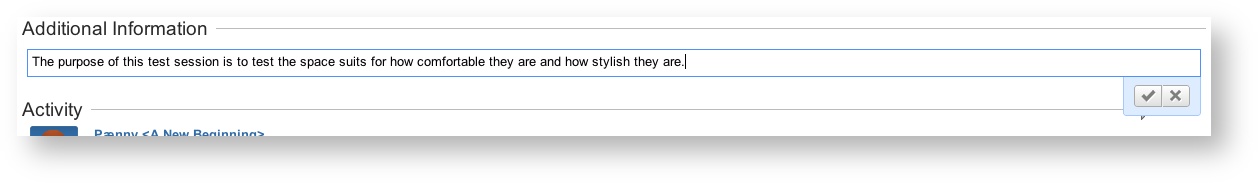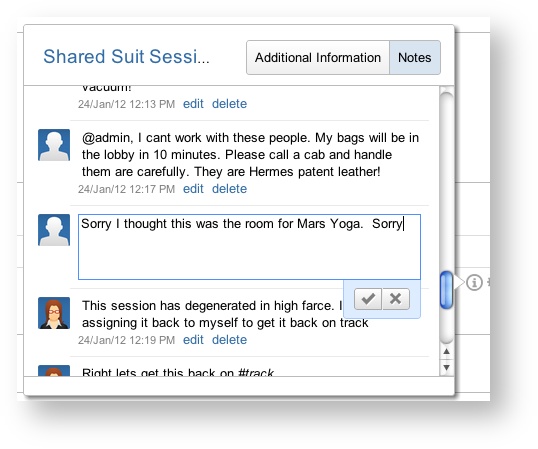Bonfire 2.4.0 Release Notes
JIRA Capture (previously Bonfire) is now called Capture for JIRA. Learn more.
10 August 2012
The Atlassian team is proud to present Atlassian Bonfire 2.4! In this release, we bring you GreenHopper integration, JIRA 5.1 styled inline-editing, drag and drop file attachment and testing summary fields.
Highlights of this release:
Upgrading Bonfire?
Atlassian Bonfire 2.4 includes updates to the JIRA server plugin, as well as major updates to client browsers. All browser extensions will need to be upgraded by visiting the "Get Bonfire" page from your JIRA instance after the server plugin is upgraded. For more information on upgrades, check out our Capture for JIRA Upgrade Guide.
Note that support for JIRA 4.4 was also dropped from this release. Please check the Capture for JIRA Compatibility Chart for more details.
Highlights of Bonfire
Bonfire in the GreenHopper details view
Bonfire 2.4 now adds an additional tab in the GreenHopper details view that provides a summary of the Test Sessions related to that issue. This tab provides an overview of the testing status of an issue and shows the individual status of each of the related test sessions. All of this information can be viewed without leaving the GreenHopper Board.
Contextual Actions for Test Sessions
To avoid unnecessary trips to the session page, we have included contextual actions for Test Sessions on the View Issue page and the GreenHopper details view.
Quickly check and update the additional info and notes of a test session.
Quickly Assign, Start, Pause, Join, Leave or Complete a test session
Drag and drop + rename attachments
In the browser extension, drag and drop files from the desktop into Bonfire to attach a file.
Due to varying levels of browser support, Bonfire's drag and drop only works in the extensions for Chrome, Firefox and Safari 6+.
In addition, all screenshots and files can be renamed within the extension before attaching them to the issue.
Testing Status Field and JQL Search
Get a summary of the testing done on an issue with the new Testing Status Field. This field is also searchable using JQL. For more information, please visit Capture for JIRA Custom Fields and JQL commands
Include the Testing Status Field on the Issue Navigator to get a quick overview for all the issues.
JIRA 5.1 styled inline editing
Inline editing in Bonfire now looks and feels like the JIRA 5.1 inline editing providing a consistent experience.
New Bonfire Session Condition and Validators for your workflow
In this release, we have included a 'Bonfire Complete Session Condition' and a 'Bonfire Complete Session Validator' that prevents transitioning of an issue until all Bonfire Test Sessions related to that issue are complete. Both the Condition and the Validator prevent the same thing except the Condition will hide the option to transition until all related sessions are complete, and the Validator will not hide the option but will give an error.
For information on how to add the 'Bonfire Complete Session Condition' to your current workflow, visit here.
For information on how to add the 'Bonfire Complete Session Validator' to your current workflow, visit here.
And more...
We welcome your feedback
We love to hear from you. To give us feedback, you can fill in the feedback form on any test sessions tab in JIRA.
You can also visit our issue tracker at: https://jira.atlassian.com/browse/BON