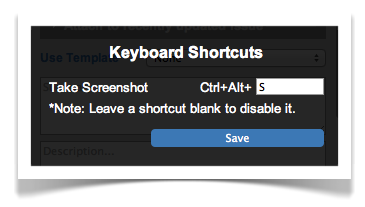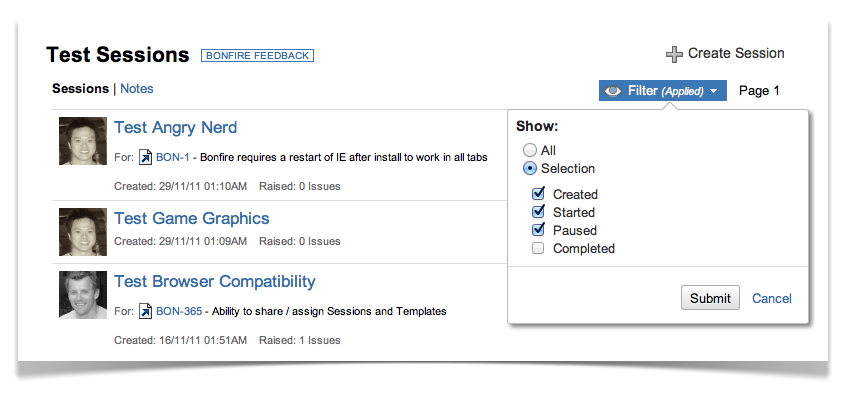Bonfire 1.6.2 Release Notes
29 November 2011
The Atlassian team is proud to present Atlassian Bonfire 1.6! In this release, we enable keyboard shortcuts for screenshots.
Highlights of this release:
Upgrading Bonfire?
Atlassian Bonfire 1.6 includes updates to the JIRA server plugin, as well as major updates to client browsers. All browser extensions will need to be upgraded by visiting the "Get Bonfire" page from your JIRA instance after the server plugin is upgraded. For more information on upgrades, check out our Capture for JIRA Upgrade Guide.
Highlights of Bonfire
Keyboard Shortcut
Trying to take screenshots of menus and other hovers? Can't move the mouse? In Bonfire 1.6, we introduce the ability to quickly snap the image you're after with a keyboard shortcut.
The key is configurable too, so you can pick which key works best for you in your browser.
Filter sessions
In Bonfire 1.6, we also introduce the ability to filter sessions in any view you see a list of sessions. Take a look at only the recently completed test sessions, or find the test sessions still to go.
Help us help you
In this release, we are also introducing the ability for Bonfire to track usage. We do this with the sole purpose of understanding how our products are used in order to improve Bonfire.
For more information, please visit this page.
And more...
We welcome your feedback
We love to hear from you. To give us feedback, you can fill in the feedback form on any test sessions tab in JIRA.
You can also visit our issue tracker at: https://jira.atlassian.com/browse/BON