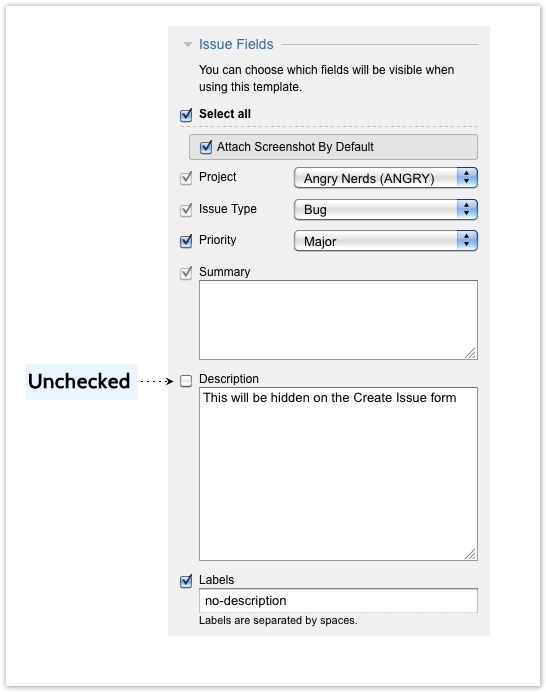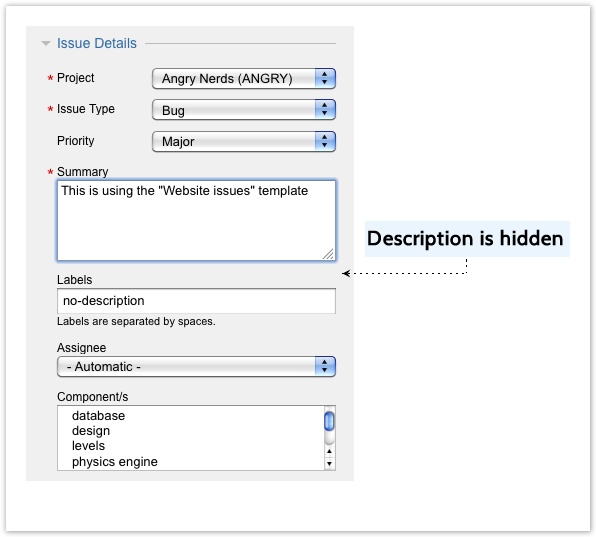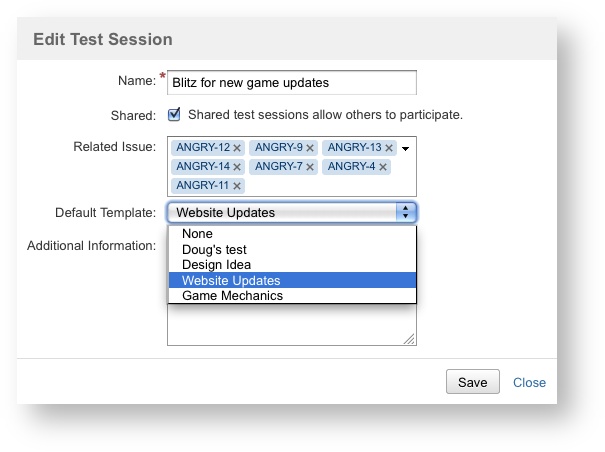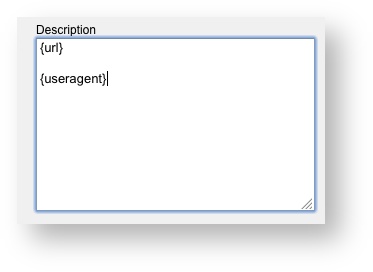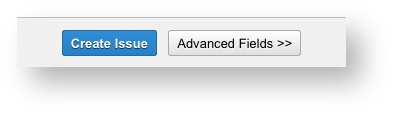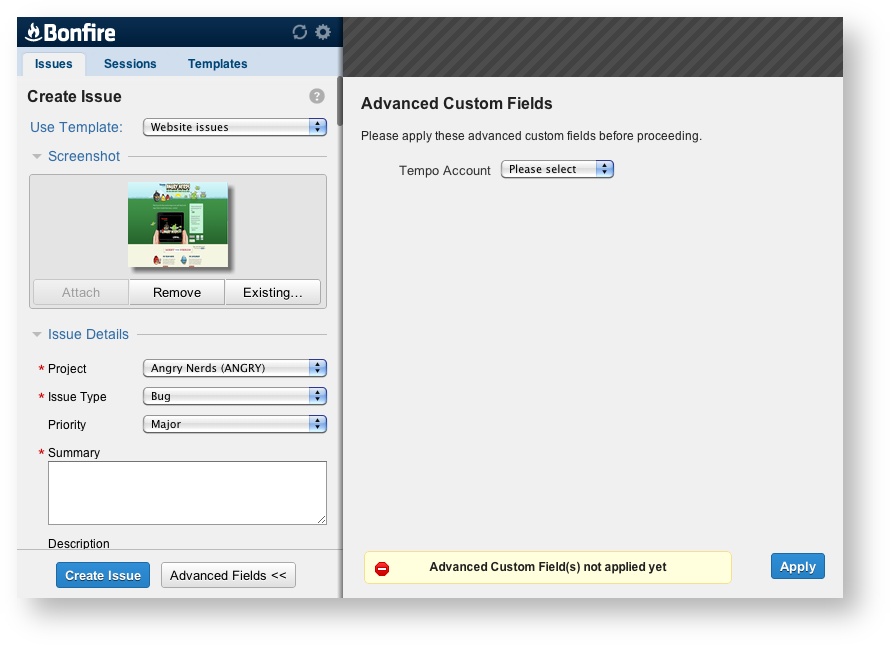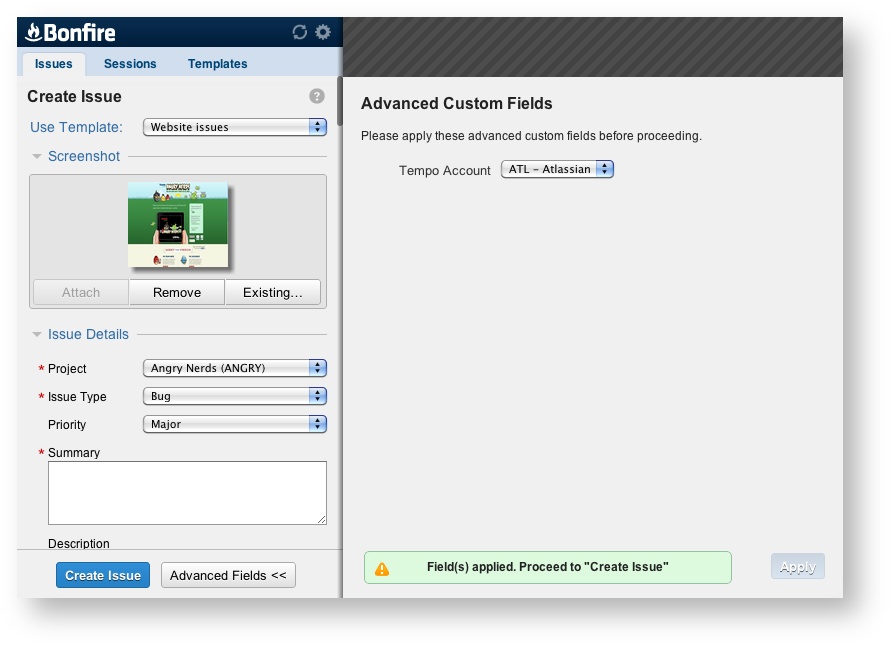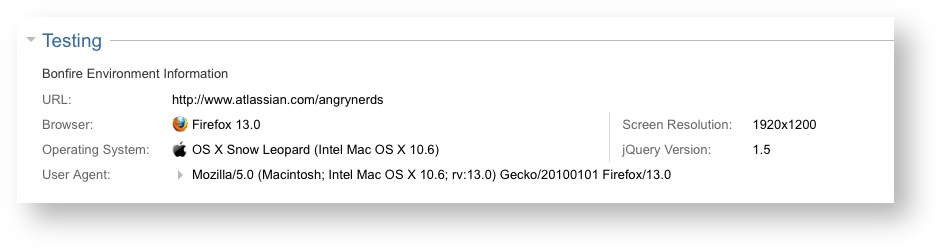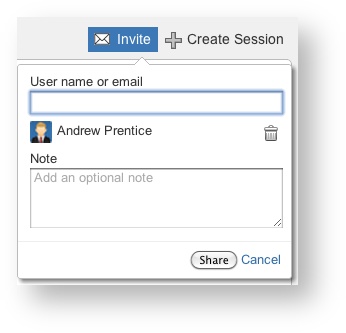Bonfire 2.2.1 Release Notes
JIRA Capture (previously Bonfire) is now called Capture for JIRA. Learn more.
8 June 2012
The Atlassian team is proud to present Atlassian Bonfire 2.2! In this release, we bring you several improvements to templates, contextual issue information and support for third-party plugins.
Highlights of this release:
Upgrading Bonfire?
Atlassian Bonfire 2.2 includes updates to the JIRA server plugin, as well as major updates to client browsers. All browser extensions will need to be upgraded by visiting the "Get Bonfire" page from your JIRA instance after the server plugin is upgraded. For more information on upgrades, check out our Capture for JIRA Upgrade Guide.
Please note that since Firefox 3.6 reached End-Of-Life status on April 24, 2012, Bonfire 2.2 and later will no longer support Firefox 3.6.
Highlights of Bonfire
Field visibility control for templates
We've had plenty of requests to be able to hide specific issue fields when using a template in Bonfire, and this was the first feature we wanted to put into Bonfire 2.2.
Checkboxes on the template form control field visibility when the template is used, so that you can choose to view only the fields that matter to you. These hidden fields will also apply for anyone using your shared template.
Mandatory fields that are required for issue creation will always be visible, to minimize the chance of issue creation errors.
"Sticky" templates
Using a template in Bonfire has previously been a "fire and forget" action. That is, once a template was chosen it was forgotten about, forcing you to choose it again for the next issue.
We realised this was a pain point for customers, so we've made big changes to the way templates and variables work.
Now when you use a template, it will continue to be used until you choose otherwise – even across restarts of the extension. Creating an issue will reset the form back to the default state of the template, letting you create consistent issue reports even faster.
Default template for a test session
Rounding off our template-related features, Bonfire 2.2 allows you to define a default template to use in a shared test session.
When creating or editing a session, you can choose from any shared template associated with the session's project, even if the template is owned by another user.
Anyone who joins the shared session will automatically use that template until they leave the session, ensuring consistent bug reports across your entire team.
Dynamic variables on the fly
Previously, issue field variables could only be used within a template, and they would be evaluated at the time the template was used.
For Bonfire 2.2, we've introduced smarter variables that are no longer tied to templates. You can type in a variable at any time during issue creation, even if you're not using a template.
Support for third-party plugin fields
Up to now, Bonfire has not been able to display any custom fields that are provided by other JIRA plugins such as Tempo. This has caused problems when those additional fields are required for issue creation.
Bonfire 2.2 introduces an "Advanced Fields" page when it detects any issue fields that aren't provided by JIRA core.
Simply enter the field values, hit the "Apply" button, then create the issue as normal.
Contextual issue information
Every issue created using Bonfire 2.2 or later automatically captures some contextual environment information from your browser.
These details include the user agent, browser/version, operating system, URL of the page under test, screen resolution and jQuery version (if available).
These details are then displayed on the view issue page so that users don't have to worry about filling in the Environment field every time.
Invite users to a test session
You can now invite other users to join your shared test session, similar to JIRA's in-built sharing feature. You can select individual users or email addresses, and send them a link to the test session page.
Combined with default templates for a session, this helps to increase the collaborative efficiency of your team.
And more...
We welcome your feedback
We love to hear from you. To give us feedback, you can fill in the feedback form on any test sessions tab in JIRA.
You can also visit our issue tracker at: https://jira.atlassian.com/browse/BON