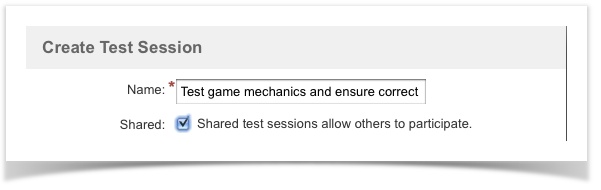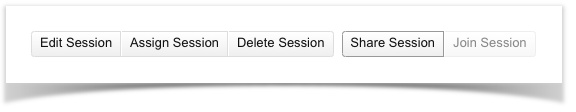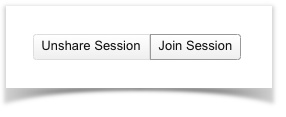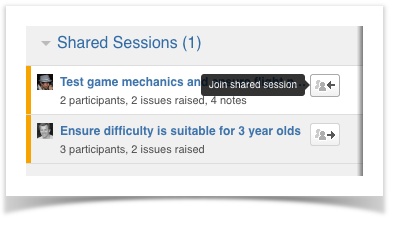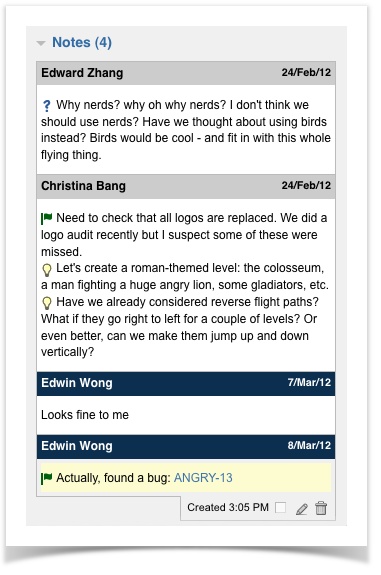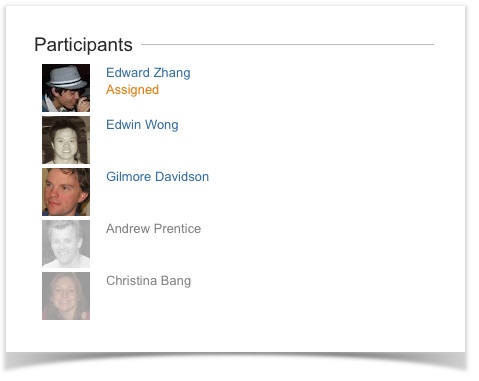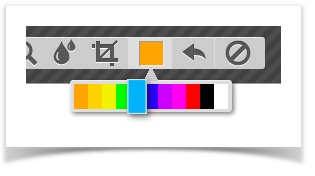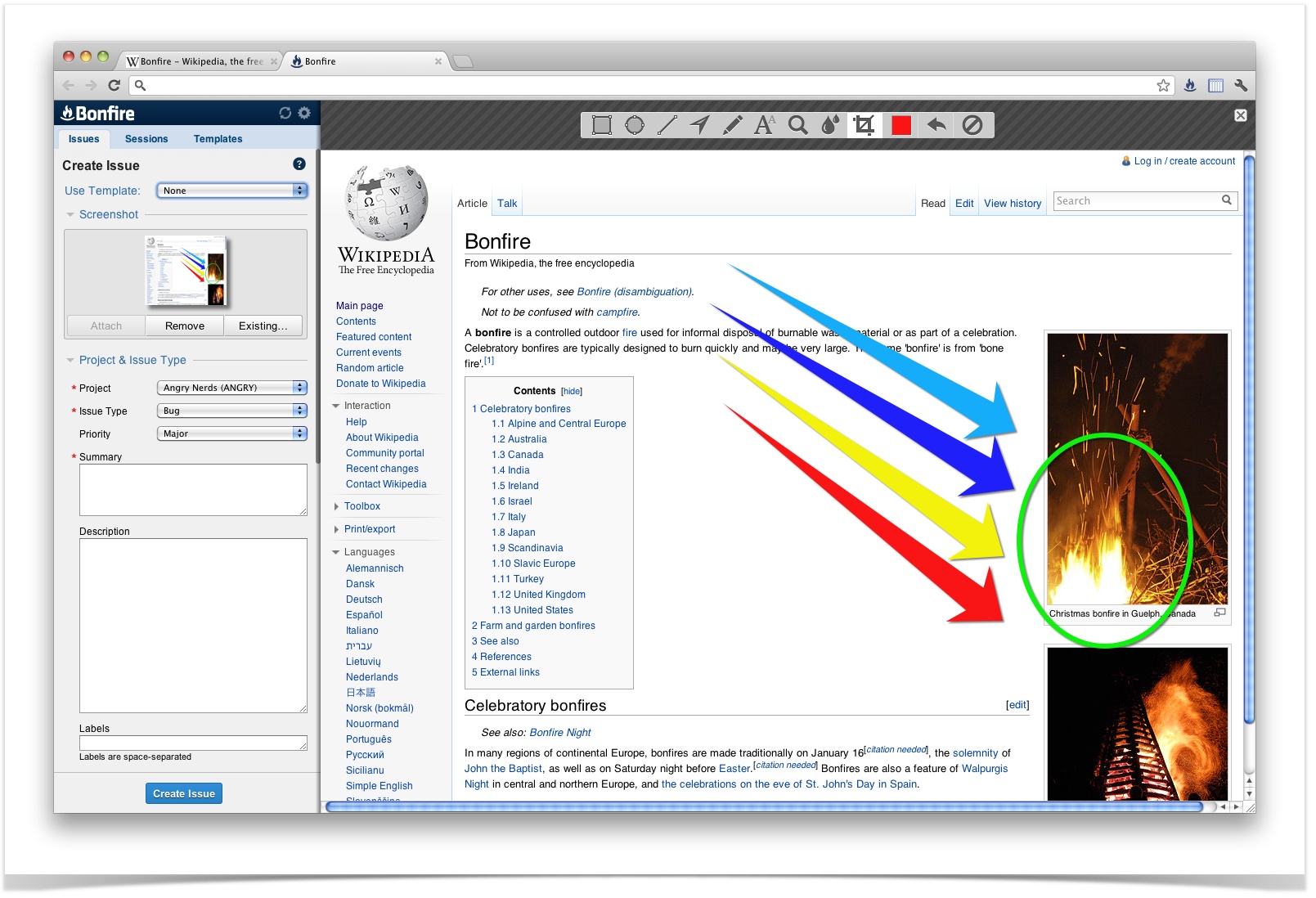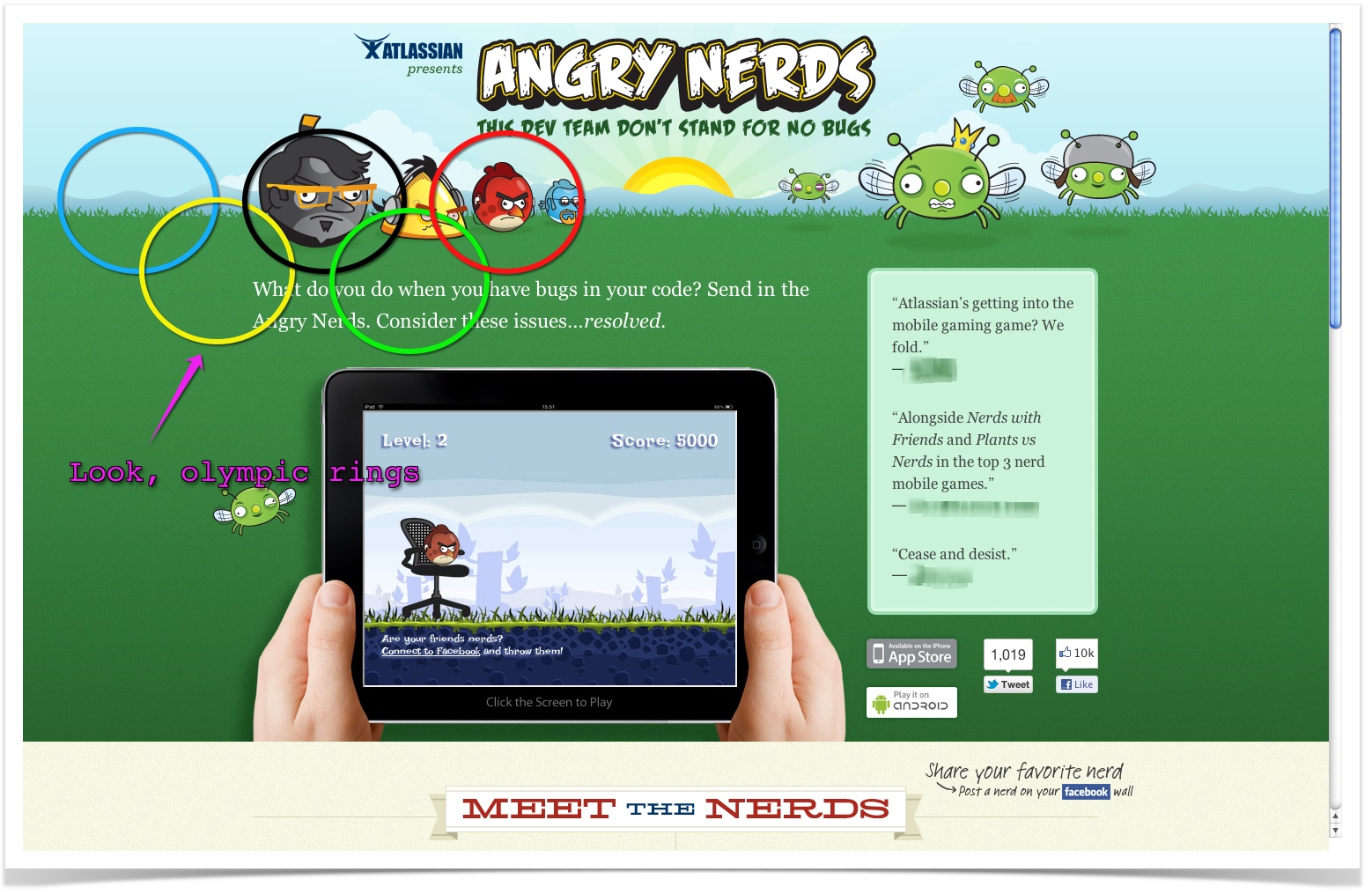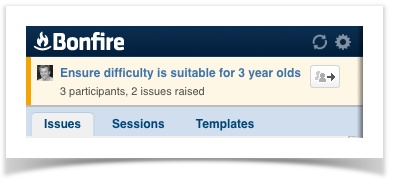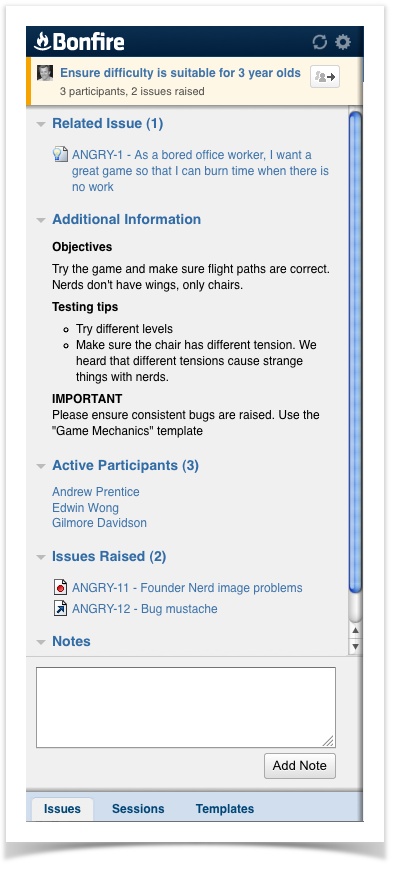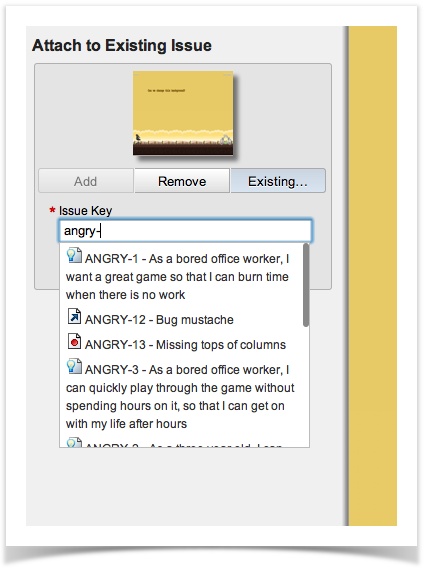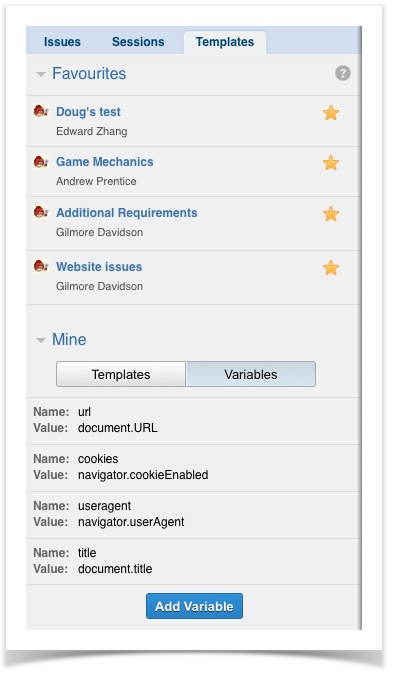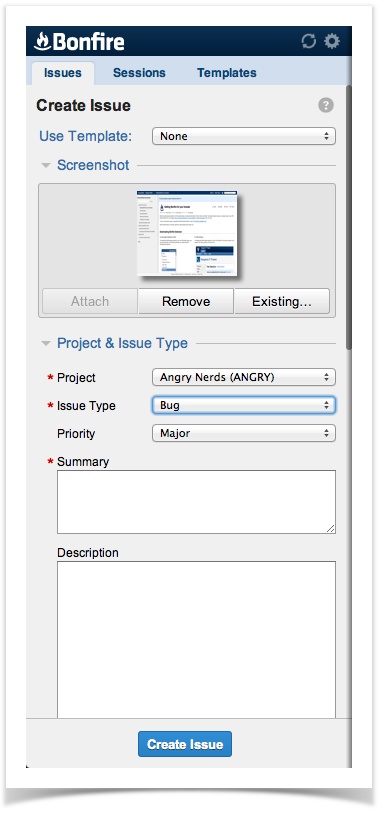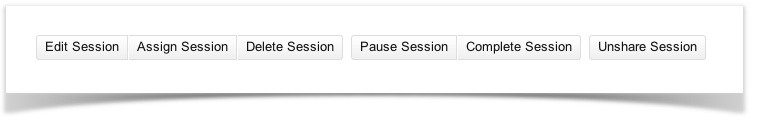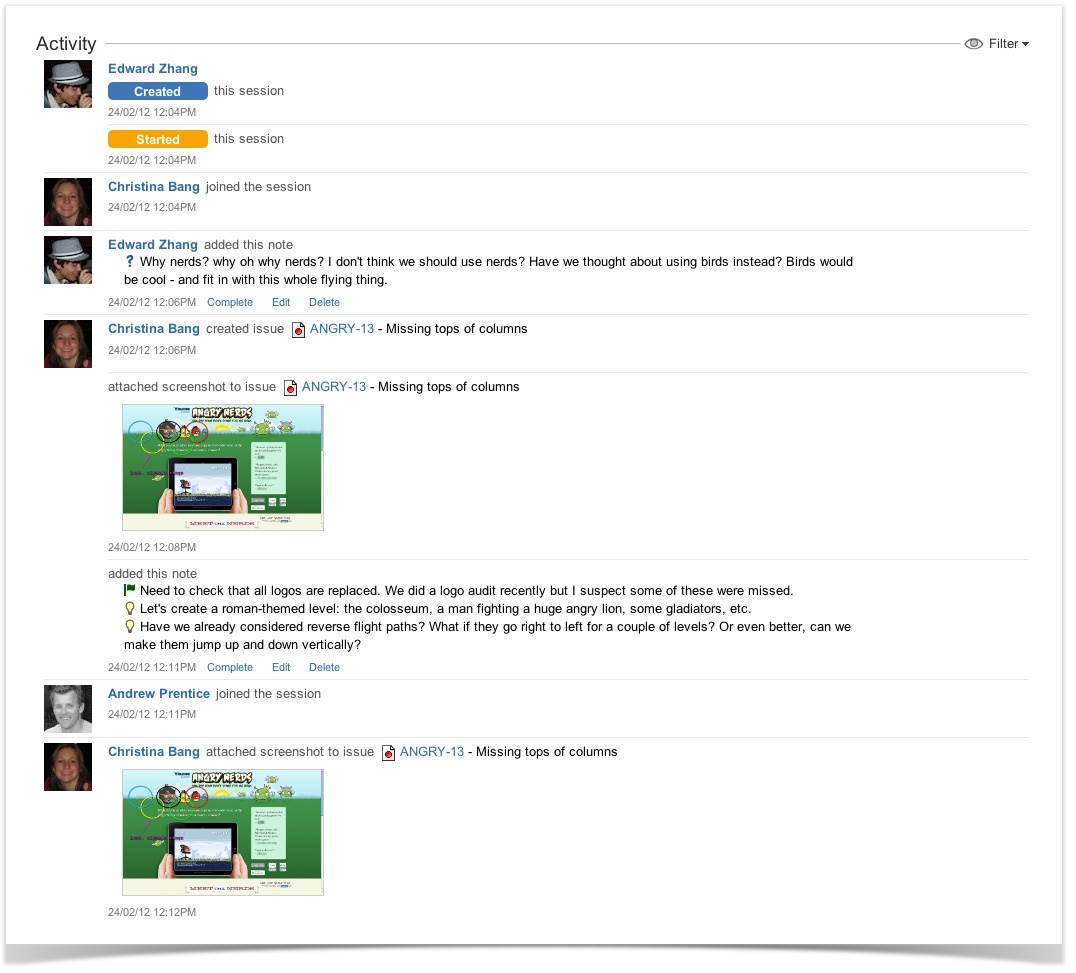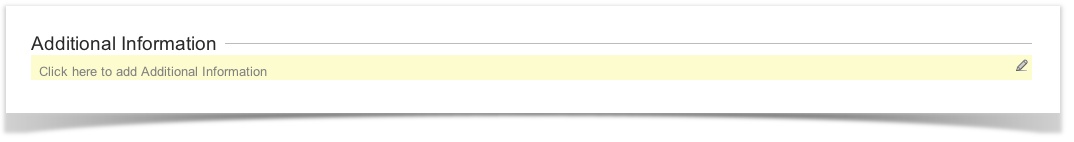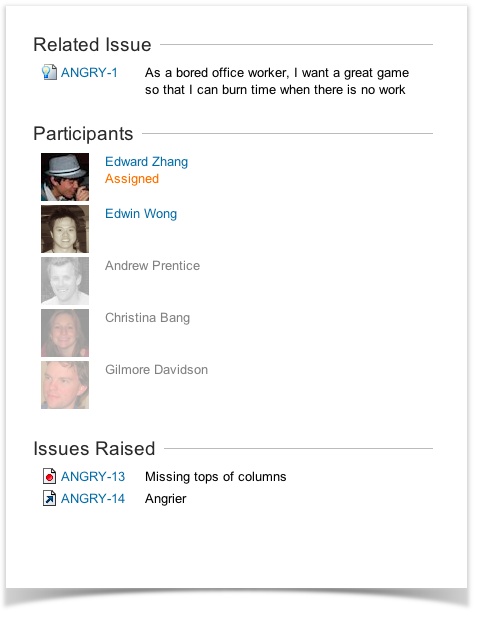Bonfire 2.0 Release Notes
JIRA Capture (previously Bonfire) is now called Capture for JIRA. Learn more.
8 March 2012
The Atlassian team is proud to present Atlassian Bonfire 2.0! In this release, we introduce shared test sessions, colors for your screenshot annotations and a whole new look!
Highlights of this release:
Upgrading Bonfire?
Atlassian Bonfire 2.0 includes updates to the JIRA server plugin, as well as major updates to client browsers. All browser extensions will need to be upgraded by visiting the "Get Bonfire" page from your JIRA instance after the server plugin is upgraded. For more information on upgrades, check out our Capture for JIRA Upgrade Guide.
Highlights of Bonfire
Shared test sessions
Bonfire 1.7 saw the introduction of shared issue templates. Bonfire 1.9 added shared variables to the templates. Now we've completed the team collaboration story in Bonfire 2.0 with shared test sessions.
Shared sessions allow any member of your team to join in your active test session, allowing for collaborative testing efforts such as bug blitzes (AKA bug bashes).
To mark a test session as shared, simply check the "Shared" option when creating it.
You can also share an existing test session by clicking the "Share session" button when viewing the session.
Once you start your shared session, others can join in, either by clicking the "Join session" button in JIRA or the Bonfire browser extension.
Session activity from all participants is logged to the session, including issues raised, session notes and time spent testing.
Screenshot annotation colors
The ability to change the color of Bonfire's screenshot annotations is one of the first feature requests we received. In Bonfire 2.0 we've added a simple color palette to our screenshot tools.
New look and feel – browser extensions
A 2.0 release of any product is usually a good time for a bit restyle and Bonfire 2.0 is no different. For this release we have completely revamped the look of the browser extensions to make things cleaner and neater.
The biggest change is to the active test session area. All the details of the active session (additional info, issues raised, session notes) are available by clicking on the active session header. This means you can access your session notes regardless of which sidebar tab you were on.
Attaching a screenshot to an existing issue is now easier to find and use.
Test sessions are split into two sections: Sessions that you currently have assigned to you, and shared sessions assigned to others that you are able to join.
As well as the session name, we've included a better indicator of who owns the session, as well as quick session statistics.
Templates and variables have had a refresh as well. Templates show the project avatar and owner name, while variables have been given more space and a better location.
We've also given more space for issue fields in the Issue and Template forms.
New look and feel – JIRA plugin
After giving the browser extensions a lick of paint, it was logical to give the JIRA plugin a bit of a refresh too. The layout and styling of the test session pages is now more consistent with JIRA's issue pages.
All session actions (edit, assign, share/unshare, join/leave, complete, delete) are now located in a prominent toolbar instead of hidden away in dropdown menus.
The test session's activity log more closely resembles JIRA 5's new activity steams.
Additional information for a session is can now be edited inline.
Extra information about a session – such as related issue, issues raised and time spent – is now on the right of the page and easier to read.
And more...
We welcome your feedback
We love to hear from you. To give us feedback, you can fill in the feedback form on any test sessions tab in JIRA.
You can also visit our issue tracker at: https://jira.atlassian.com/browse/BON