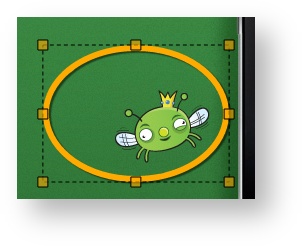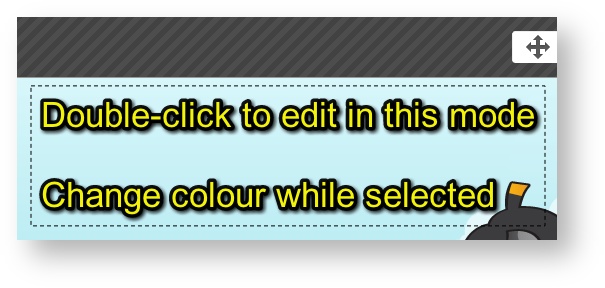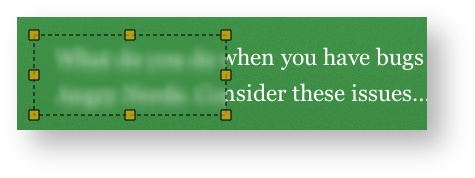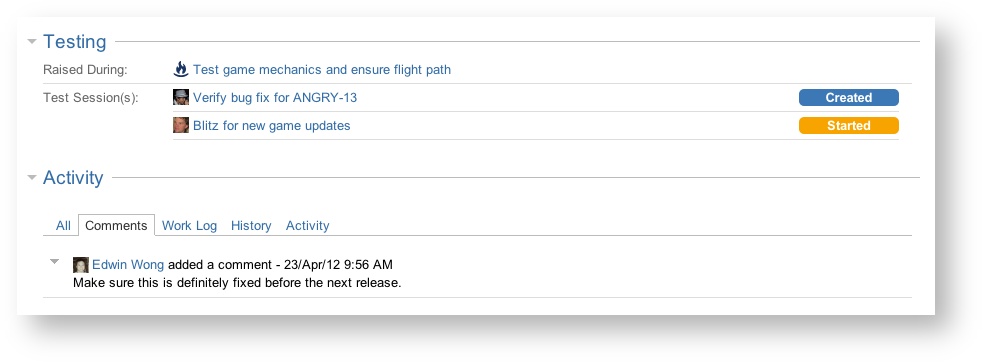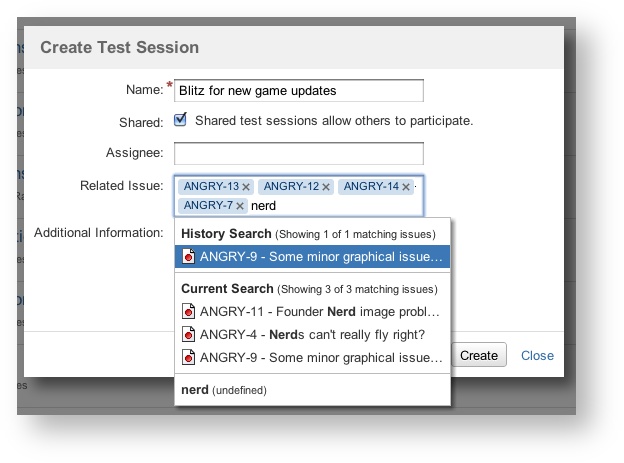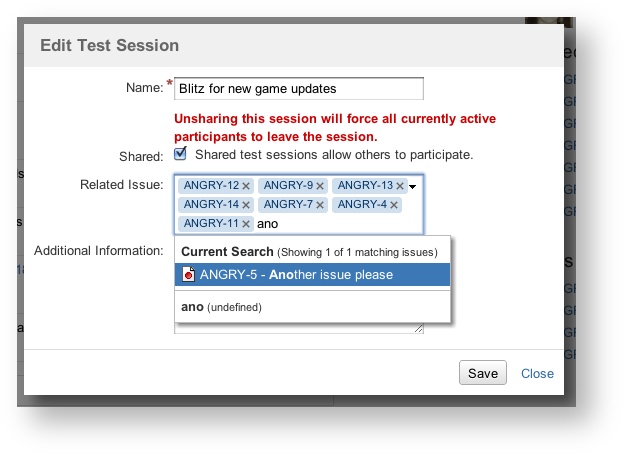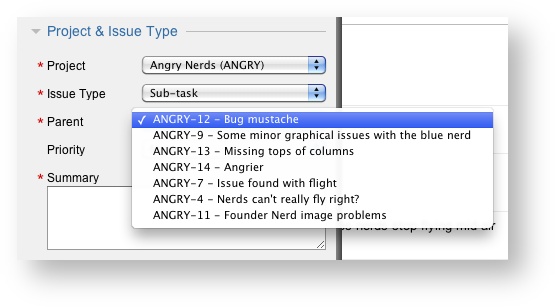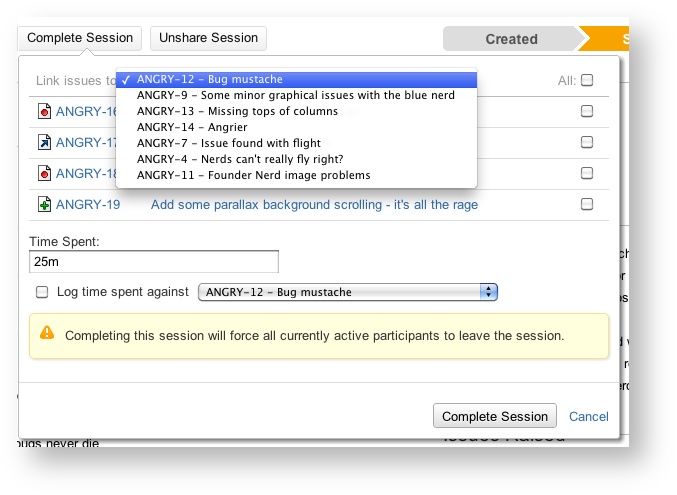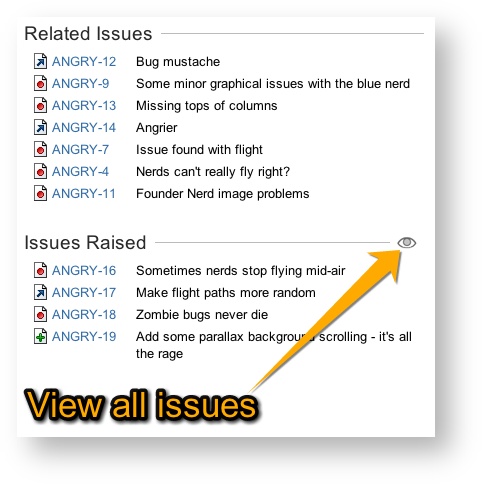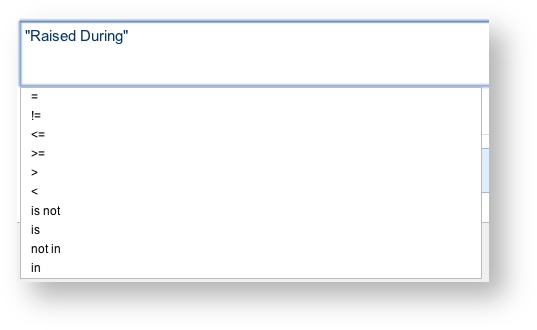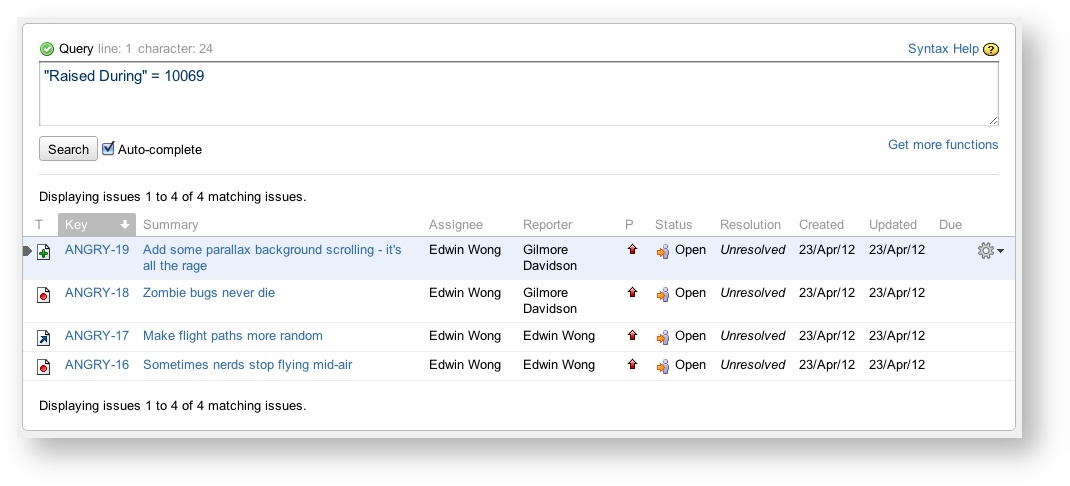Bonfire 2.1.1 Release Notes
JIRA Capture (previously Bonfire) is now called Capture for JIRA. Learn more.
23 April 2012
The Atlassian team is proud to present Atlassian Bonfire 2.1! In this release, we bring you improved screenshot annotations, multiple related issues for a test session and JQL integration.
Highlights of this release:
Upgrading Bonfire?
Atlassian Bonfire 2.1 includes updates to the JIRA server plugin, as well as major updates to client browsers. All browser extensions will need to be upgraded by visiting the "Get Bonfire" page from your JIRA instance after the server plugin is upgraded. For more information on upgrades, check out our Capture for JIRA Upgrade Guide.
Highlights of Bonfire
New Screenshot Annotation Tools
There has been a lot of feedback about the Bonfire Annotation Tools. In Bonfire 2.1 we have rebuilt the annotations from scratch to bring you a better experience.
There is a new "selection mode" that allows you to move, resize and delete individual annotations. Deleting can be done using the Delete or Backspace keys.
You can also change the color of an existing annotation while it is selected.
The previous text tool interaction has been replaced with an easier-to-use version. Text can be moved around at any time (even while you're editing).
Save your text with Ctrl+Enter, Escape, or just by selecting another tool. Double-click to edit existing text annotations while in "selection mode".
Finally, the blur tool is now based on a rectangular selection that can also be moved or resized as needed. (Note: the blur tool is not available in Internet Explorer 7 or 8 due to the lack of HTML5 Canvas support.)
Enhanced test session visibility
We have revamped the way test sessions are displayed for an issue in JIRA. The old Issue Tab Panel is gone, replaced with a more prominent display. Now you can see at a glance if the issue was raised during a test session, and whether it has any other related test sessions.
Relate a test session to multiple issues
Test sessions can now be related to multiple Issues. You can now select the issues using the standard JIRA Issue Picker
Related issues are also editable, a common source of feedback for Bonfire.
Sub-tasks can be created for any one of the related issues for a test session.
You can also link raised issues and log time to any of the test session's related issues.
View issues discovered during testing in JIRA with JQL
See all the issues that were raised in a test session using JIRA. This allows you to triage the issues in the JIRA Issue Navigator.
It is also possible to search for issues raised during or relating to a test session. Current JQL support includes: ' = ', ' != ', ' >= ', ' <= ', ' < ', ' > ', ' is ', ' is not ', ' in ' and ' not in '. JQL search for these fields is currently limited to only session IDs.
And more...
We welcome your feedback
We love to hear from you. To give us feedback, you can fill in the feedback form on any test sessions tab in JIRA.
You can also visit our issue tracker at: https://jira.atlassian.com/browse/BON