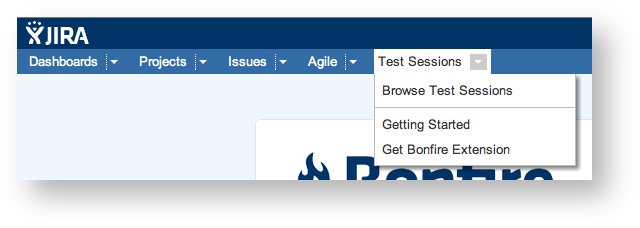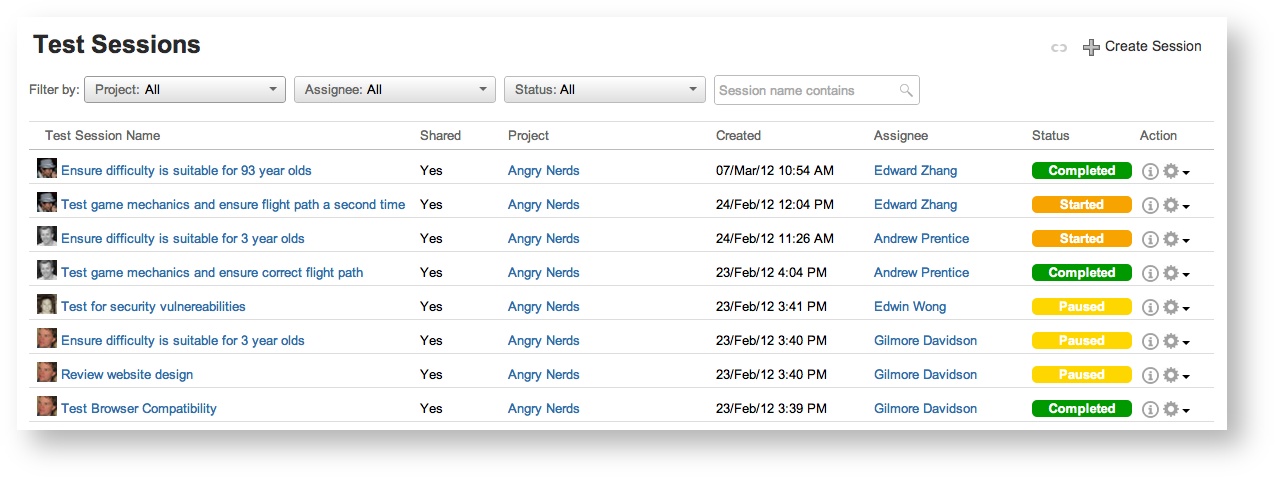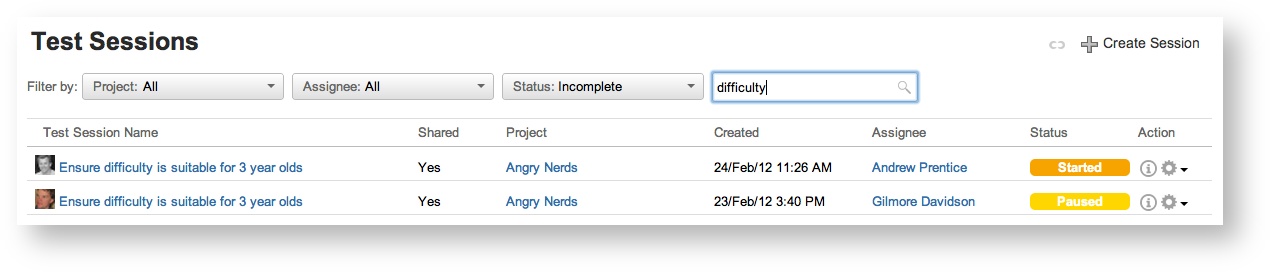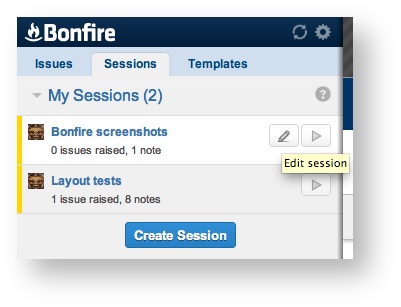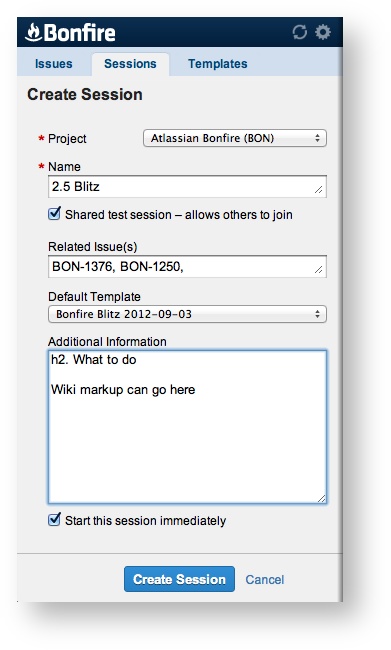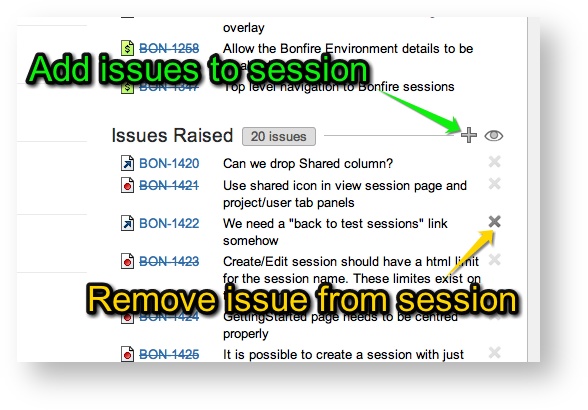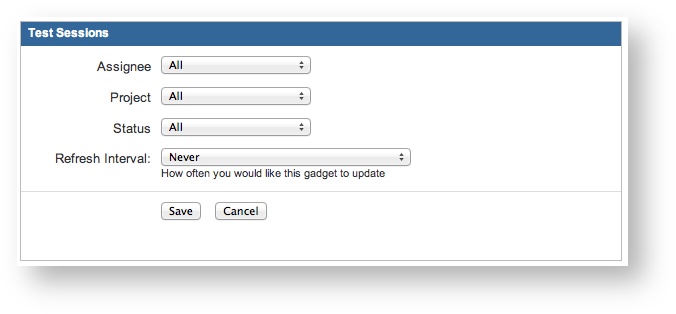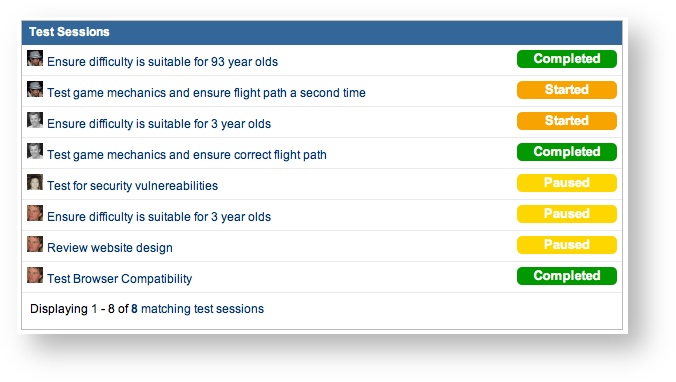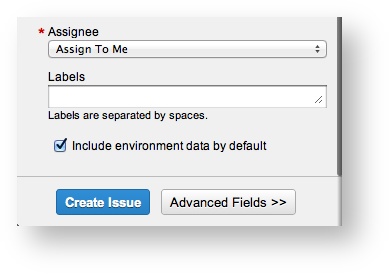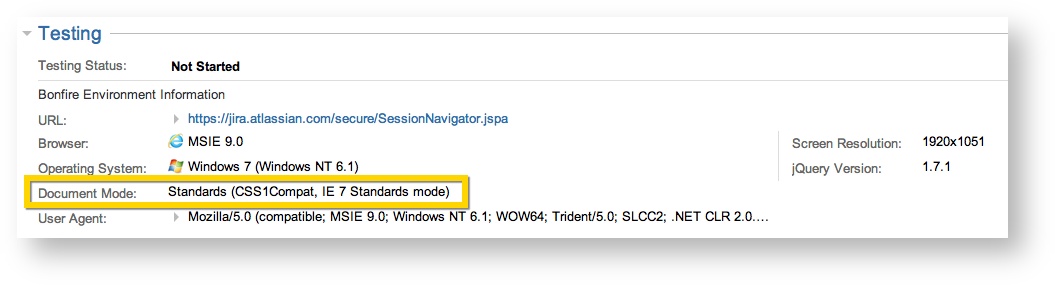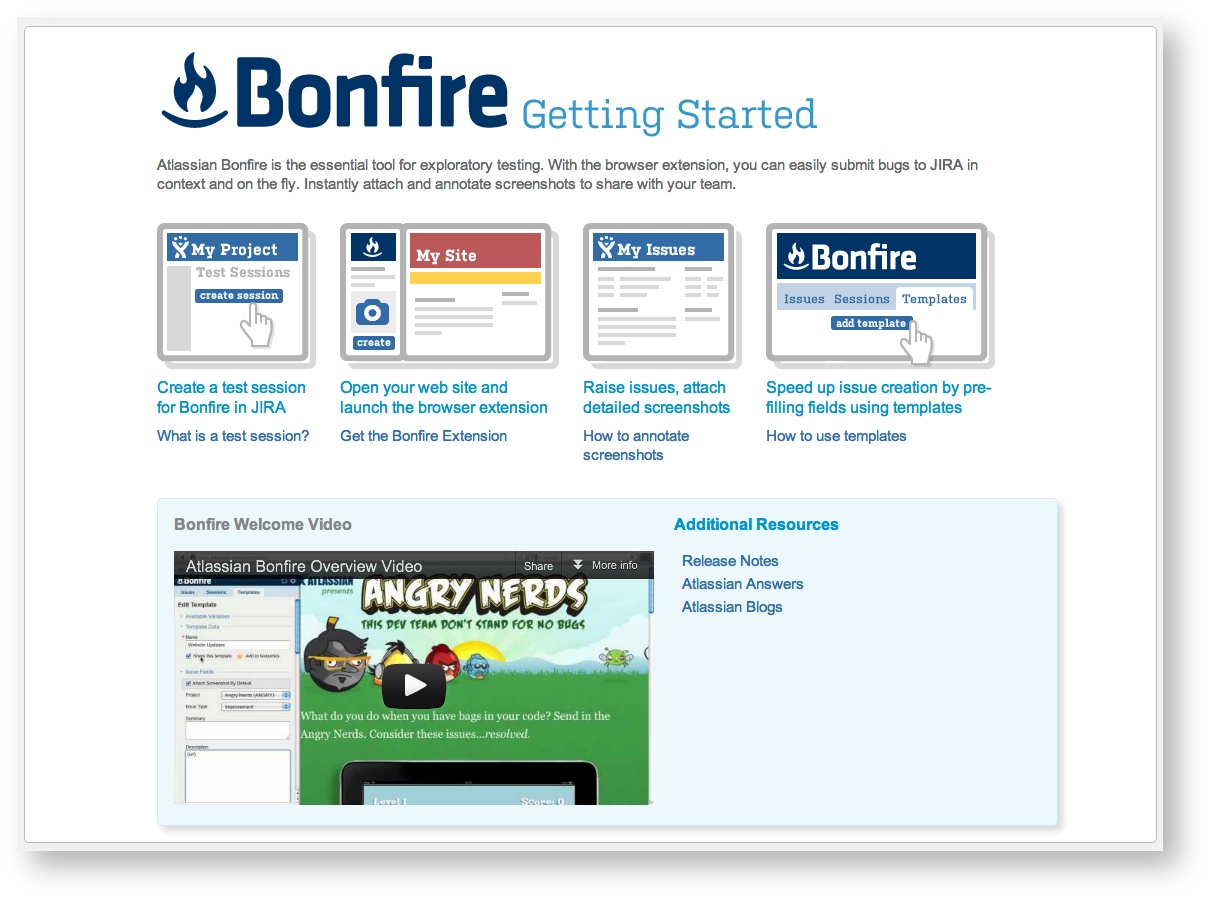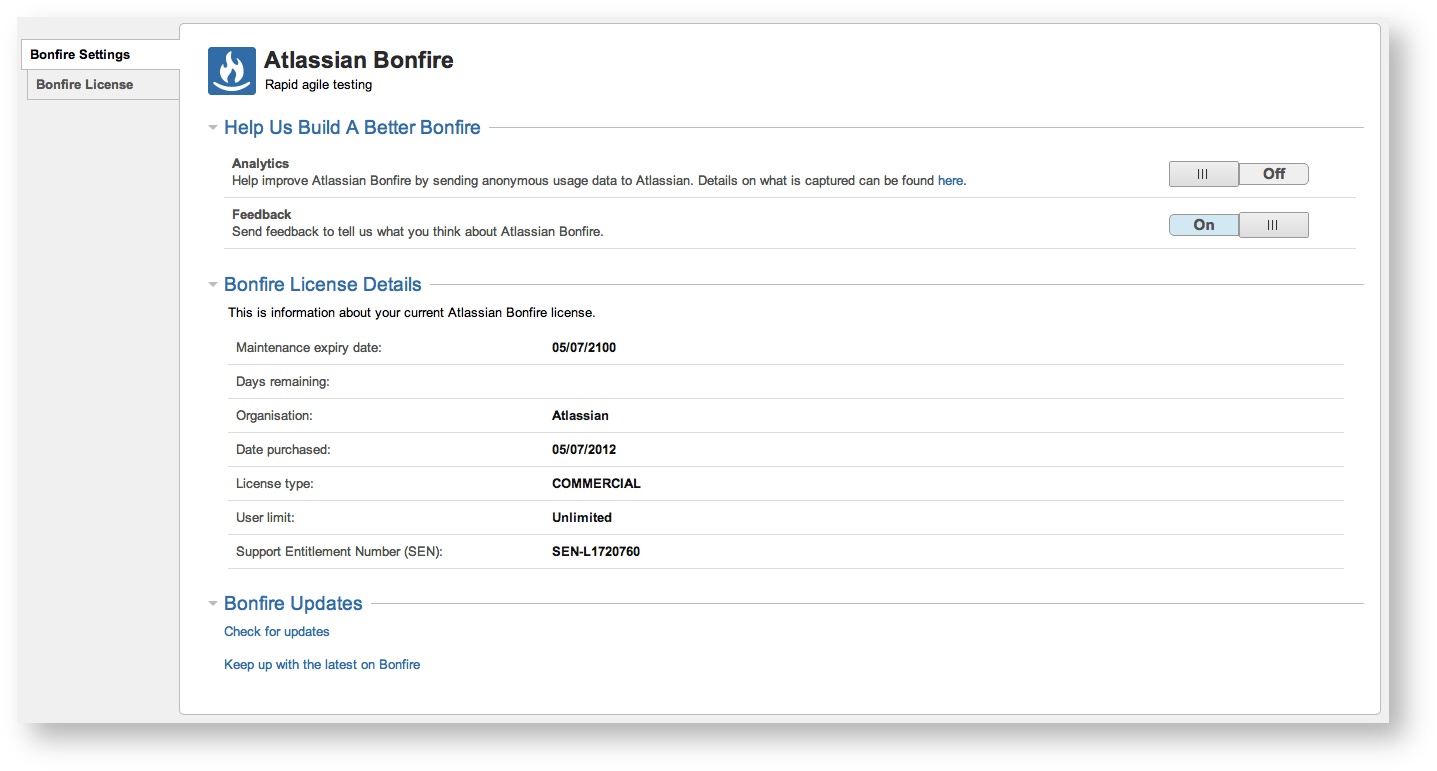Bonfire 2.5.1 Release Notes
JIRA Capture (previously Bonfire) is now called Capture for JIRA. Learn more.
21 September 2012
The Atlassian team is proud to present Atlassian Bonfire 2.5! In this release, we bring you a new cross-project test sessions page, test session management in the browser extensions, a dashboard gadget and more.
Highlights of this release:
Upgrading Bonfire?
Atlassian Bonfire 2.5 includes updates to the JIRA server plugin, as well as major updates to client browsers. All browser extensions will need to be upgraded by visiting the "Get Bonfire" page from your JIRA instance after the server plugin is upgraded. For more information on upgrades, check out our Capture for JIRA Upgrade Guide.
Highlights of Bonfire
New top-level Test Sessions page
Bonfire 2.5 introduces a new top-level Test Sessions menu item for quick access to all test sessions in the JIRA server, as well as links to the Getting Started page and browser extensions.
The new test sessions page gives you an overview of all test sessions on the server, with filter options for assignee, project, status and session name. This page means that you no longer have to go digging through individual project pages just to find a test session.
This page also includes sortable columns, a permalink option to help with bookmarking/sharing of filter results and a Create Session link to create a session for any project.
Create, edit and delete test sessions in the browser extensions
A long-standing request for Bonfire has been the ability to do basic test session management in the browser extensions. Bonfire 2.5 brings you the ability to create, edit and delete sessions without leaving the sidebar.
Alter the list of raised issues in a test session
Another common request we've heard. There are two main scenarios here:
- I've created a test session but forgot to start it before creating an issue / I was invited to a shared test session, but forgot to join it before creating issues.
- I finished testing, then created an issue for something else, but I forgot to pause/complete/leave the test session, and the issue accidentally got added to it.
We've added the ability to add or remove issues within a test session to make sure the right issues are being tracked.
Dashboard gadget
Quickly view a filterable list of test sessions on your dashboard with the new Test Sessions dashboard gadget. Filter options include assignee, project and test session status.
Disable auto-collection of environment details
In Bonfire 2.2 we introduced auto-collection of environment information such as URL, browser and operating system when creating issues with Bonfire.
However, in some situations the contextual information might not be relevant, such as raising a bug for a desktop or mobile application.
Bonfire 2.5 adds a new field at the bottom of the Create Issue form in the sidebar that allows you to disable the collection of environment details on a per-issue basis. This field is also configurable in issue templates.
For those times when contextual environment information is used, we've also added the web page's document mode to the information, including details when Internet Explorer runs in certain compatibility modes.
New Getting Started and administrator pages
Bonfire 2.5 introduces a new Getting Started page to quickly introduce users to the basics of test sessions, browser extensions and issue templates.
For administrators, there's a new simplified settings page, allowing quick access to Bonfire server settings and license details.
And more...
We welcome your feedback
We love to hear from you. To give us feedback, you can fill in the feedback form on any test sessions tab in JIRA.
You can also visit our issue tracker at: https://jira.atlassian.com/browse/BON