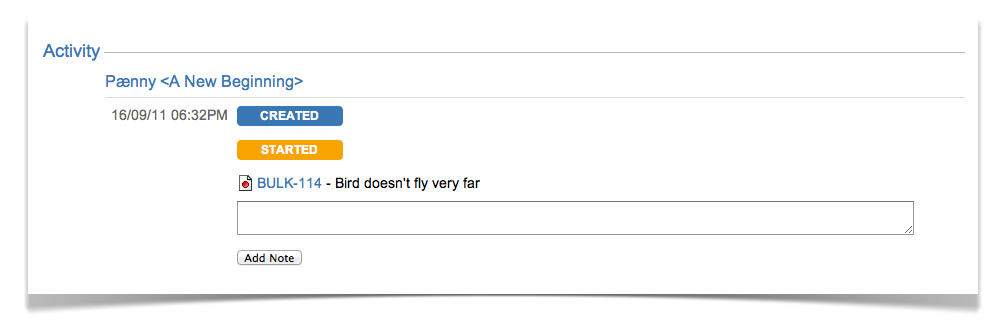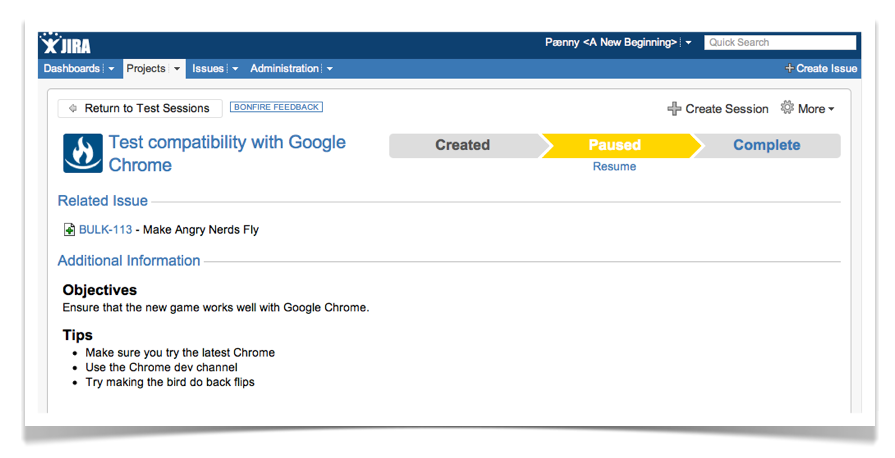Bonfire 1.3 Release Notes
16 September 2011
The Atlassian team is proud to present Atlassian Bonfire 1.3! In this release, Atlassian Bonfire focused on enhancements to session notes, as well as significant memory usage performance on the JIRA server.
Highlights of this release:
Upgrading Bonfire?
Atlassian Bonfire 1.3 includes updates to the JIRA server plugin, as well as major updates to client browsers. All browser extensions will need to be upgraded by visiting the "Get Bonfire" page from your JIRA instance after the server plugin is upgraded. For more information on upgrades, check out our Capture for JIRA Upgrade Guide.
Highlights of Bonfire
Create session notes on session page
In Bonfire 1.1, we introduced the concept of session notes, but it only allowed you to input it with the Bonfire browser extension. For teams not using the Bonfire browser extension, session notes are now fully accessible on the session page as well, so you can keep note of everything that happens as you test.
Session page relocated
The sessions page for Bonfire is growing as we put in more information. In this release, we've moved it to a whole new page outside of the project.
Memory usage improvements
In this release, we've looked at how Bonfire objects are stored in JIRA, and have given our internals a bit of rework, as a result, we are glad to announce that with Bonfire 1.3, we are now significantly (up to 50%) more memory efficient, putting less strain on your JIRA server.
And loads of fixes
We welcome your feedback
We love to hear from you. To give us feedback, you can fill in the feedback form on any test sessions tab in JIRA.
You can also visit our issue tracker at: https://jira.atlassian.com/browse/BON