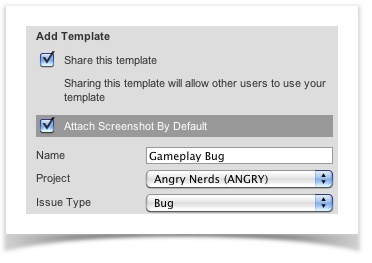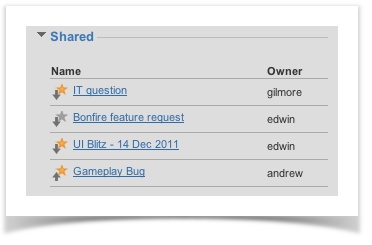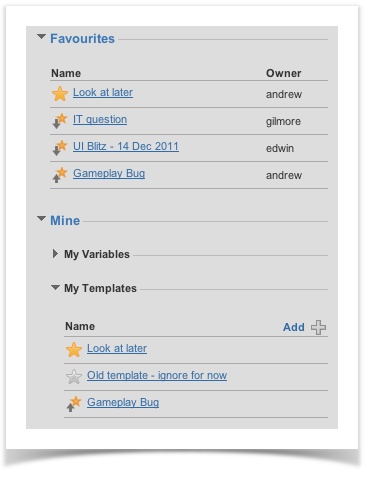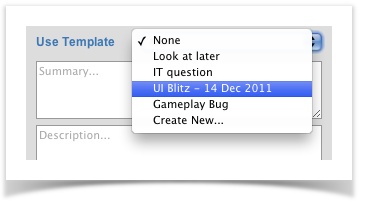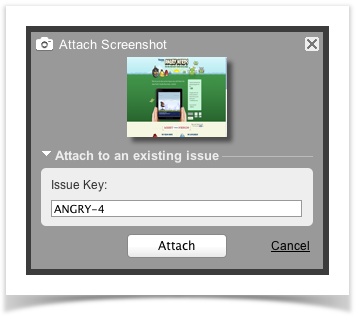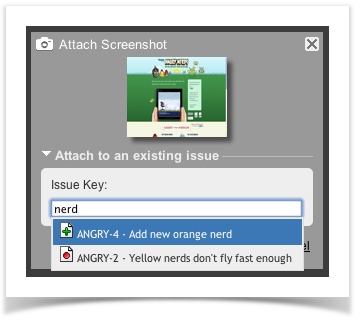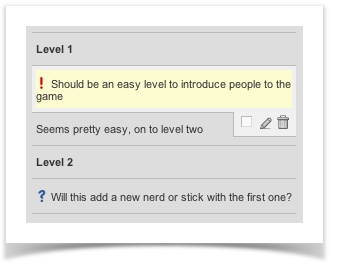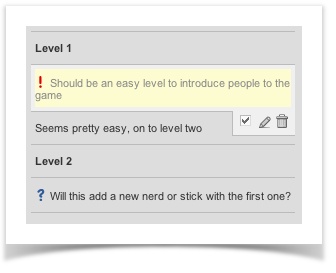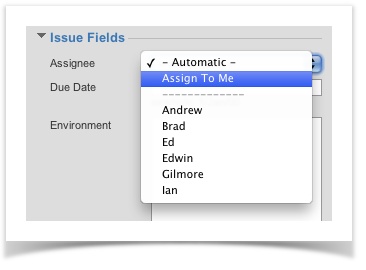Bonfire 1.7.1 Release Notes
14 December 2011
The Atlassian team is proud to present Atlassian Bonfire 1.7! In this release, we bring you the ability to share and favorite issue templates.
Highlights of this release:
Upgrading Bonfire?
Atlassian Bonfire 1.7 includes updates to the JIRA server plugin, as well as major updates to client browsers. All browser extensions will need to be upgraded by visiting the "Get Bonfire" page from your JIRA instance after the server plugin is upgraded. For more information on upgrades, check out our Capture for JIRA Upgrade Guide.
Highlights of Bonfire
Shared templates
Bonfire's templates are useful for keeping issue creation consistent, but that consistency has so far been restricted to individual users. Now templates can be shared with the rest of your team to increase the accuracy and consistency of your issues.
This resolves Bonfire's most popular issue in its short history to date.
Shared templates don't share their associated variables at this time, but rest assured that feature will be coming soon.
Going hand-in-hand with shared templates is the ability to mark a template (yours or someone else's) as a favorite. Only favorite templates will show up in the "Use template" dropdown in the issue creation tab.
Issue picker for attaching screenshots
When attaching a screenshot to an existing issue, Bonfire previously offered a list-based selection of recently updated issues. We have replaced that with an autocompleting issue picker.
The picker defaults to your last updated issue to speed up the process of attaching multiple screenshots to a single issue.
Mark notes as done in browser extensions
In Bonfire 1.4 we introduced the ability to "resolve" any session notes that contained tags, but only through JIRA. Bonfire 1.7 allows you to do the same thing in the browser extensions.
"Assign to me" when creating an issue
You can now choose the "assign to me" option for the assignee field when creating an issue in Bonfire. This also works in issue templates.
And more...
We welcome your feedback
We love to hear from you. To give us feedback, you can fill in the feedback form on any test sessions tab in JIRA.
You can also visit our issue tracker at: https://jira.atlassian.com/browse/BON