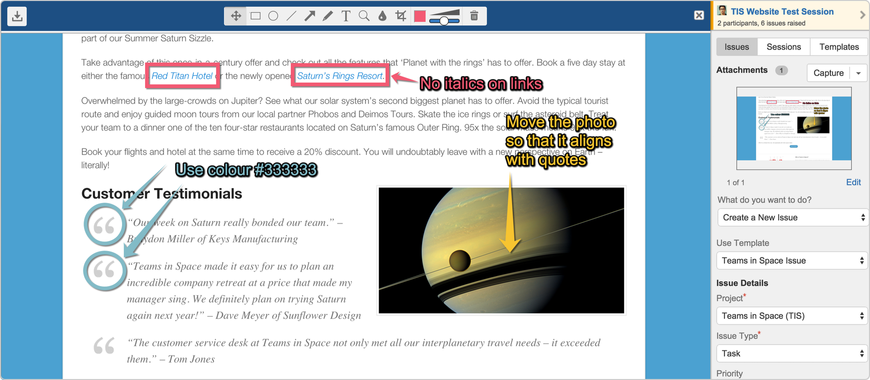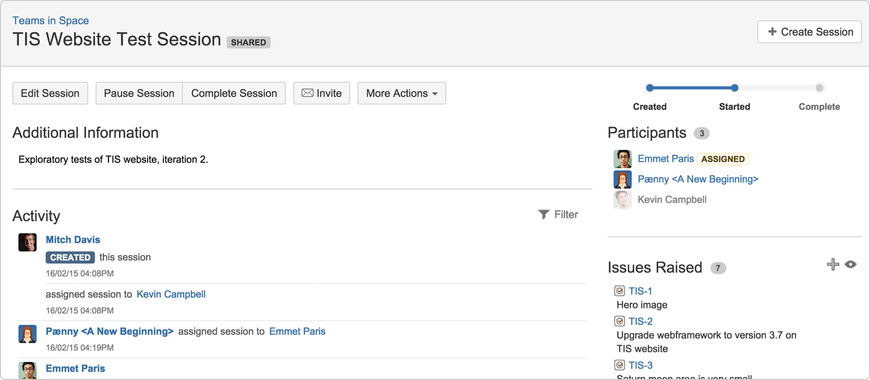JIRA Capture 2.9 Release Notes
4th of March 2015
The Atlassian team is proud to present JIRA Capture 2.9. For a list of all the major new features added prior to JIRA Capture 2.9, please see the JIRA Capture Release Summary.
Upgrading JIRA Capture?
JIRA Capture 2.9 includes updates to the JIRA Server plugin, as well as major updates for client browsers. All browser extensions will need to be upgraded by visiting the "Get JIRA Capture" page from your JIRA instance after the server plugin is upgraded. For more information on upgrades, check out our Capture for JIRA Upgrade Guide.
ADG comes to JIRA Capture
We are really excited to announce that in JIRA Capture 2.9, we have completely reworked the user interface of JIRA Capture, making it compliant with the Atlassian Design Guidelines. Just look at how awesome it is now:
A new Capture sidebar
A new Sessions interface
The list of user interface changes is long and includes an improved toolbar, a repositioned sidebar, a new preview window, and a lot of look and feel changes. In updating JIRA Capture, we hope to now give our customers a seamless user experience across the entire Atlassian suite of products.
And if that wasn't enough, we've also added a new "PNG download" button. We believe that JIRA Capture is a great tool for creating and sharing annotated screen shots in all applications, like HipChat or on Confluence pages, and the download button gives you the opportunity to do that.
The download button
Installation Requirements
- JIRA 6.0 - JIRA 6.4, JIRA Cloud
- Java 7. This release no longer supports Java 6.
There is a known issue when taking screenshots on Internet Explorer 9, 10 or 11 of a website who's address begins with "https://" (in other words it's a secure session.) For more details and a workaround please see
We've also fixed the following bugs: