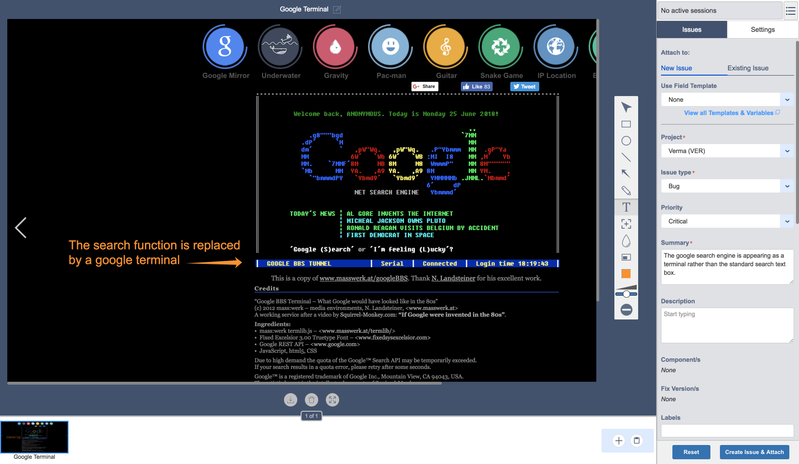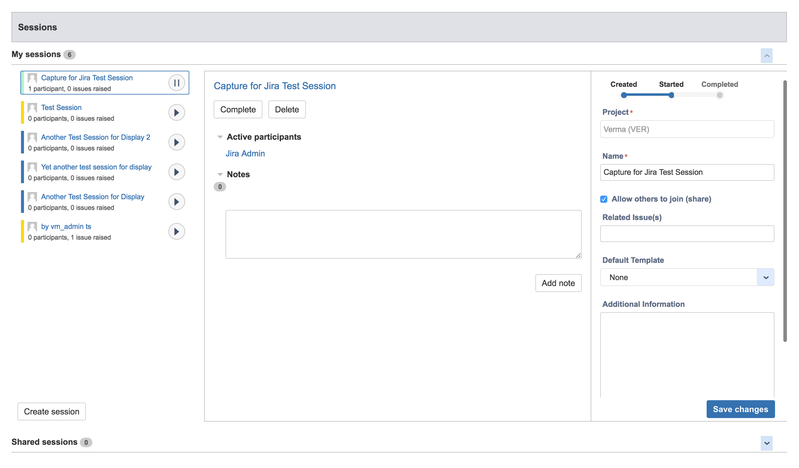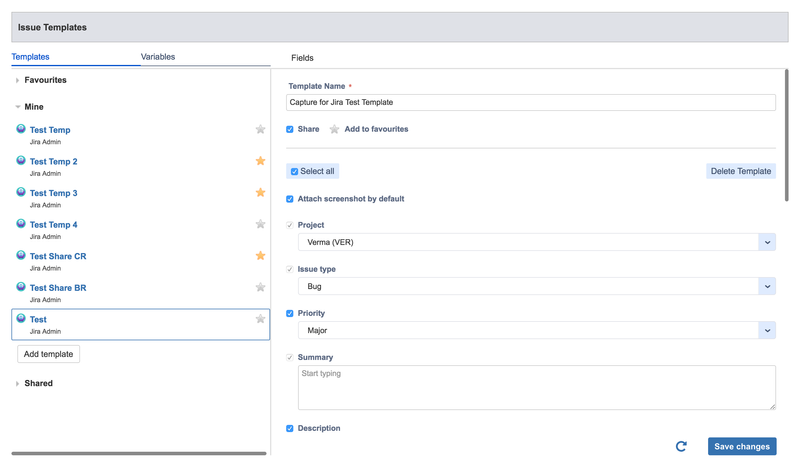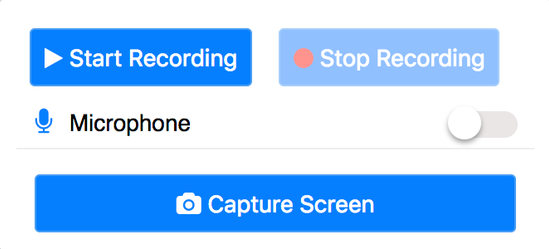JIRA Capture 2.9.17 Release Notes
28th of June 2018
Zephyr is proud to present JIRA Capture 2.9.17. For a list of all the major new features added prior to JIRA Capture 2.9.17, please see the JIRA Capture Release Summary.
| Type of Change | Description | Comment |
|---|---|---|
| Product Changes |
| N/A |
| UI/UX Experience Changes |
| N/A |
| Performance Changes |
| N/A |
| Enhancements |
| N/A |
Capture for JIRA
We are really excited to announce that in JIRA Capture 2.9.17, we have completely reworked the user interface of Capture for JIRA. Just look at how awesome it is now:
A new Sessions interface
A new Templates interface
The list of user interface changes includes an improved toolbar, a repositioned sidebar, a new preview window, and a lot of look and feel changes. In updating Capture for JIRA, we hope to now give our customers a seamless user experience.
And if that wasn't enough, we've also added a new video recording function. We believe that Capture for JIRA is a great tool for creating and sharing annotated screen shots and videos in all applications, like HipChat or on Confluence pages. The ability to download your screenshots and videos is an important feature to help share our work and let others collaborate.
The Video Recording