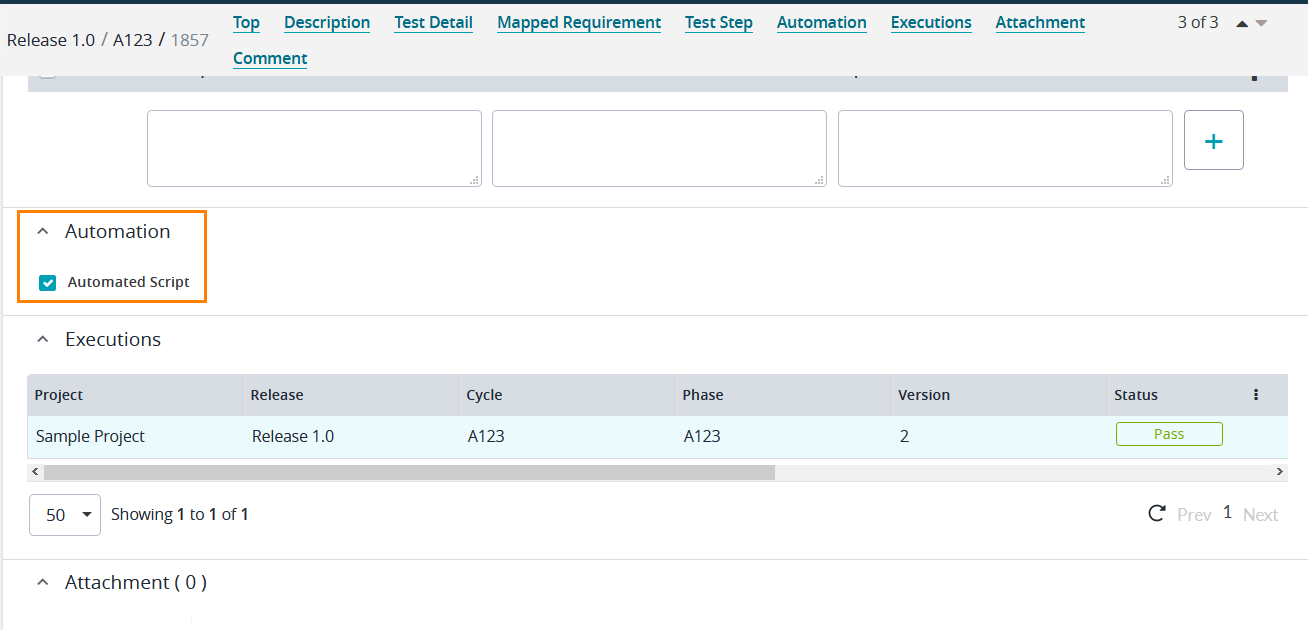Tracking Automation
Starting October 11, 2024 (Zephyr Enterprise 8.2), the Zephyr Enterprise documentation moved from its current location on Atlassian to a dedicated, standalone Zephyr Enterprise documentation page. Please see: https://support.smartbear.com/zephyr-enterprise/docs/en/zephyr-enterprise/zephyr-user-guide/test-repository/tracking-automation.html
Zephyr allows tracking automated scripts (created by different automation tools - commercial, open-source or home-grown) within Zephyr's Test Repository tool. The following assumptions are made:
- These automation scripts have already been created by the automation tool of choice
- These automation scripts can be run from the command line or a CLI
- ZBot is installed, configured, and running
Testers and test leads can mark a test as automated while creating a test case by selecting the Automated Script check box in the Automation section (see ZBot Overview and how Automated testcases can be executed):
, multiple selections available,