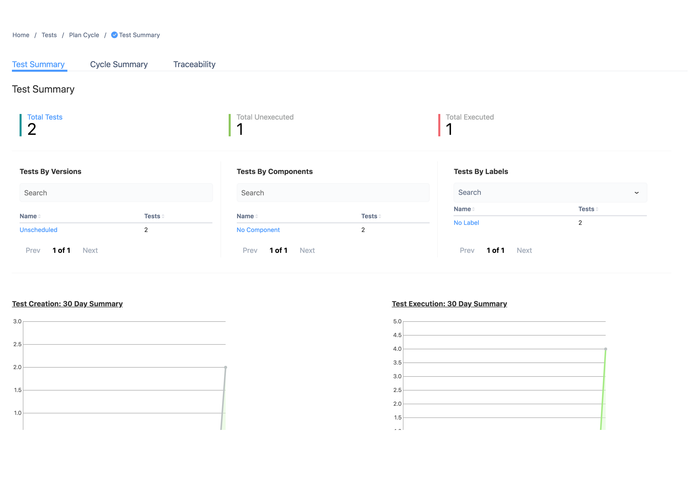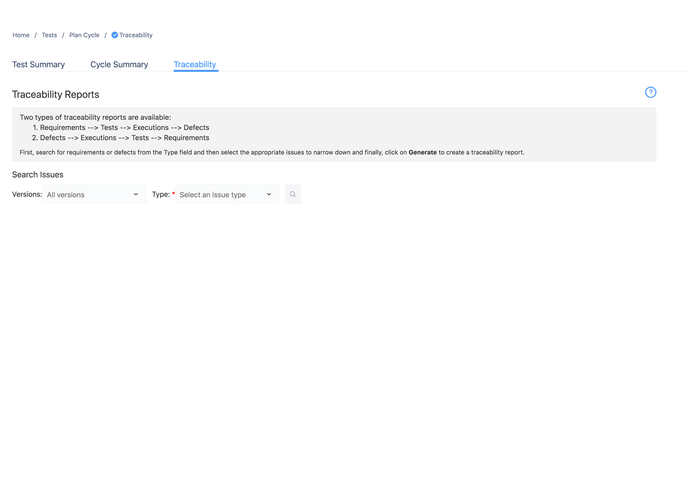Tracking Test Progress
Zephyr for Jira is now Zephyr Squad! Read more about this. |
Zephyr for JIRA Cloud provides many ways to track and share the progress of testing.
A "Test Summary" page provides an organized view of all the tests for a particular project, broken down by Versions, Components, and Labels. In a single glance, this view provides summarized information about the test repository.
The "Test Cycles" page provides a progress bar on test execution as it happens in real-time. This progress bar breaks it down by various test executions statuses. All the planned test cycles and the ad hoc cycle provide this information.
A "Old Traceability Matrix" report allows for two-way end-to-end traceability report to be generated. This is very useful to track testing progress during every stage of a software release cycle. Traceability from requirements to tests to executions to defects and vice-versa is tracked.
Beyond that, Zephyr for JIRA Cloud has a "Reports" page for every project.This can be accessed through the main "Tests" menu by selecting the "Reports" menu item. This page displays a series of interactive quality metrics.
Finally, template Reports can be found in the left-hand project menu under the Reports section.