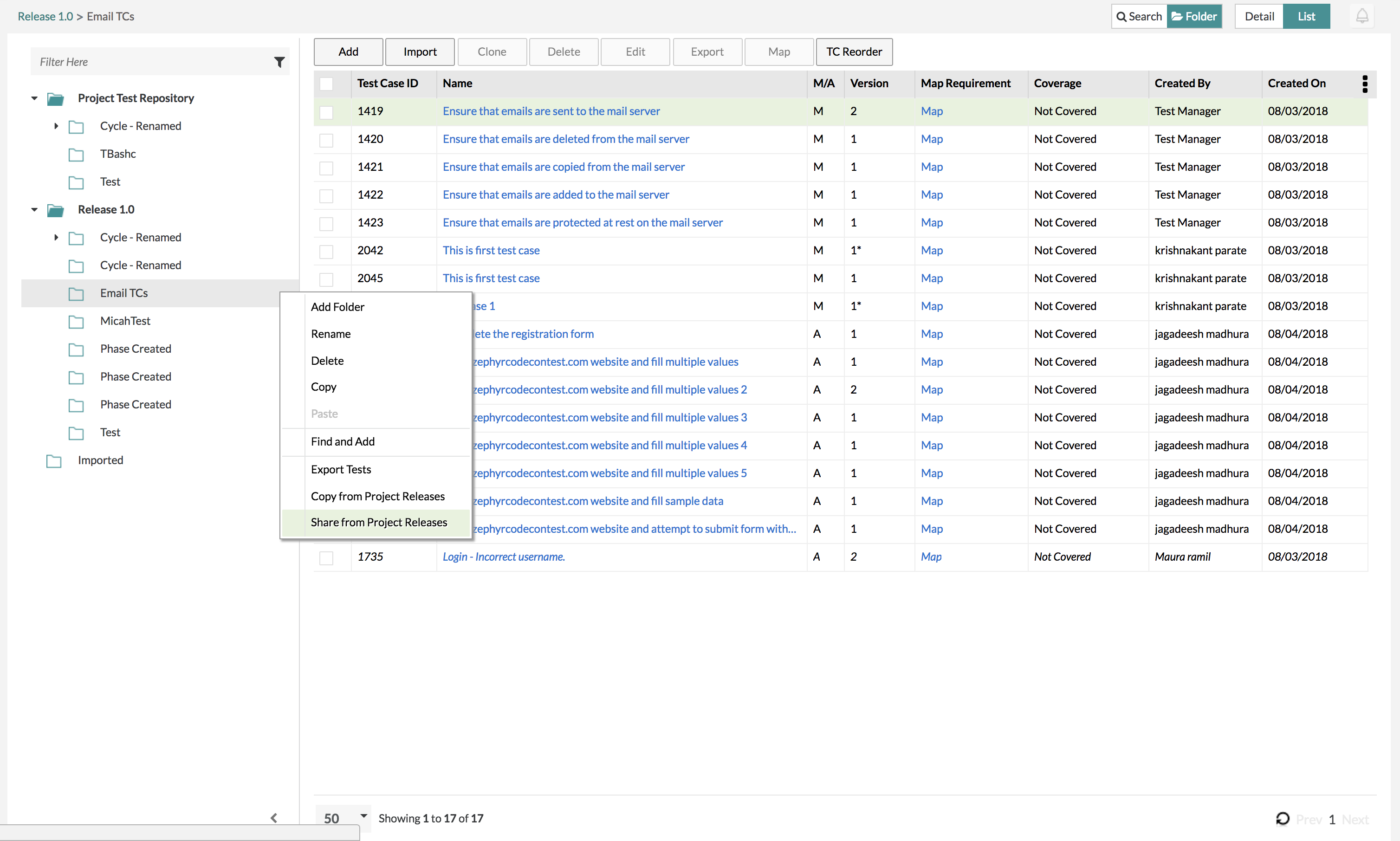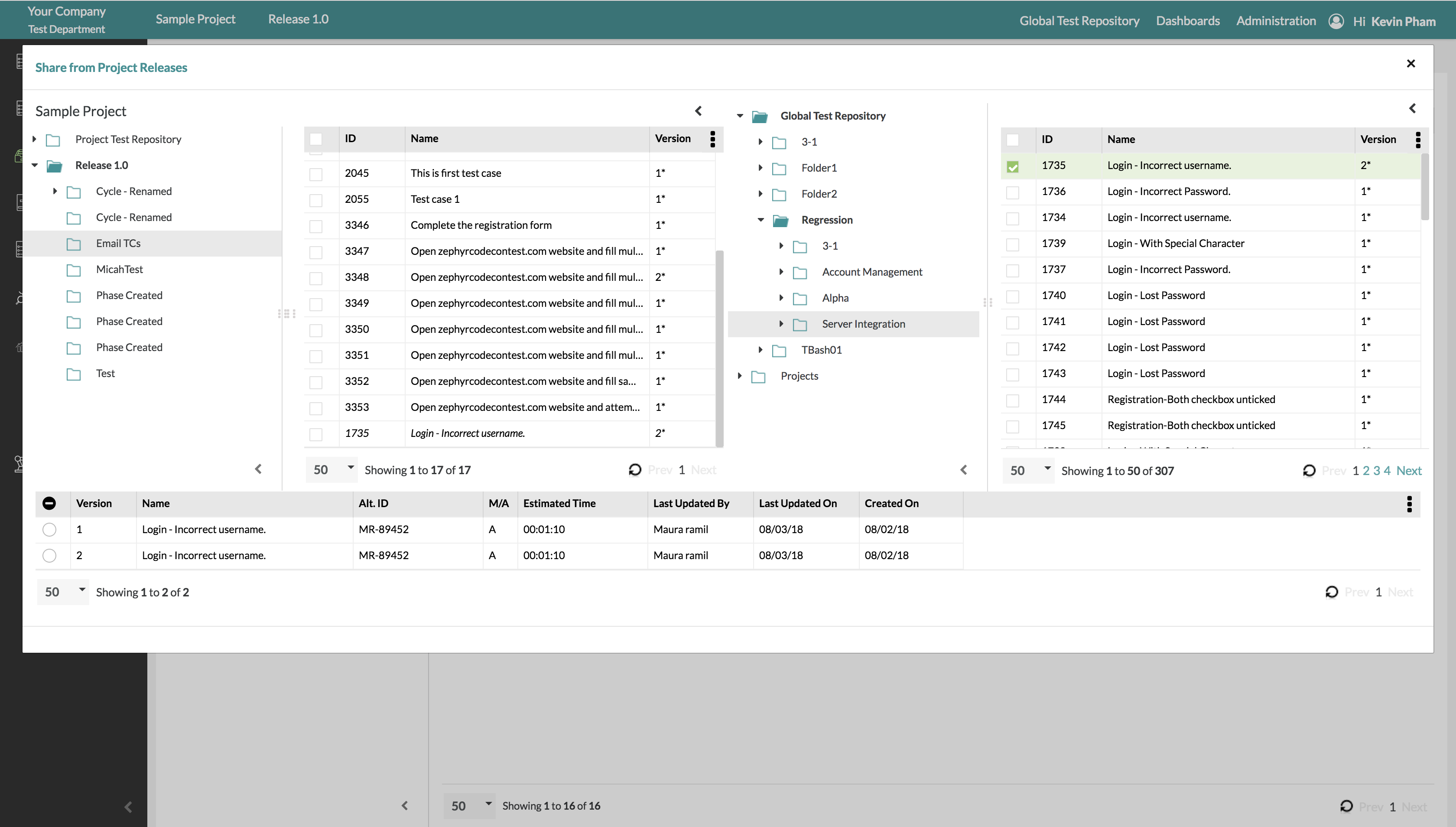Sharing Test Cases
Sharing Test Cases Overview
Zephyr provides users the option to share test cases across multiple projects and testing repositories. Users are able to share test cases directly from releases from other projects in the system. Users are also able to share test cases that are located in the global test repository.
For example, if we're working in a project and release, we are able to share the test cases that are within the global test repository so that we couldn't have to rewrite the test case from scratch.
Best Practices
Test case sharing allows users to utilize the global, project, and release repository to reuse test cases across all projects and releases to maximize the efficiency of your testing activities by reducing the time spent on writing similar test cases. Users can simply create test cases that are default templates and share those test cases which can be used in a different project/release.
For example: The test manager creates a test case that is used as a template in the global test repository and then test leads/testers can use that template in their individual projects. The test lead or tester can be in their individual project and reuse the template test case that was created in the global test repository. The test lead or tester would simply use the "Share from Project Releases" function to easily drag-and-drop their test cases across projects/releases.
Limitations in Test Case Sharing
Only normal projects can be marked as Shared to allow the sharing of test cases. Isolated and Restricted projects cannot be marked as Shared to allow the sharing of test cases.
A project and release cannot be deleted if it contains a shared test case or if a test case is shared from it across another project and release.
Projects cannot be unshared if it contains a shared test case or if a test case is shared from it across another project and release.
On cloning a release that contains a shared test case to the project which is unshared, the cloned test case will be an independent test case.
On cloning a release that contains a shared test to the project which is shared, the source test case link will remain the same and maintained. All the versions of the test case will also be copied.
Sharing test cases across multiple projects does not create a direct copy of the shared test case (if you want a direct copy of the test case, we recommend copying test cases). Sharing essentially points to the shared test case in the original project.
If a shared test case is changed within the project, the version will be updated but will NOT sync in the other project. If a user needs the updated version, they must manually update the version when viewing the test case.
- Changing the version of a test case can be done by editing the individual test case, viewing the version, and click on "Use this Version".
1. Click on the button on the folder that you want to the test cases to be shared to.
2. Click on "Share from Project Releases".
- A pop-up will display the local repository on the left side of the interface and the global repository for the entire system on the right side of the interface.
- Local Repository - This tree displays the hierarchy of the test cases for the current project/release you are in.
- Global Repository - This tree displays the hierarchy of all the test cases for all projects/releases in the system and it contains the folder structure of the global test repository.
3. Navigate through the global repository and select which test cases that you want to share over.
4. Simply drag and drop the selected test cases to the destination folder in the local repository.
Additional Notes
There are two ways to share test cases from the global repository to the local repository.
- You can share single or multiple test cases to the local repository
- Select which test cases and drag and drop to the local repository.
- You can share an entire folder of test cases to the local repository
- Select which folder and drag and drop to the local repository.
The shared test cases are given the same IDs as the original test case.
- If the user is editing the copied test case, it will not update the original automatically but it will update in the version for the specific test case. If you want to update the original, you have to go to the original test case and change the version to the latest one.
- If the user is editing the original test case, it will not update the shared test case but will update in the version for the specific test case. If you want to update the shared test case, you have to go the shared test case and change the version to the latest one.