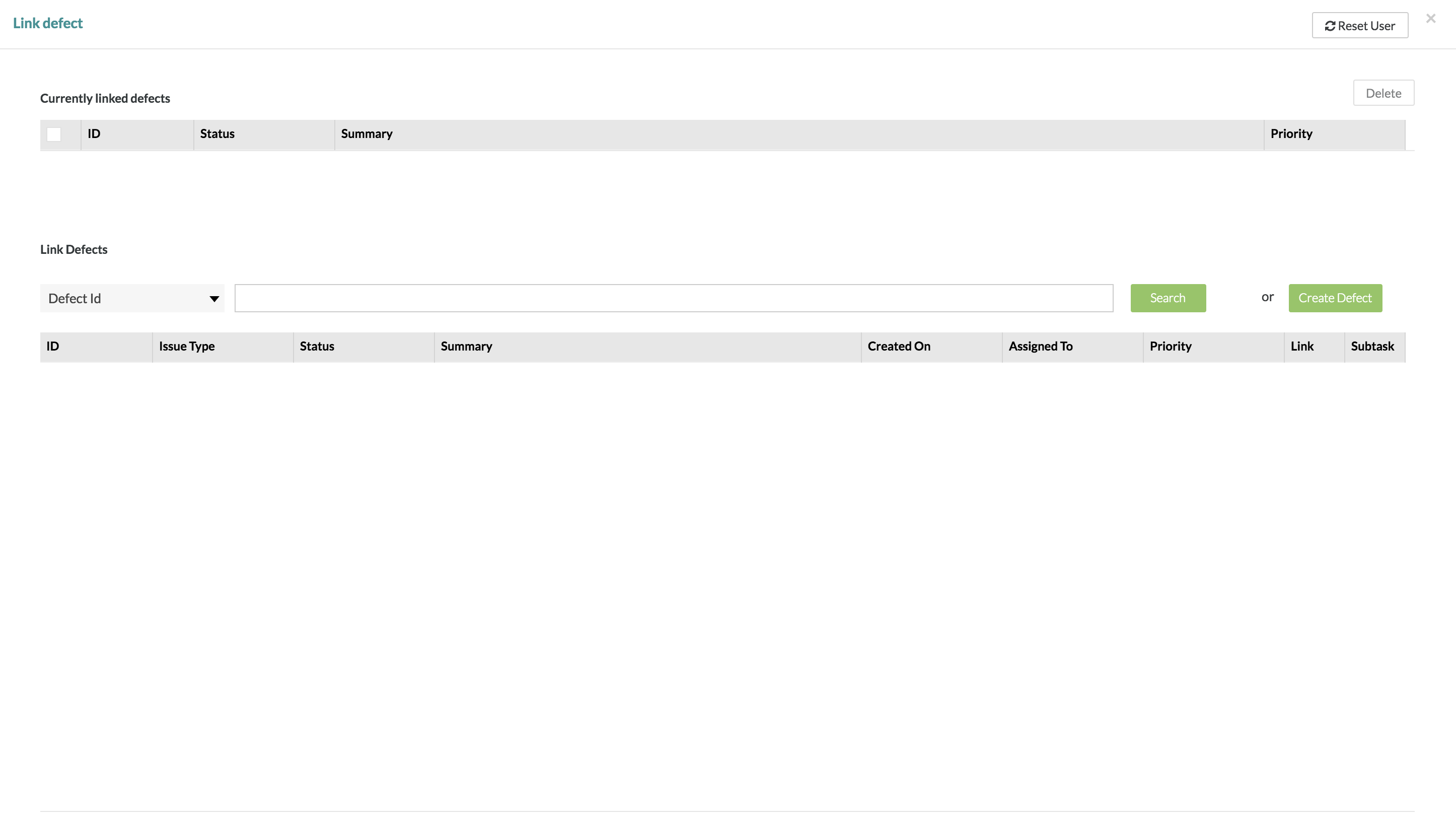/
Defect Tracking
Defect Tracking
Description
In Zephyr, defects can be searched in a variety of methods ranging from basic search filters to advanced ZQL queries, or even searching the Defect ID directly from within the defect tracking section. The ability to search and view the defects for a particular project helps to track the progress status and traceability of existing defects. To learn how to search and view existing defects, please view the steps below.
Terminology
Searching and Viewing Defects
Creating Defects
Editing Defects
Creating a Sub-task
Exporting Defects
Linking Defects to Test Executions is a task completed from within the Test Execution section of Zephyr. This is a useful feature to help build the upon the traceability between the Test Executions and the Defects.
Related content
Defect Tracking
Defect Tracking
More like this
Defect Tracking
Defect Tracking
More like this
Defect Tracking
Defect Tracking
More like this
Defect Tracking
Defect Tracking
More like this
Defect Tracking
Defect Tracking
More like this
Defect Tracking
Defect Tracking
More like this