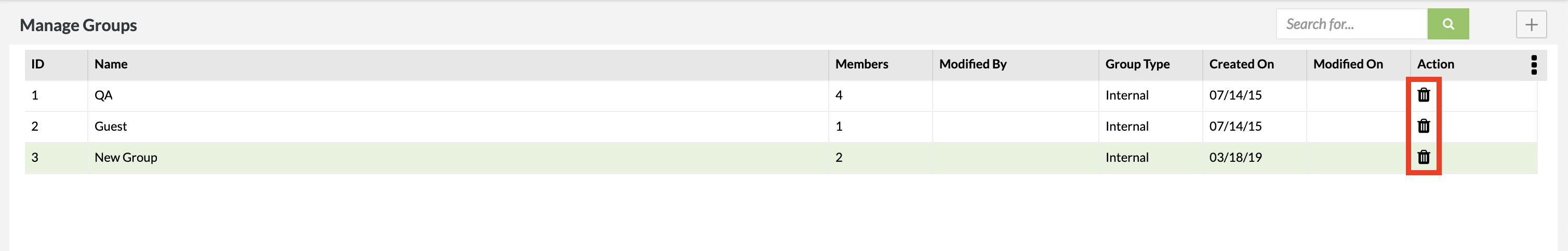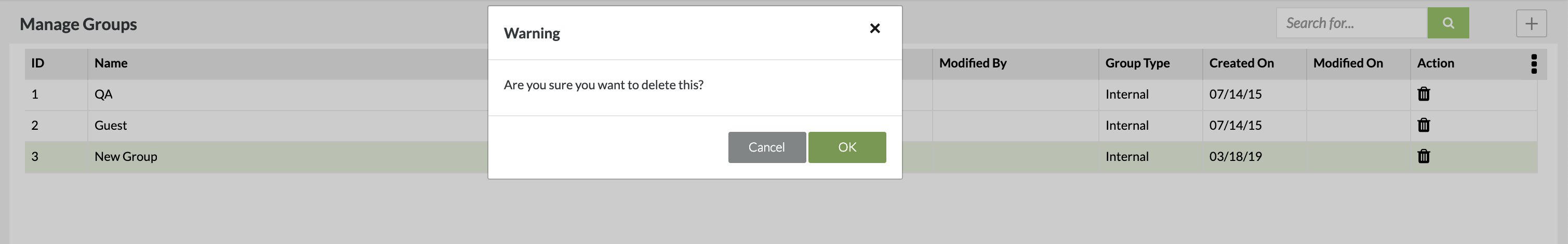/
Deleting a Group
Deleting a Group
Deleting a Group
1. Click on the delete icon for the specific project that you want to delete.
2. A warning module will pop up asking, "Are you sure you want to delete this?" and then you click the "OK" button.
3. You can immediately see that the deleted group is no longer within the system.
, multiple selections available,
Related content
Deleting a Group
Deleting a Group
More like this
Editing a Group
Editing a Group
More like this
Adding a Group
Adding a Group
More like this
Group Setup
Group Setup
More like this
Deleting a Project
Deleting a Project
More like this
Deleting a Release
Deleting a Release
More like this