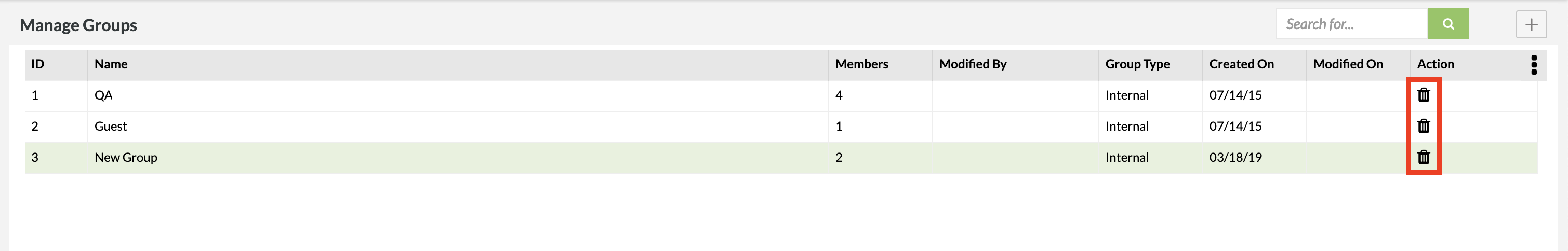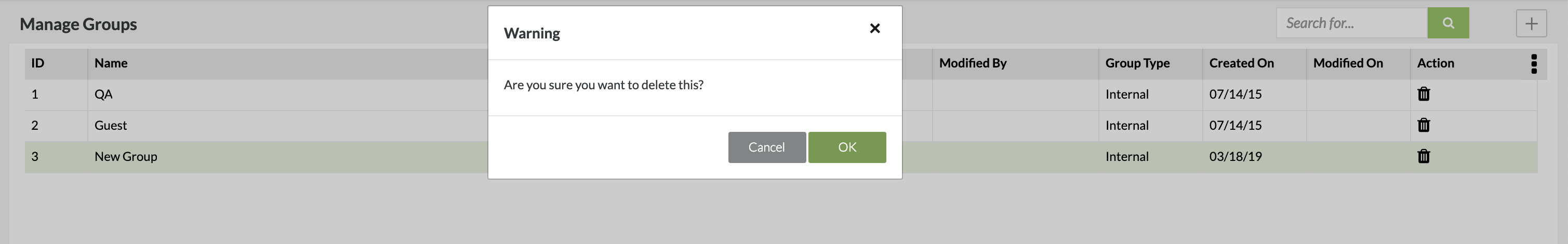/
Deleting a Group
Deleting a Group
Starting October 11, 2024 (Zephyr Enterprise 8.2), the Zephyr Enterprise documentation moved from its current location on Atlassian to a dedicated, standalone Zephyr Enterprise documentation page. Please see: https://support.smartbear.com/zephyr-enterprise/docs/en/zephyr-enterprise/zephyr-administration-guides/group-setup/delete-a-group.html
- Go to Administration > Group Setup.
- Click the delete icon next to the group you want to delete.
- In the confirmation message that appears, click OK.
Related content
Editing a Group
Editing a Group
More like this
Deleting a Group
Deleting a Group
More like this
Group Setup
Group Setup
More like this
Deleting a Project
Deleting a Project
More like this
Adding a Group
Adding a Group
More like this
Adding a Group
Adding a Group
More like this