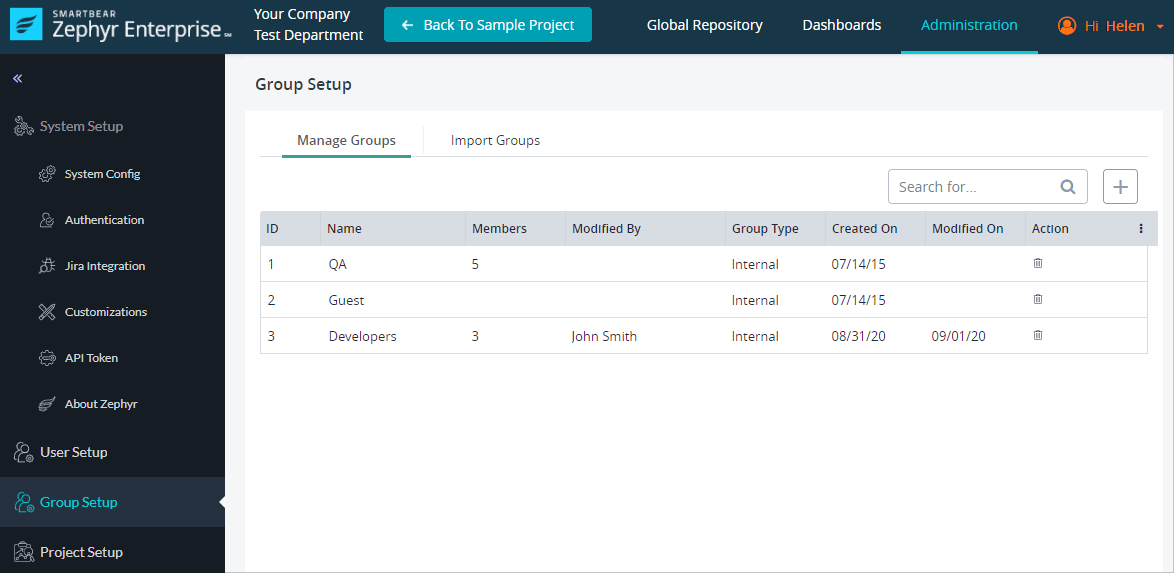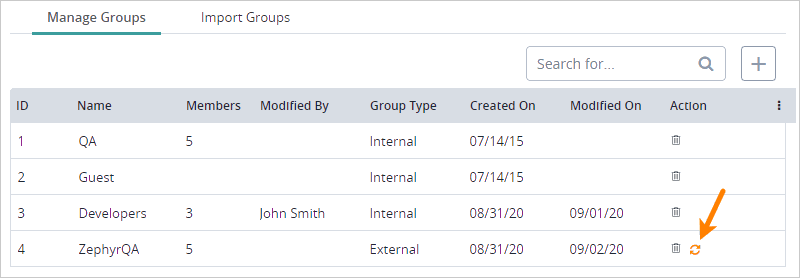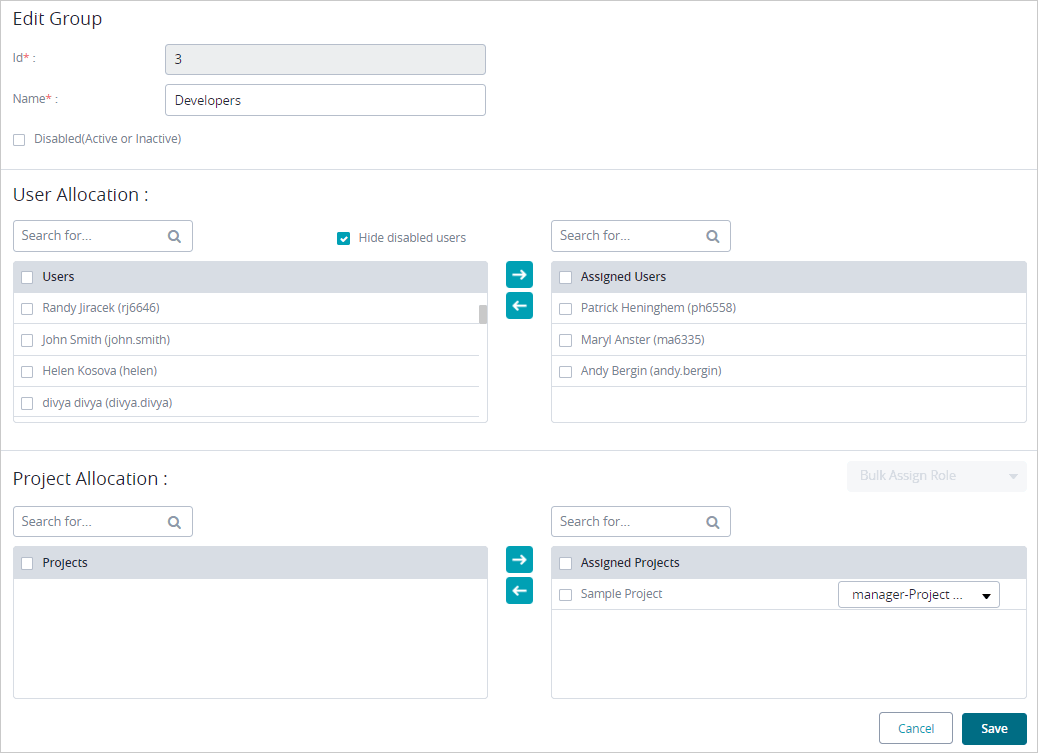Group Setup
Starting October 11, 2024 (Zephyr Enterprise 8.2), the Zephyr Enterprise documentation moved from its current location on Atlassian to a dedicated, standalone Zephyr Enterprise documentation page. Please see: https://support.smartbear.com/zephyr-enterprise/docs/en/zephyr-enterprise/zephyr-administration-guides/group-setup.html
In Zephyr Enterprise, users can be organized into groups. Groups allow you to assign multiple users to a project at once having to assign the users individually. You can also set the project-level role for the whole group.
You can create, view, and manage groups in the Administration > Group Setup page of Zephyr Enterprise.
Internal vs external groups
Groups can be created within Zephyr (internal groups) or imported from Crowd or LDAP (external groups). The Group Type column on the Group Setup page indicates whether a group is internal or external.
Sync external groups
If groups are pulled from Crowd or LDAP and there are any modifications made in Crowd or LDAP, Zephyr lets you sync the groups to keep the Zephyr groups up to date.
To sync a group, click the sync icon in the Action column.
Group configuration
A group contains a list of users and a list of projects that the group members have access to.
User and project assignments are optional - that is, it's possible to have an empty group (but such empty groups are not really useful).
Disabled groups
Groups can be disabled (made inactive) by using the corresponding check box in the group configuration.
Disabled groups are not displayed in the Project Setup section when assigning groups to a project.