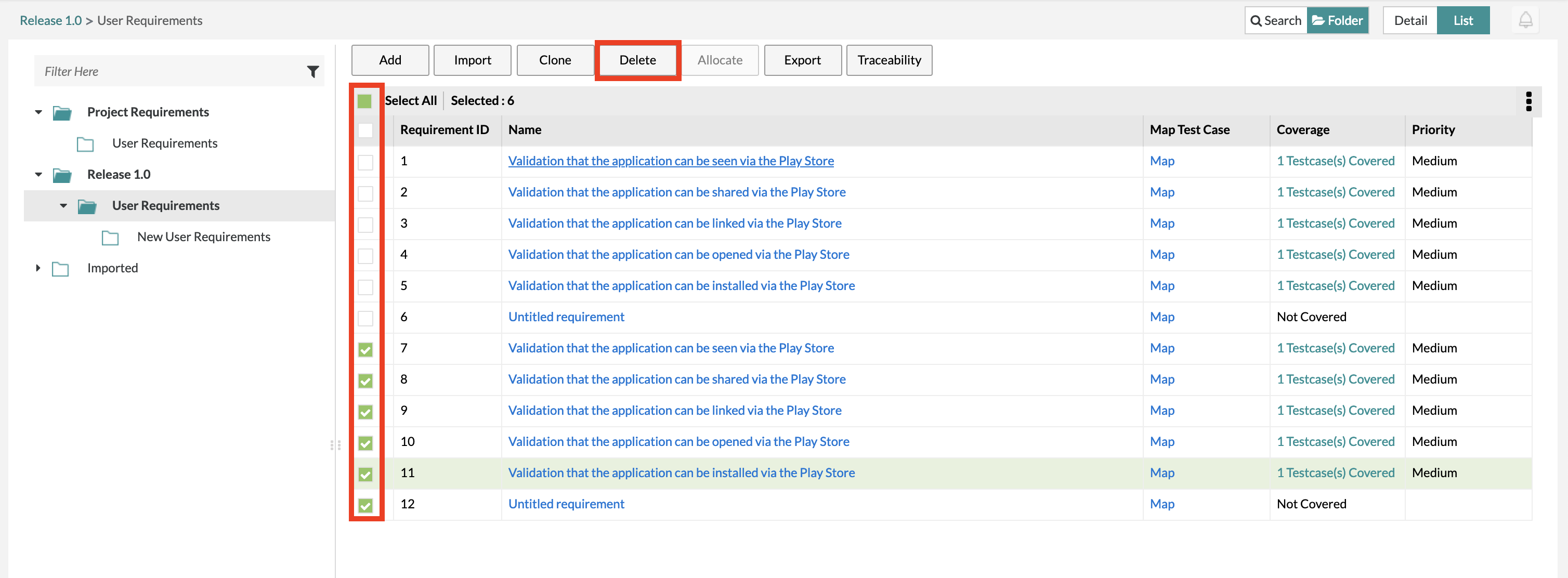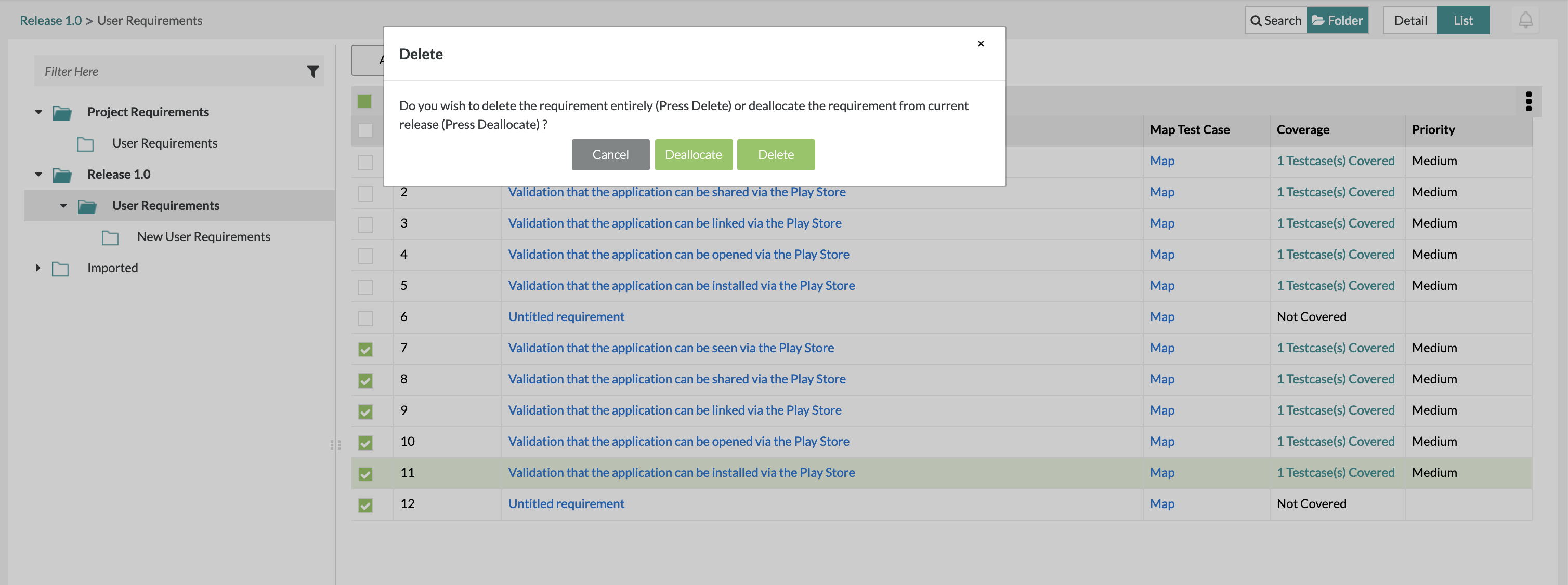/
Deleting a Requirement
Deleting a Requirement
Starting October 11, 2024 (Zephyr Enterprise 8.2), the Zephyr Enterprise documentation moved from its current location on Atlassian to a dedicated, standalone Zephyr Enterprise documentation page. Please see: https://support.smartbear.com/zephyr-enterprise/docs/en/zephyr-enterprise/zephyr-user-guide/requirements/deleting-a-requirement.html
Deleting Requirements
1. Select/check off any of the requirements that you want to delete on the left hand side of the table.
2. Once you have your selected requirement(s) to delete, you simply click the "Delete" button at the top of the table.
3. There will be a pop-up that gives you two options:
- Deallocate - This removes the requirement from the current release but keeps the requirement within the Global Tree/Folder. You can still retrieve and use this requirement if you want to by utilizing the Global Tree/Folder.
- Please refer to the Deallocate and Allocate page for additional information on these steps.
- Delete - This removes the requirement in its' entirety and you cannot get the requirement back.
4. Simply click on the "Delete" button and the requirement will be removed from the system.
, multiple selections available,
Related content
Editing a Requirement
Editing a Requirement
More like this
Adding a Requirement
Adding a Requirement
More like this
Deleting a Project
Deleting a Project
More like this
Deleting a Release
Deleting a Release
More like this
Allocating and Deallocating a Requirement
Allocating and Deallocating a Requirement
More like this
Cloning a Requirement
Cloning a Requirement
More like this