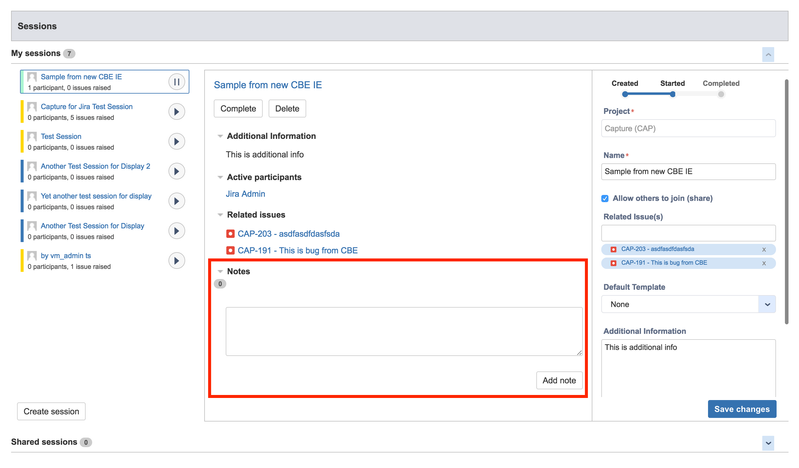Test Session Notes
This section explains the things you can do with Test Session notes
Taking Notes in Session
At some stage during testing, you may like to take notes about what you are testing. It may be a reminder to come back and test something else "Reminder to test for XSS", or it may be an open question that you cannot resolve immediately "What's this supposed to do?". Session notes allow you to quickly note down important things you would like to come back to quickly, without interrupting your current context. Session notes are recorded under the "Sessions" tab in the Capture for JIRA browser extension, when a session is active.
Special Tags
Capture for JIRA test session notes allow special "#tags" to be inserted so you give more meaning to your notes and find them more easily later. Capture for JIRA ships with 4 predefined tags.
- #? which represents a Question
- #f which represents a Follow Up
- #! which represents an Assumption
- #i which represents an Idea