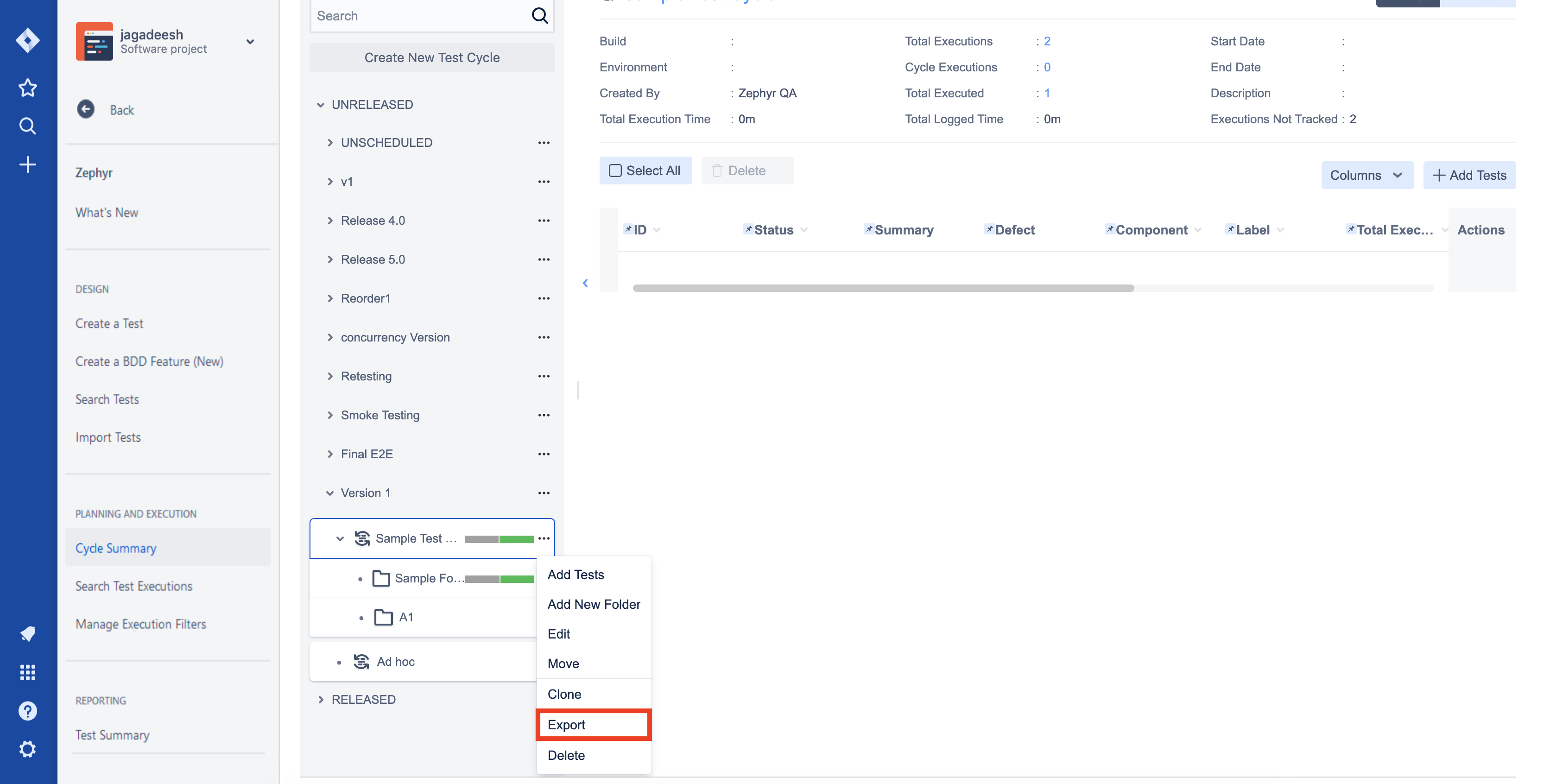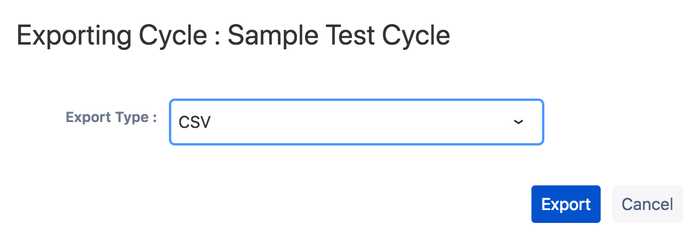/
Exporting
Exporting
Zephyr for Jira is now Zephyr Squad! Read more about this. |
Test Cycles can be exported to a CSV file very easily. Select a Test Cycle by clicking on its name and from the gear icon on the right, pick the "Export Tests" item from the drop-down menu.
The resulting CSV file can be opened in Microsoft Excel, HTML file in any browser and the XML file in any XML editor.
, multiple selections available,
Related content
Exporting Requirements
Exporting Requirements
More like this
Exporting Defects
Exporting Defects
More like this
Exporting Test Cases
Exporting Test Cases
More like this
Exporting Test Executions
Exporting Test Executions
More like this
External Importer
External Importer
Read with this
Internal Importer
Internal Importer
Read with this