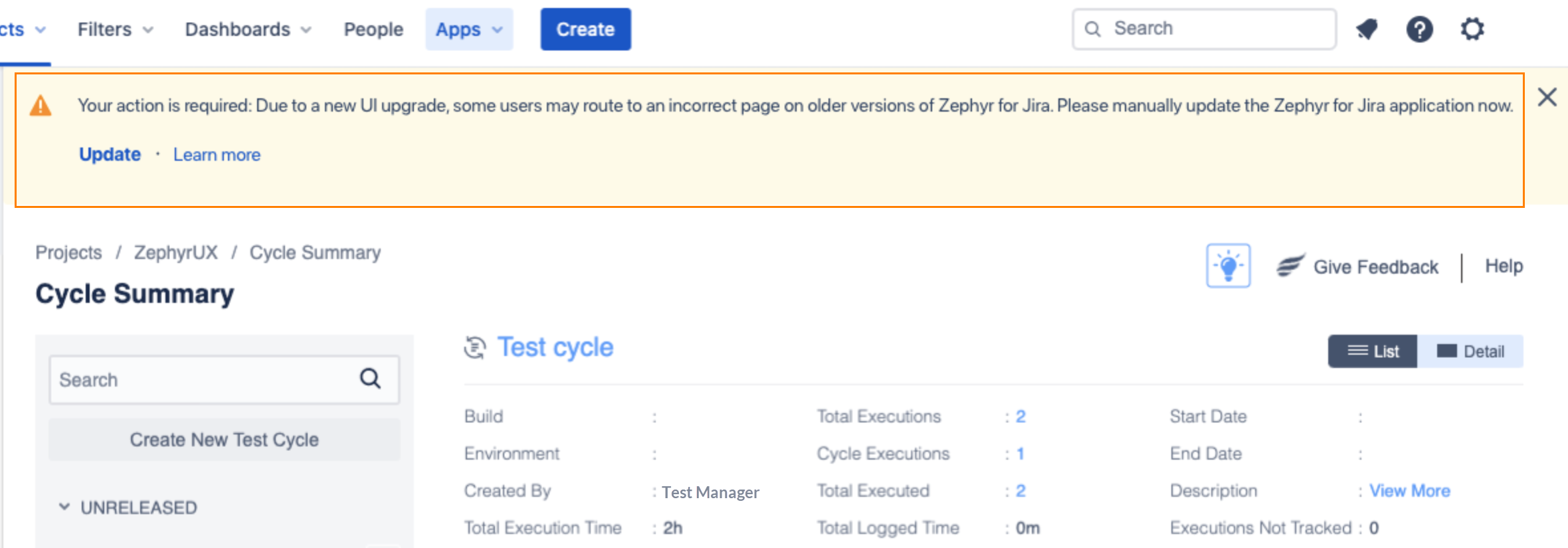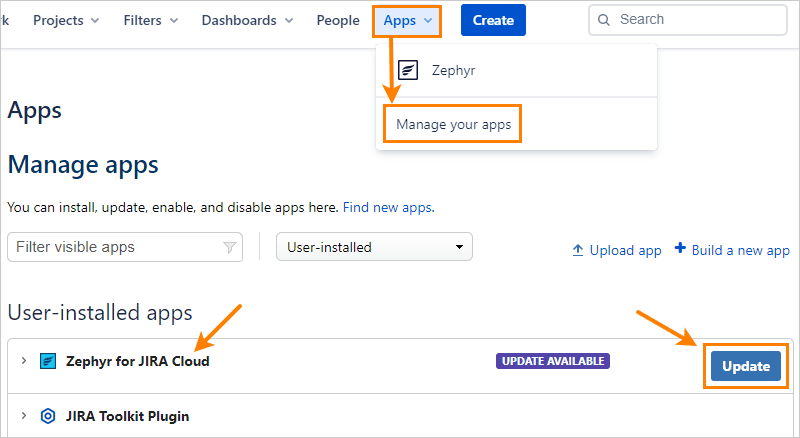Updating Zephyr for Jira Cloud
Zephyr for Jira is now Zephyr Squad! Read more about this. |
Certain major updates may need manual approval by the Jira instance administrator. This happens, for example, when new Zephyr features need additional scopes in Jira, or if the UI has changed dramatically. Jira requires that such updates be approved and installed manually by the administrator.
When a manual update is needed, you will see notifications like this one:
To update Zephyr for Jira manually
- Log in to your Jira instance as an administrator.
- Click the Update link in the Zephyr update notification.
– or –
From Jira main menu, select Apps > Manage your apps. - Find Zephyr for Jira Cloud in the app list and click Update next to it.
, multiple selections available,