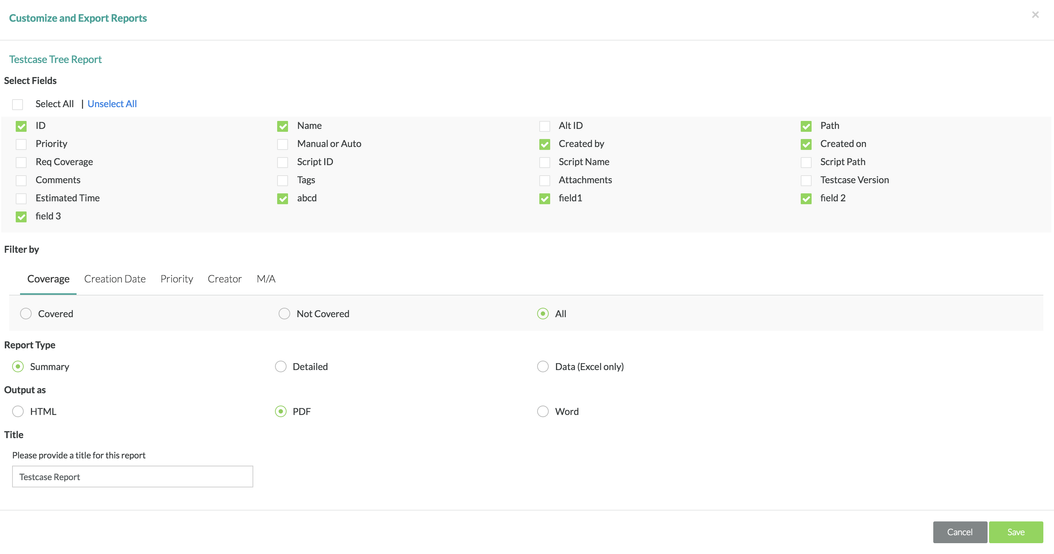Custom Export Report Wizard
Custom Export Reporting Scenarios
Zephyr contains a very rich custom export reporting feature which allows the user to export reports that can be tailored to the information that they need. The tool allows users the freedom to create customizable reports for the following information.
- Requirements Reports - Customizable reports for the requirements housed in Zephyr. Requirements reports can include:
- Individual requirements
- Multiple requirements
- Entire nodes/folders of requirements
- End-to-end traceability between requirements, test cases, test executions, and defects.
- Test Case Repository and Test Case Reports - Customizable reports for the test cases housed in Zephyr. Test case reports can include:
- Individual test cases
- Multiple test cases
- Entire nodes/folders of test cases
- Entire releases of test cases
- Execution Assignment Reports - Customizable reports for the test planning portion of Zephyr. Assignment Reports can include:
- Test Cycles
- Test Phases
- Test Assignments (Test Case Assignments given to users)
- Test Case Execution Reports - Customizable reports for the test case executions in Zephyr. Execution Reports can include:
- Test Cycles
- Test Phases
- Entire releases for test case executions
- Search Reports - Customizable reports for searches performed in Zephyr. Search Reports can include:
- Requirements queries
- Testcase queries
- Test Case Execution queries
Building Custom Reports
Using any one of the above reports as a starting point, a number of customizations and filters are available to provide users with the ability to tailor their reports to their needs. Zephyr consists of a wide variety of formats and provides users with a wide selection of fields to include/exclude when creating their custom reports. Clicking on the "Export" button at the top of a table or after clicking the icon for a folder will display the custom export wizard that may look very similar to the below diagram:
There are specific sections that allow users to customize their reports and these sections provide a wide variety of options to tailor the report to the user's needs. The following sections are described below:
- Select Fields - This section displays the fields that correspond to the type of report being created.
- Users have the option to Select All, Select None, or Select Individual fields to include/exclude in their custom report.
- Filter By - This section allows users to apply appropriate filters on the set of fields for additional refining of the exported information to provide a clear and final output file.
- Note: Filters can be applied even if a field has not been selected to be displayed
- Report Type - There are currently three types of reports that provide users with different options of reporting
- Summary Report - Provides summary level views of the data (typically meta header information).
- Detailed Report - Provides summary details that include detailed test steps, requirements details, etc.
- Data Report - Excel based reports that output all the fields.
- Output As - This section displays the different output formats for the report.
- The supported output formats include HTML, Word (.doc) and PDF for Summary/Detailed views and Excel for Detailed view.
- Report Title - This section allows the user to rename the title of their customizable report when downloaded.
- The title of the report will always have a default name that can be changed/edited.
Additional Note
Currently, the output format templates cannot be modified.
Please contact our Professional Services team (ps@getzephyr.com) to discuss your specific reporting requirements.