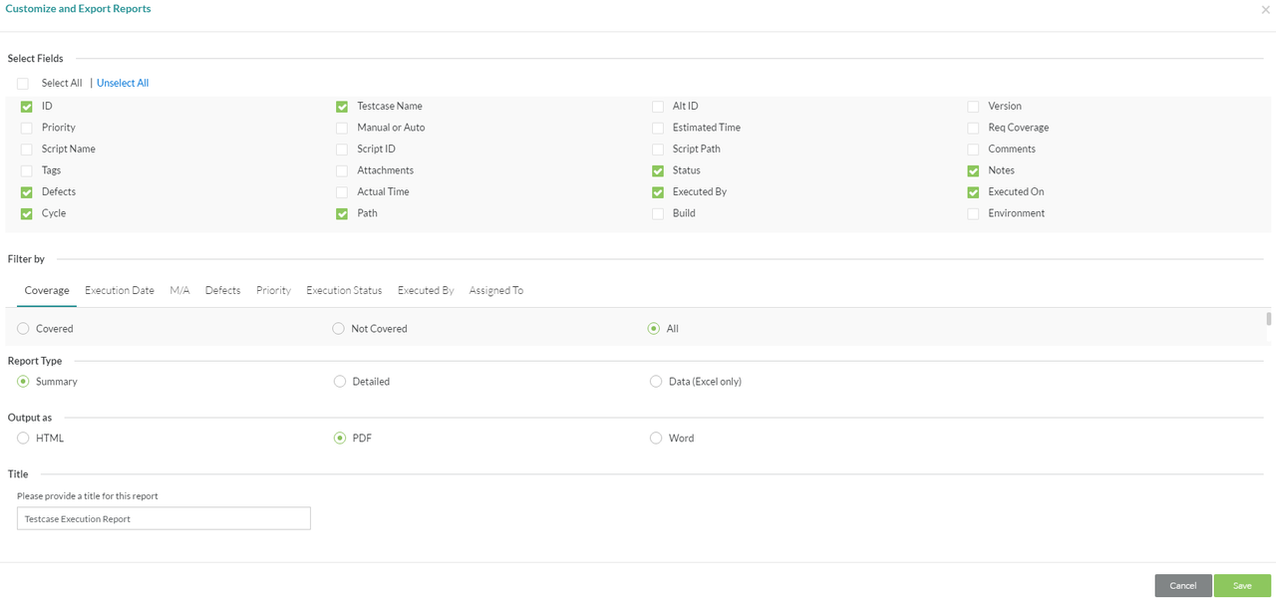Custom Export Report Wizard
Zephyr has a very rich custom reporting feature which allows the following types of reports to be created and exported from various applications via the Export button located in them:
- Requirement Reports
Individual requirements
Multiple requirements
Entire folders of requirements
End-to-end traceability
- Testcase Repository and Testcase Creation Reports
Individual testcases
Multiple testcases
Folders of testcases
Entire release
- Execution Assignment Reports
Test cycles
Test phases
Test assignments
- Testcase Execution
Test cycles
Test phases
Entire release
- Search
Requirements queries
Testcase queries
Execution queries
How to build Custom Reports
Using any one of the above reports as a starting point, a number of customizations and filters are available to produce just the right kind of report needed in a wide variety of formats. Clicking on the Export button displays a wizard that looks like this:
1. Select Fields
Depending on the type of report being created, the select field section displays the applicable fields to be displayed in that report. Select All and Select None buttons allow for quick toggling. Custom fields are also available.
2. Apply Filters
The appropriate filters for those set of fields are displayed that allows further refining of what the final output needs to be.
Note: Filters can be applied even if a field has not been selected to be displayed in step 1 above.
3. Type of Report
Three types of reports are possible - a Summary report that provides summary level views of the data (typically meta header information), a Detailed report that has the summary details as well as detailed test steps or requirement details as the case may be and Data reports which are Excel-based reports that output all fields.
4. Output Formats
Supported output formats are HTML, Word (.doc) and PDF for Detailed and Summary views and Excel for Detailed views.
5. Report Title
A title for the report can be entered here and will show up as the main heading of the report that is displayed on the dashboard. You will also get a copy of that file but the report title is not included there.
Note: Currently, the output format templates cannot be modified. Please contact our Professional Services team (ps@getzephyr.com) to discuss your specific reporting requirements.