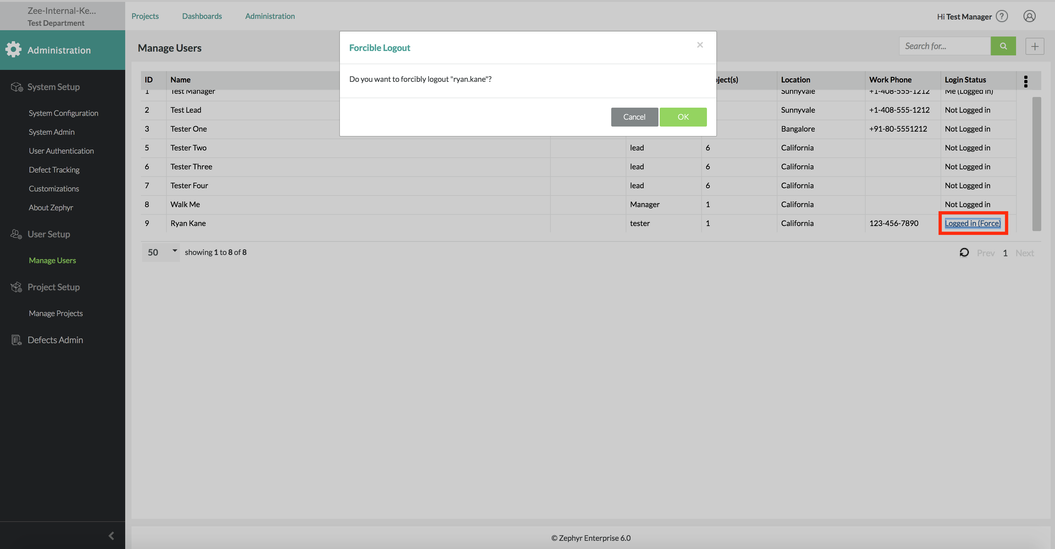/
User Setup
User Setup
This section applies specifically to the Zephyr Enterprise product and provides instructions on User Setup for Zephyr Enterprise. The information below is generally used to ensure that users of the system can perform the basics of setting up and configuring users within Zephyr Enterprise.
The information and links below provide an in-depth knowledge and step-by-step guide to assist your users with the basics of user setup in Zephyr Enterprise. Please navigate through the links below to learn more about setting up users in your system.
NAMED and CONCURRENT Users
Zephyr has 2 License Types:
- NAMED - users are specifically named users of the system and you can add only that many users in the active state
- CONCURRENT - Managers can add as many users as you want but only that many users can successfully log into Zephyr as the number of CONCURRENT licenses you have.
- If the maximum number of users have been reached, the next user will not be able to login until a license is freed up.
- Administrators can forcibly log out a user - see the Login Status section below.
Note
Users of type "Dashboard" do not count towards the license count.
Login Status
This column displays which users are currently logged into Zephyr. Clicking on that information allows the Administrator to forcibly log out that user.
Note
Caution: Users will be automatically logged out without saving any of their information or work.
Table of Contents
, multiple selections available,
Related content
User Setup
User Setup
More like this
User Setup
User Setup
More like this
User Setup
User Setup
More like this
User Setup
User Setup
More like this
User Setup
User Setup
More like this
User Setup
User Setup
More like this