Executing Single Automation Scripts
On selecting a single automation script to run, the following window is presented. Here the Path field can be modified (just in case it was entered incorrectly in the Test Repository or needs to be changed for other reasons). Changes made to this path here will not be written back to the original testcase.
System level variables can be sent to the ZBot/ZIP for this particular execution run. These are replaced by the actual values before being handed off to the ZBot/ZIP. These are entered in the ZBot Parameter field but are not mandatory. The available system variables to send are:
@@uid@@ = User ID who has been assigned to execute the testcase
@@rid@@ = Release ID of this particular release
@@cid@@ = Cycle ID of this particular execution cycle
@@cname@@ = Name of this particular execution cycle
@@cpid@@ = Cycle-Phase ID of this particular execution cycle
@@build@@ = Build information of this particular execution cycle
@@env@@ = Environment information of this particular execution cycle
@@nid@@ = ID of the tree node to which this testcase(s) belongs to
@@nname@@ = Name of the tree node to which this testcase(s) belongs to
Multiple system level parameters can be added to this field separated by a space. This is not a mandatory field.
The next thing to do is to select a ZBot from the drop-down list of available ZBots (or target machines) on which to run the automation script. You can also select a Status for the testcase to be shown while it is being executed (WIP or Work-in-Progress in this example).
At this point, clicking on Run executes the script on the remote machine. Real-time Execution Messages are shown right next to the script in the grid above and ZBot Real-time status. Upon completion of test script execution, results can be updated either manually or automatically.
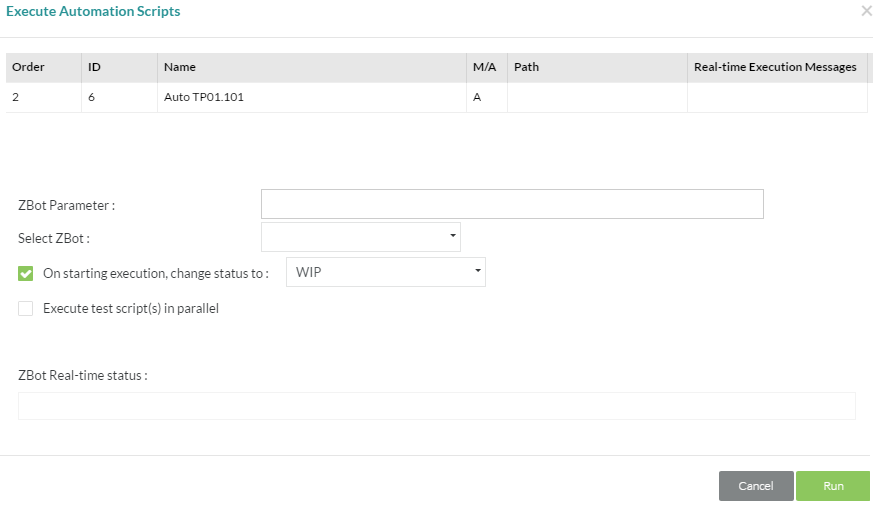
Starting Release 8.2, Zephyr Enterprise documentation is moving from its current location on Atlassian to a dedicated, standalone Zephyr Enterprise Documentation page. https://support.smartbear.com/zephyr-enterprise/docs/en/welcome-to-zephyr-enterprise.html