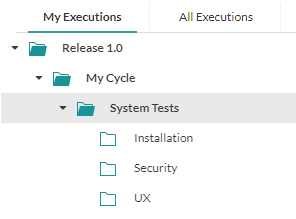Test Execution Local Tree
The Test Execution tool can be found in the Lead's Desktop, Tester's Desktop and any other role's Desktop that has been given access to this tool. This tool is used to execute testcases and update status. Test Cycles, Phases and Assignments in the Test Planning tool must be done before test execution can commence.
Once Test Planning is set up and assignments are made, the local tree of the Test Execution tool shows the appropriate test cycle and the phases/systems/sub-systems and their testcases.
For a tester in the Test Execution module, they will two local tree views. One view is labeled My Executions and the other is All Executions.
My Executions - Assigned executions assigned to the tester or to Anyone will be the only executions that appear in the My Executions view. This view also has the option for the tester to toggle executions assigned to Anyone from appearing.
All Executions - Assigned executions assigned to any tester in the project will appear in the All Executions view.