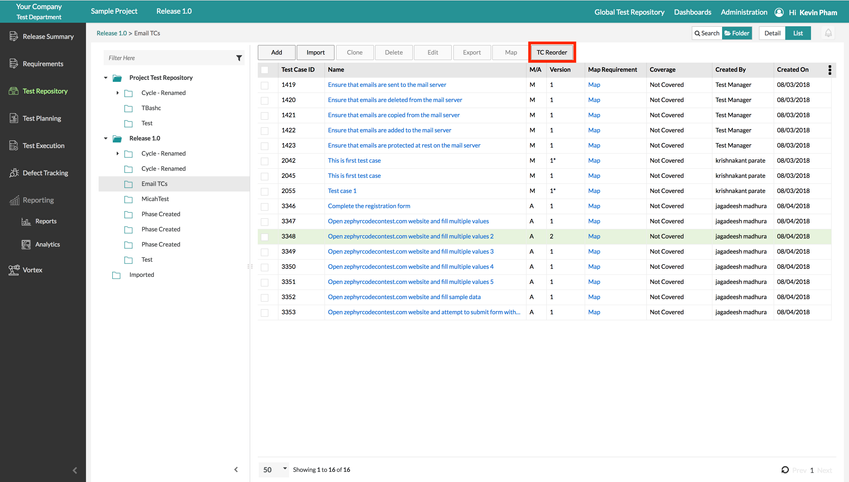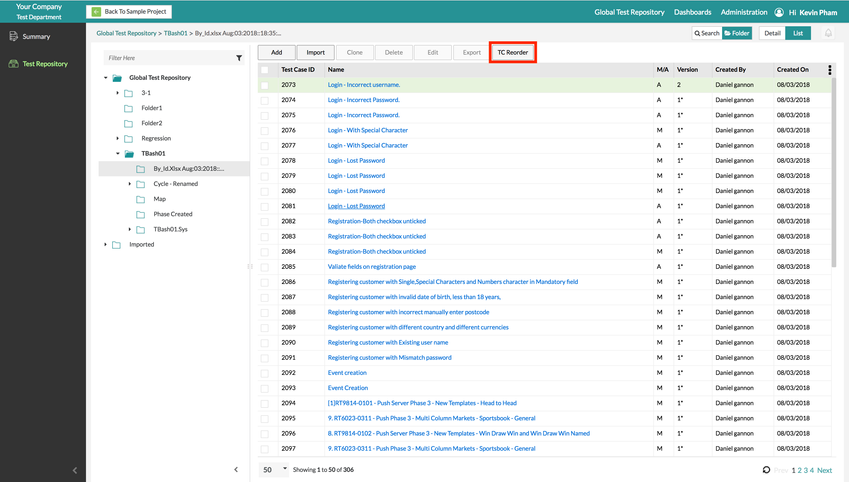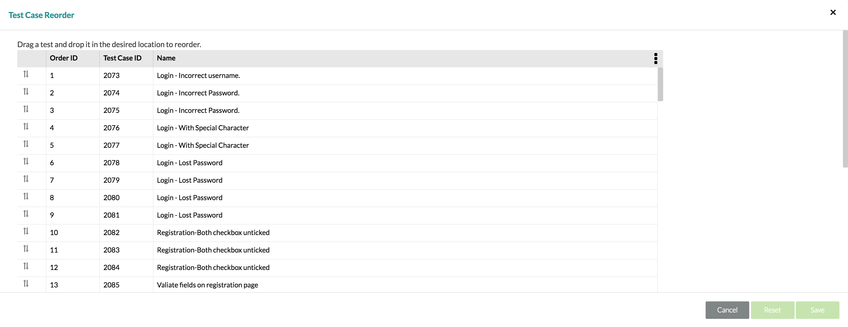/
Test Case Reordering UI
Test Case Reordering UI
Zephyr has added the ability to reorder your test cases in the test repository page for both the project and global test case repository. To reorder test cases in the test repository, Zephyr has added a new test case reorder button that will display a modal providing users with the ability to reorder test cases with the click of a mouse. Users can simply utilize Zephyr's intuitive drag-and-drop feature to move and reorder the test cases to your needs.
Test Case Reorder Button
- The test repository page now has a button located on the top menu labeled as "TC Reorder". This button will display the modal to reorder your test cases.
- The test case reorder button is located on both the project test repository and the global test repository.
Test Case Reordering Modal
- Users can now reorder test cases within this modal by utilizing Zephyr's drag-and-drop feature to easily move their test cases to their desired location.
, multiple selections available,
Related content
Test Case Reordering
Test Case Reordering
More like this
Test Case Reordering
Test Case Reordering
More like this
Test Case Reordering
Test Case Reordering
More like this
Test Case Reordering
Test Case Reordering
More like this
Test Case Reordering
Test Case Reordering
More like this
Test Case Reordering
Test Case Reordering
More like this