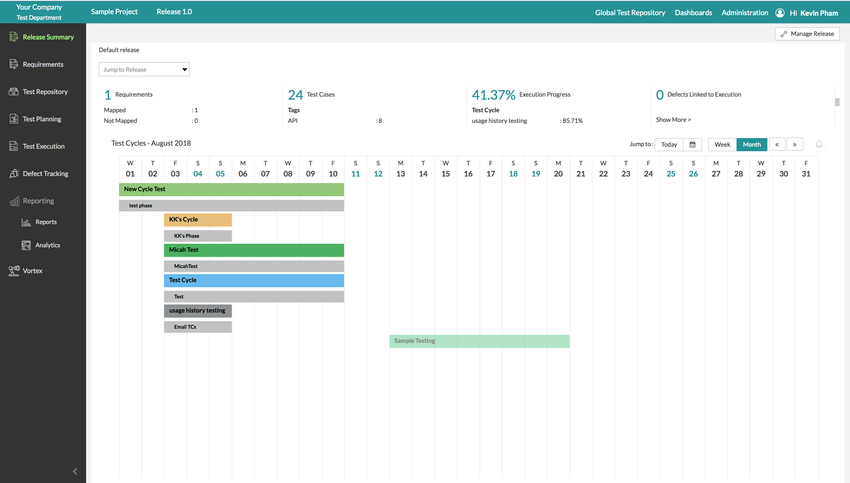Release Summary Page UI
Zephyr has added a Release Summary Page which displays statistical information regarding your testing activities to be able to track progress throughout your release. The release summary also includes the calendar view which displays all your testing cycles and phases that are within the month. Users are also able to manage the release on this page using the "Manage Release" button at the top right of the Zephyr interface.
Release Summary
- The Release Summary page is the initial landing page for the release after selecting the project and release at the top-left menu. Users can always go back to the release summary page anytime by clicking on "Release Summary" located at the top on the left navigation menu.
, multiple selections available,