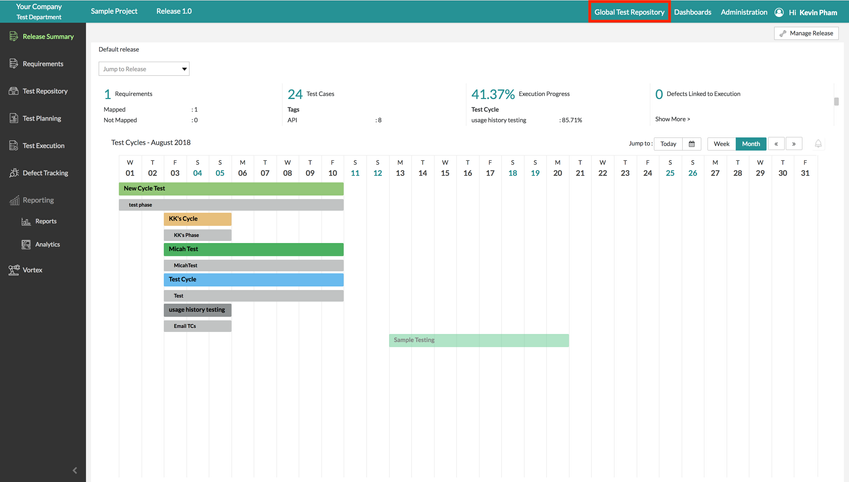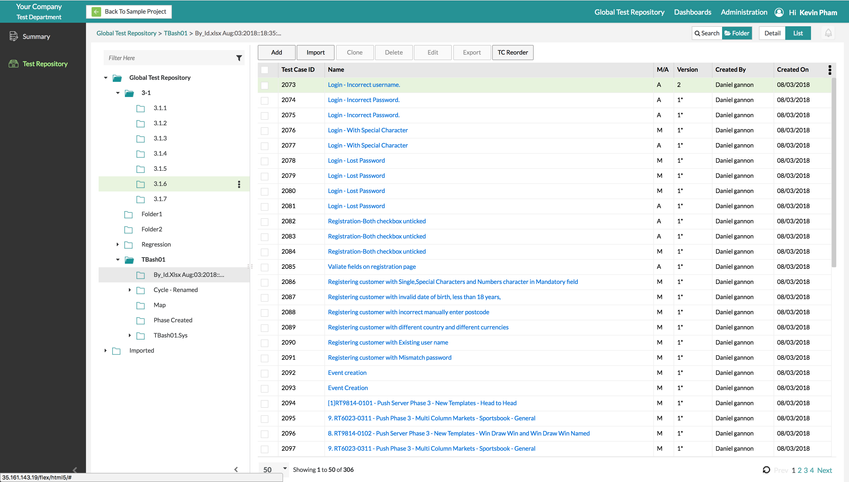/
Global Test Repository UI
Global Test Repository UI
Zephyr has added a Global Test Repository which can be utilized as a centralized location with a robust folder structure to house your test cases.
Global Test Repository Button
- Users can find the Global Test Repository button at the top-right of the Zephyr interface. By clicking this button, Zephyr will navigate to the Global Test Repository page.
Global Test Repository Summary
- The Global Test Repository Summary page is the initial landing page after clicking the global test repository page. The page provides a small summary of all the test cases that are located in the global test repository page. It will display the following:
- Total number of test cases
- Total number of automated test cases
- Total number of manual test cases
- The percentage of automated test cases
Global Test Repository
- The Global Test Repository will have a similar look to the project/release test repository. The Global Test Repository folder is the parent folder of the test repository and all can either be added here or imported. Users are able to perform the same actions as if they are in a test repository such as:
- Adding a test case
- Importing test cases
- Cloning test cases,
- Deleting test cases
- Editing test cases
- Exporting test cases
- Reordering test cases
To navigate back to your project, click the "Back to 'Project'" button located at the top-left of the Zephyr interface.
, multiple selections available,
Related content
Global Test Repository
Global Test Repository
More like this
Global Test Repository
Global Test Repository
More like this
Global Test Repository
Global Test Repository
More like this
Global Test Repository
Global Test Repository
More like this
Global Test Repository
Global Test Repository
More like this
Global Test Repository
Global Test Repository
More like this