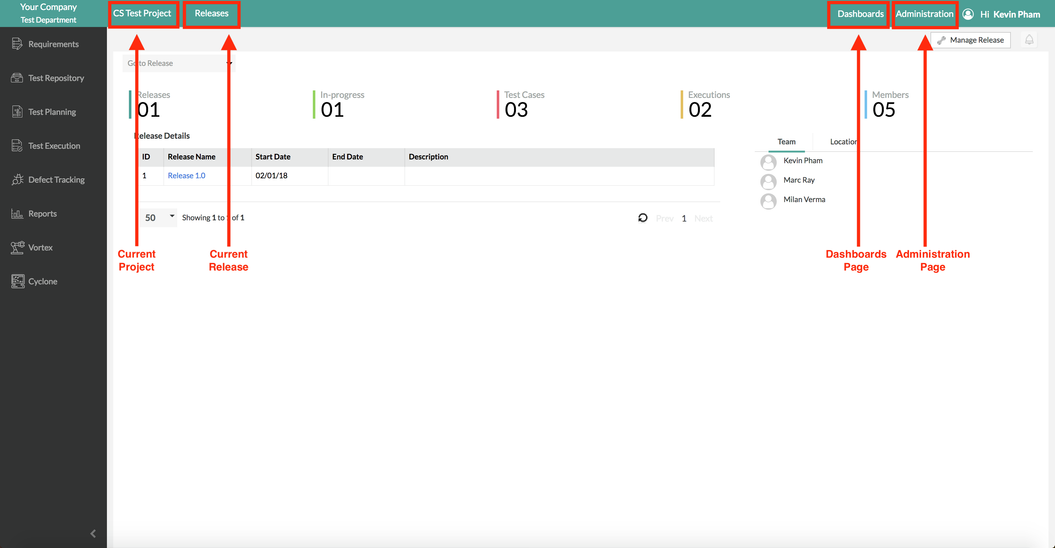/
Top Navigation
Top Navigation
There are applied changes to the user interface for the way our top navigation looks. The top navigation is much more intuitive to use has a cleaner and more slick design.
Users can view their projects and releases to the left of the top navigation bar.
- Users are able to easily switch and navigation between projects and releases.
- Dashboards and Administration has moved to the right of the top navigation bar.
Project
- Click on the projects on the top left.
Release
- Click on the releases on the top left.
Related content
Left Navigation
Left Navigation
More like this
6.2 UI/UX Improvements and Changes
6.2 UI/UX Improvements and Changes
More like this
Project Homepage
Project Homepage
More like this
6.1 UI/UX Improvements and Changes
6.1 UI/UX Improvements and Changes
More like this
Interface Changes
Interface Changes
More like this
Zephyr 6.6 User Interface Overhaul
Zephyr 6.6 User Interface Overhaul
More like this