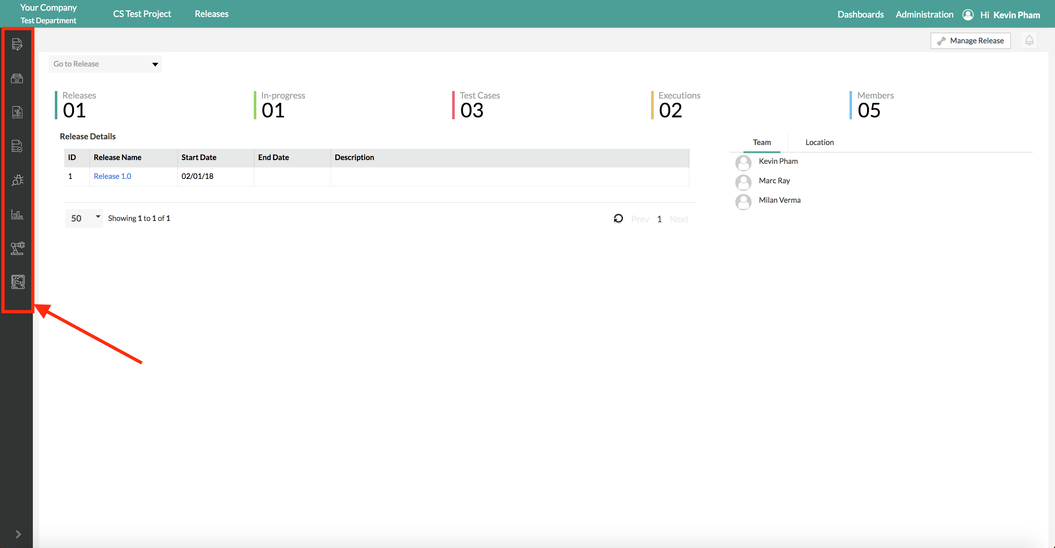/
Left Navigation
Left Navigation
There are applied changes to the user interface for the way our left navigation looks. The left navigation is much more intuitive to use as the navigation bar is collapsable.
Users can minimize the left navigation bar to have more real estate to work with.
- Users are able to navigate to the other pages by clicking on the icons.
1. Click on any empty space on the left navigation to collapse.
, multiple selections available,
Related content
Top Navigation
Top Navigation
More like this
Other Roles Desktop
Other Roles Desktop
More like this
Project Homepage
Project Homepage
More like this
Interface Changes
Interface Changes
More like this
6.2 UI/UX Improvements and Changes
6.2 UI/UX Improvements and Changes
More like this
6.1 UI/UX Improvements and Changes
6.1 UI/UX Improvements and Changes
More like this