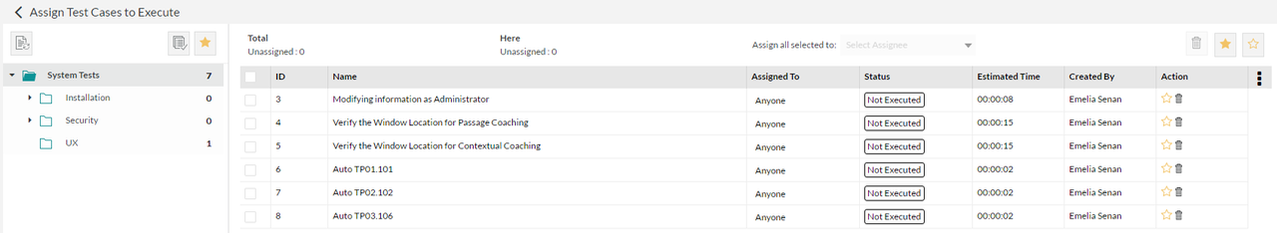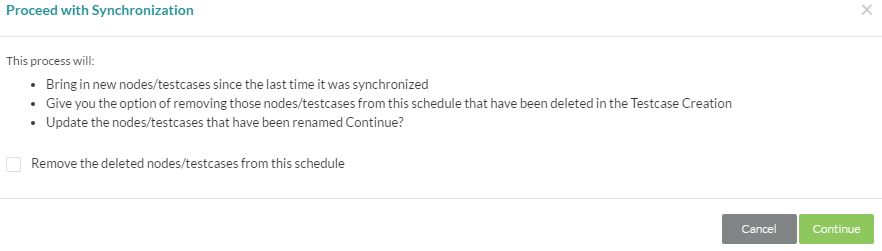On selecting a structured /wiki/spaces/ZEE50/pages/78217335 in a /wiki/spaces/ZEE50/pages/78282823 Test Phase in a Test Cycle and clicking on the Assign button, the Assign Test Cases to Execute window displays testcase execution assignments. Once these assignments are done, the cycles show up in the Test Execution tool for Test Leads, Testers and any user with a /wiki/spaces/ZEE50/pages/77824497 Custom Role that has the Test Execution tool turned on.
Every single folder for that Test Phase is displayed including all the testcases in them. The overall number of testcases in the phase are shown in the top-level folder. These numbers are then broken down by folder for every sub-folder underneath. Also shown are the current assignments and the status of the execution of those testcases.
There are three buttons in the toolbar that (left to right), allow synchronization of test nodes and testcases, bulk flag and unflag testcases in a node, and bulk assign testcases. The far right side of the header also has buttons to flag/unflag individual testcases, delete single or multiple testcases in the selected node, and perform bulk selective assignments.
...
Once a Test Cycle has been created and assignments made as above, additional nodes or testcases (newly created, modified or moved within /wiki/spaces/ZEE50/pages/78053454Test Repository) can be changed in a cycle. If nodes or testcases have been deleted in the /wiki/spaces/ZEE50/pages/78250101 Test Repository tool, they can be deleted from this cycle. This is done via the Sync button found in the toolbar of the assignment window.
On clicking this button, the following prompt is displayed:
...
Clicking on the button with the right facing arrow in the toolbar brings up the /wiki/spaces/ZEE50/pages/78086533 Custom Export Report Wizard wizard that allows you to build and export a detailed custom report for test assignments.