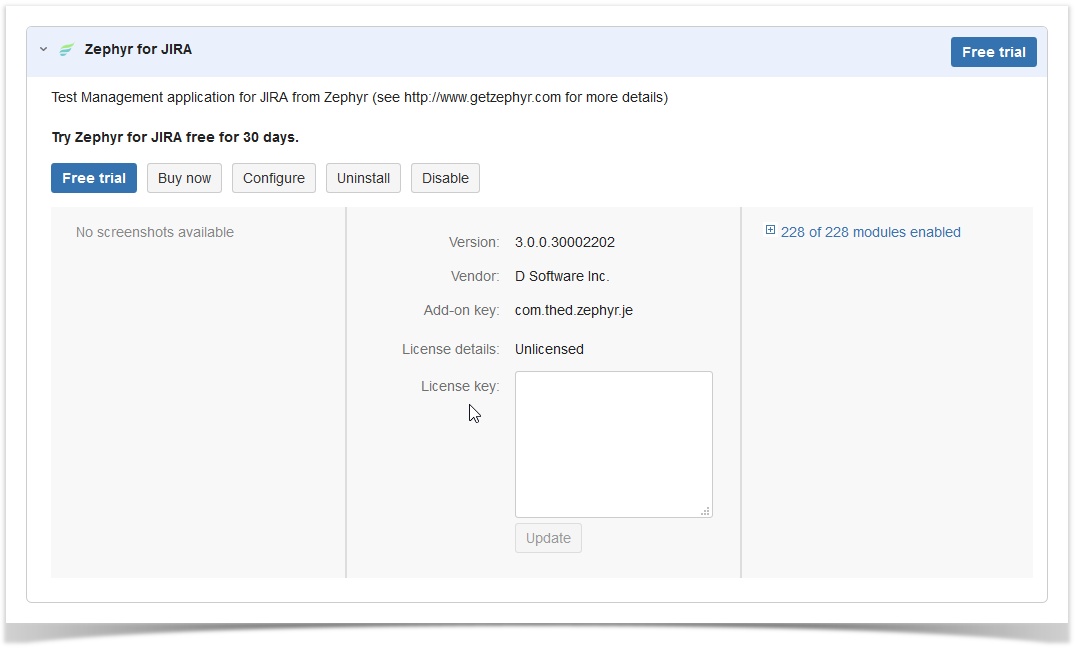Licenses
You can buy Zephyr for JIRA licenses from the Atlassian Marketplace
You can buy new licenses, renew existing ones or upgrade from one tier to another.
![]() Zephyr for JIRA license tier must match the JIRA Software or JIRA Core license tier
Zephyr for JIRA license tier must match the JIRA Software or JIRA Core license tier
Please note, if you are using a commercial (i.e. not a trial) license for Zephyr, it must match (or be greater than) your JIRA license.
For example, if you have a JIRA Software 25 User Commercial license you must have a Zephyr for JIRA 25 User Commercial license.
Zephyr for JIRA trial licenses do not need to match JIRA licenses.
Installing the license key:
- As a JIRA Administrator, navigate to the Plugins page and from the top Plugins menu, select “Manage Plugins”.
- In the resulting page, scroll down to the "User-installed Plugins" section and click on Zephyr for JIRA and a “License key:” section is shown.
- Paste the eval or purchased license key here in the box shown and click on "Update".
, multiple selections available,