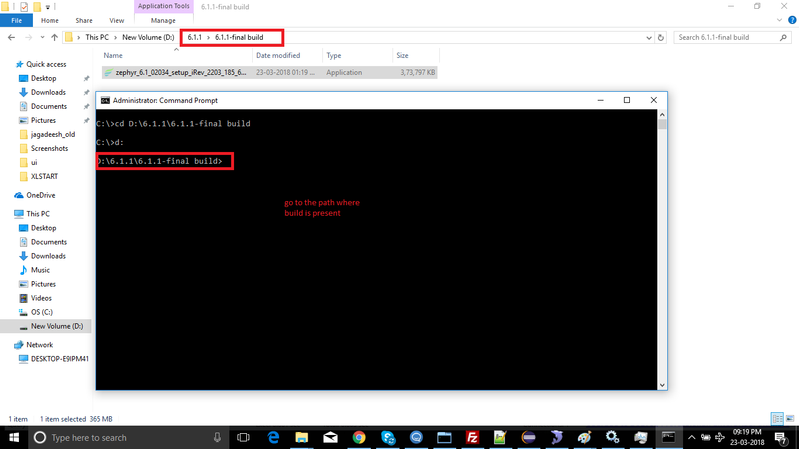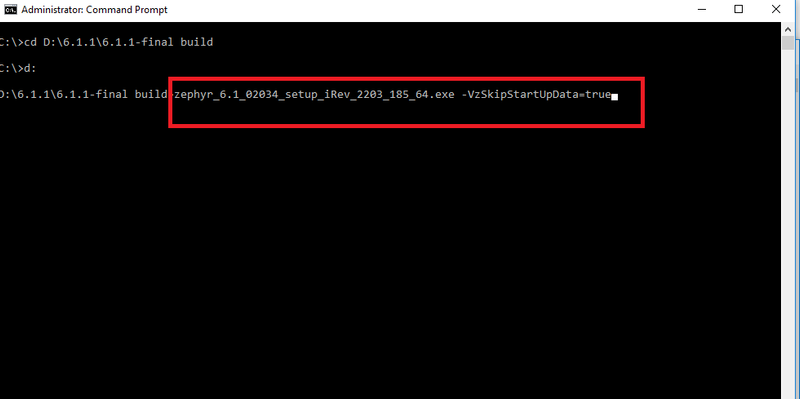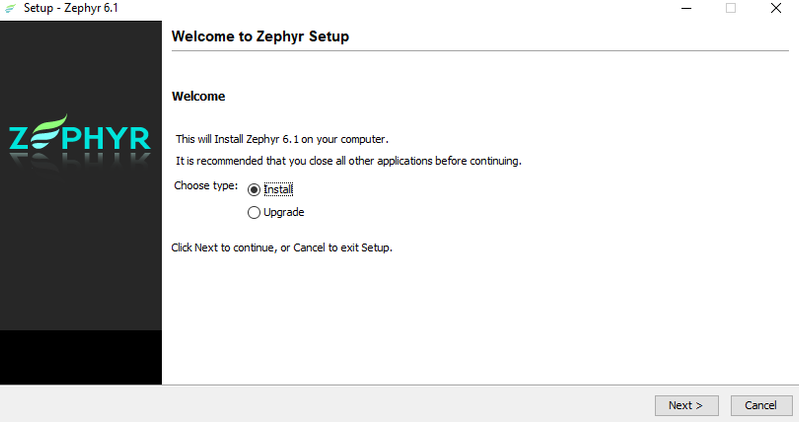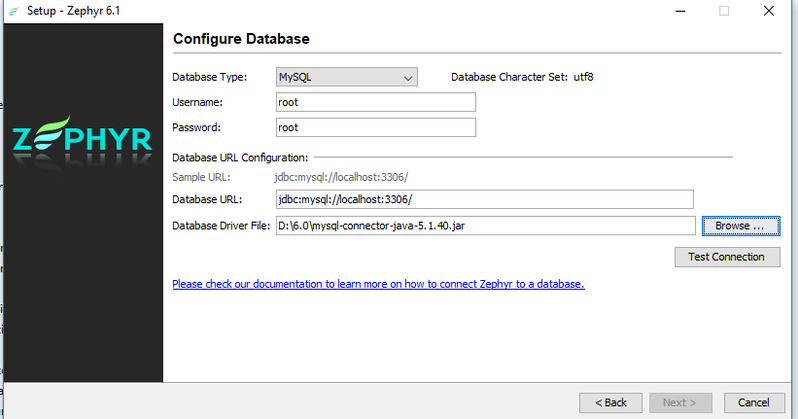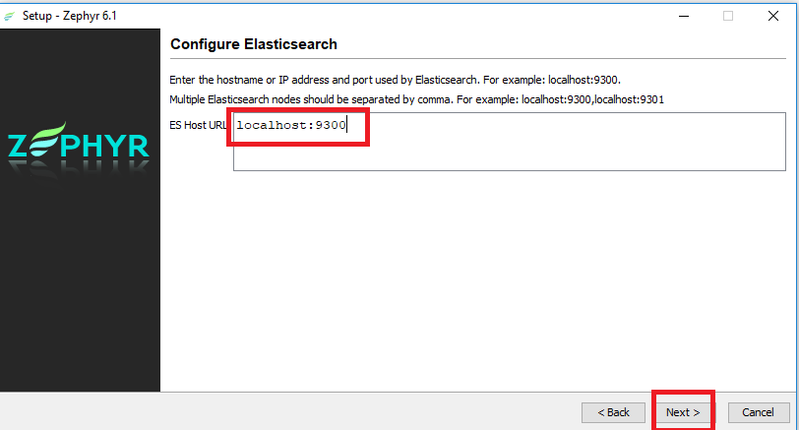Upgrade when Zephyr is rolled back and a DB is present
Table of Contents
In the below scenarios, Zephyr will rollback and the upgrade will fail:
- When Zephyr server is not stopped and user directly run the upgrade process
- When Zephyr is configured with Tomcat jvisual vm memory configuration and then the Zephyr server stopped and user performs an upgrade process
Once Zephyr is rolled back all files inside Zephyr Installation directory will be removed
In database ITCC, DVERSION still present
Steps to Upgrade/Install Zephyr when Zephyr is rolled back
- Open command prompt as Administrator
- Go to the path where build is present
- Run the below command and hit enter
zephyr_6.1_02034_setup_iRev_2203_185_64.exe -VzSkipStartupData=true - After this this will open Installer in GUI mode . Follow the normal installation process and give the same db details as before upgrade and finish the Installation
- Finish the Installation Process