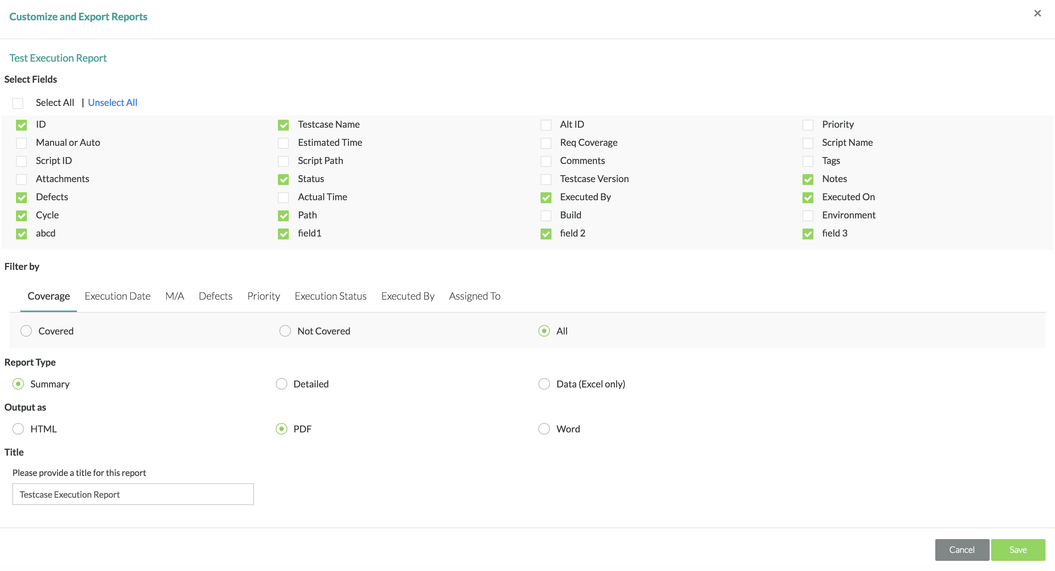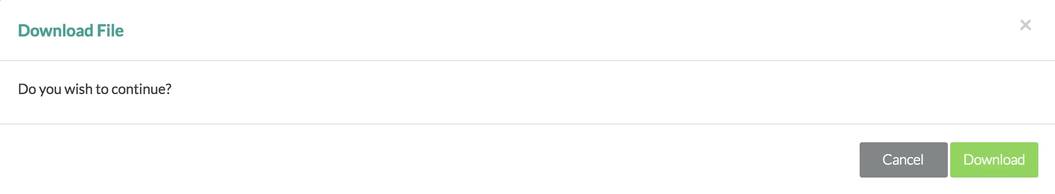Exporting Test Executions
Exporting Test Executions
Prior to Exporting
Prior to exporting, there must be an existing project/release with test cases assigned and/or executed in Zephyr. The project/release must be selected and the user must be under the Test Execution section within the release selected.
Scenario: You are a testing manager in Zephyr. As a testing manager, you want to export a list of the selected test case executions in the test execution section of Zephyr.
1. Select/check off any of the test case executions that you want export on the left-hand side of the table.
2. After selecting your test case executions, simply click on the button.
3. After clicking export, there will be a window that pops up where you can choose exactly which fields you want to export for the test cases, what kind of reporting type, what the output file the export should be, and naming the report.
- The default name for an exported report is labeled as "Testcase Execution Report".
4. After selecting your options, simply click the "Save" button and the export will begin.
5. You can then click "OK" and you will get a prompt to download the file.
6. Click on "Download" and the export file of your test cases will be downloaded to your computer.