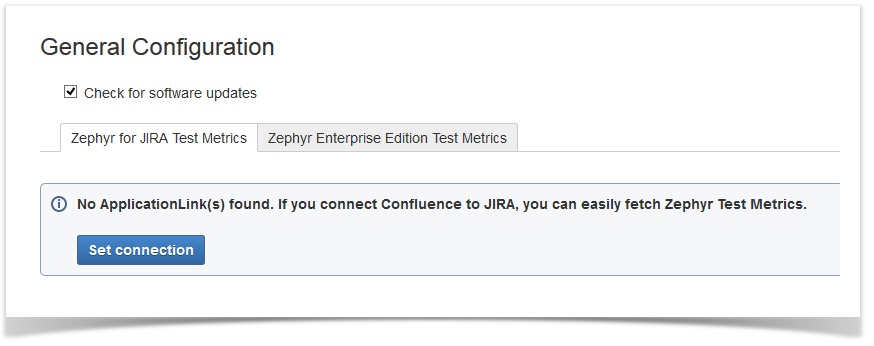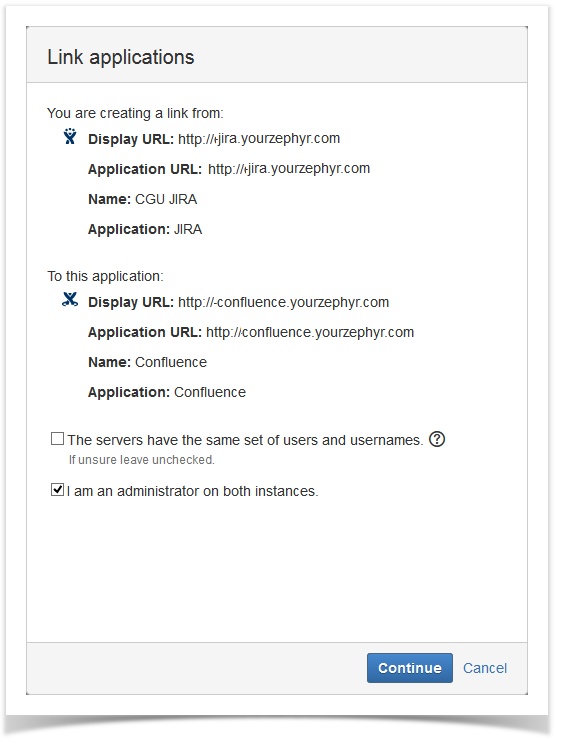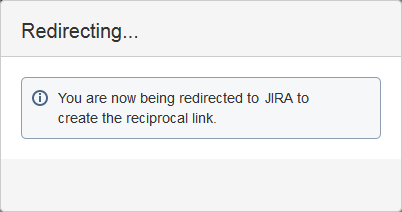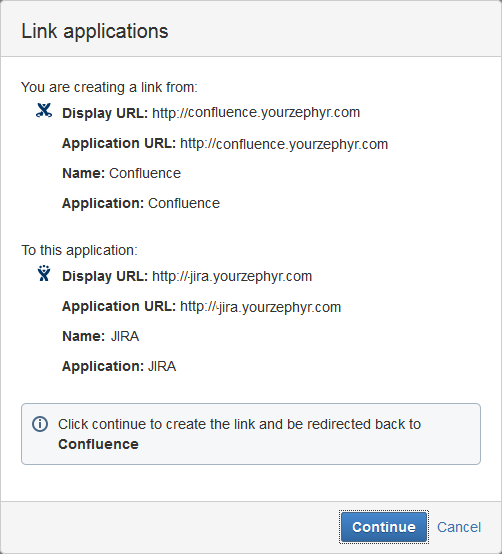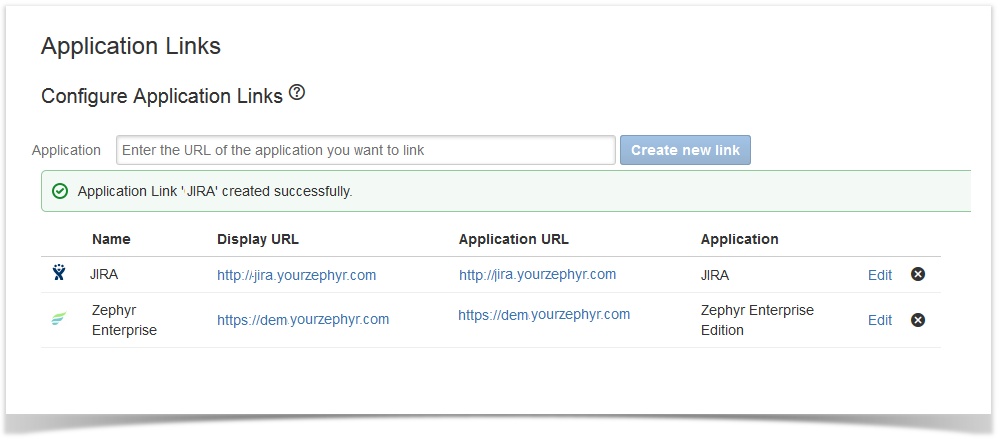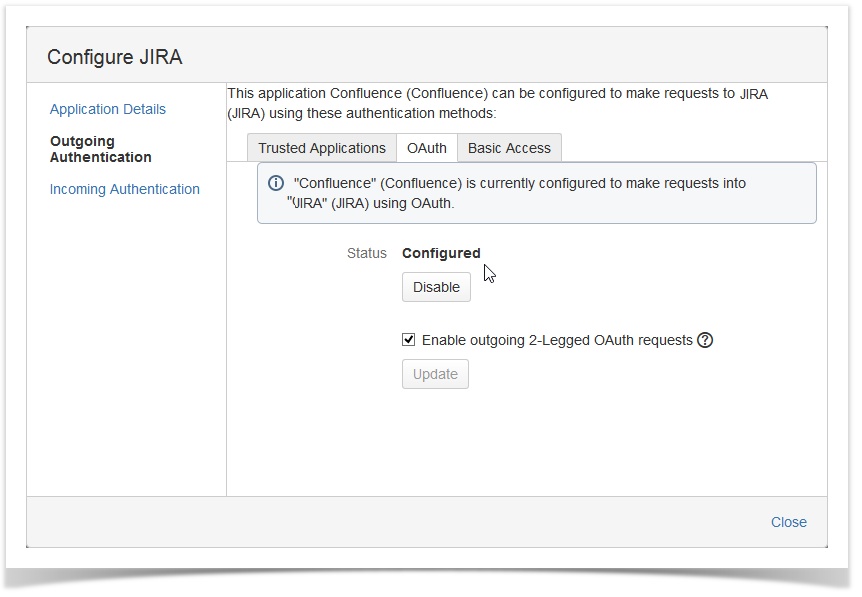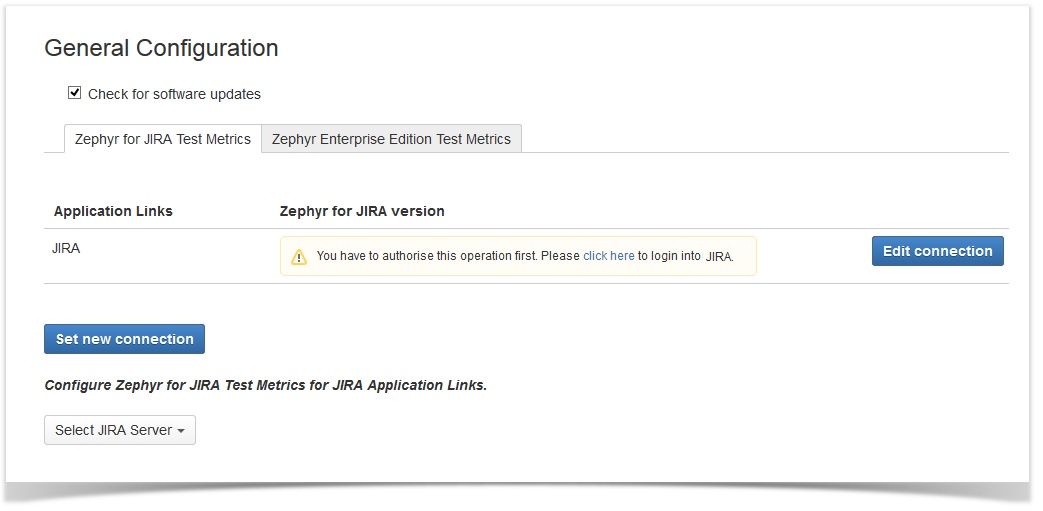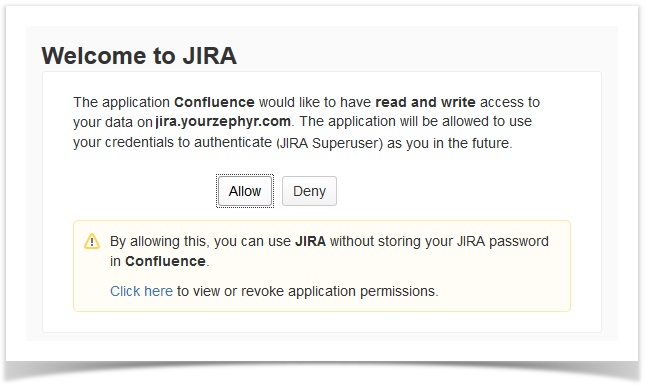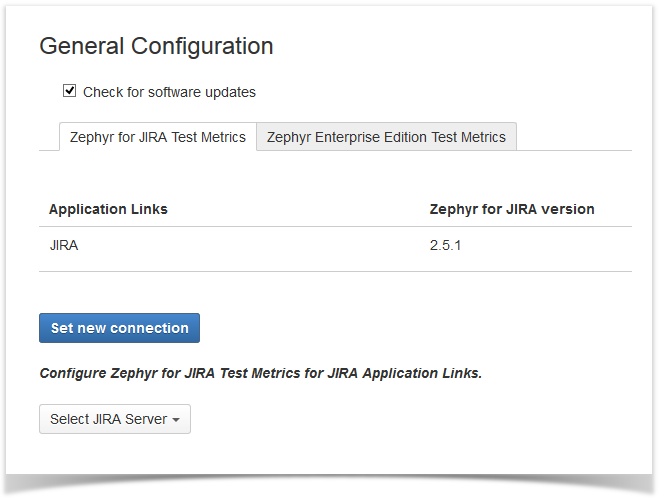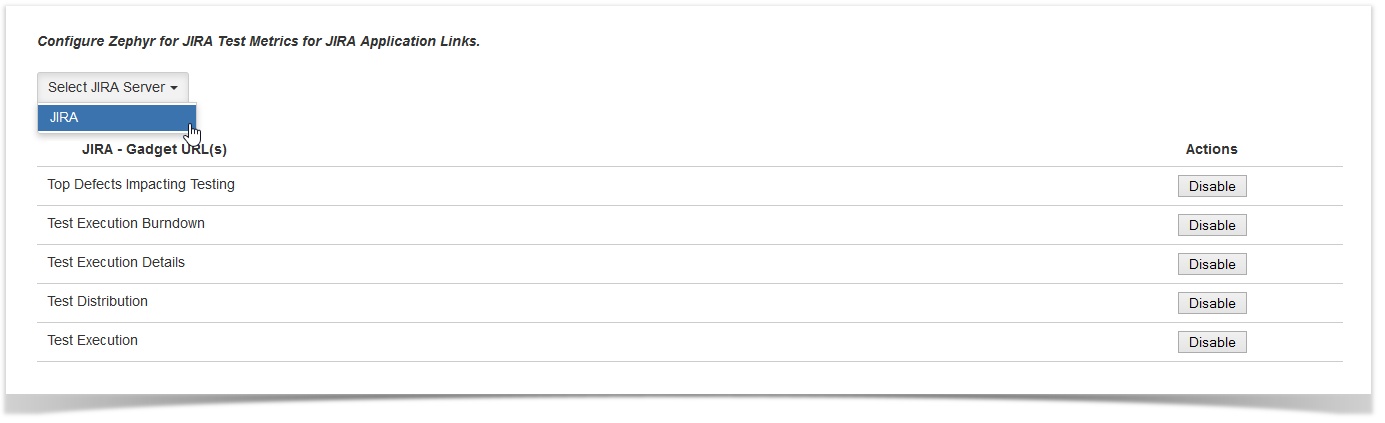/
Integrating Zephyr Squad with Zephyr Blueprints for Confluence
Integrating Zephyr Squad with Zephyr Blueprints for Confluence
Zephyr Blueprints for Confluence can display real-time metrics from one or more instances of Zephyr Squad (formerly Zephyr for Jira). These metrics can be displayed in Dashboard Blueprints or in any page of Confluence via a customizable macro.
Requirements
Before configuring the integration, make sure the following requirements are met:
- You are a Confluence Administrator and a Jira Administrator.
- The Jira instance you are trying to integrate to can be accessed from this Confluence instance (open a new tab in your browser, type in the URL of that Jira and make sure it loads before continuing).
- The Zephyr Squad installation on that Jira instance has not expired.
Integration
- As a Confluence Administrator, open Confluence administration and select General configuration.
- Scroll down till you find Zephyr Blueprints and select General Configuration.
- On the page that opens, select the Zephyr for Jira Test Metrics tab and click Set Connection.
- The Application Links section opens. This is where you will enter the URL of the Jira instance (in which Zephyr Squad is installed) that you want to integrate to.
- In the dialog that opens, select the I am an administrator on both instances check box and click Continue.
- You will be redirected to Jira.
- In Jira, enter your Jira admin credentials, confirm it, and click Continue.
- You will be redirected back to Confluence. At this point, you have successfully created an app link between Confluence and Jira.
- Click Edit next to the created app link.
- The OAuth authentication mechanism is already selected by default and is enabled. Click Close.
- Go back to the General Configuration under Zephyr Blueprints. You will see the following screen. This is where you have to authorize to make this operation work by logging into Jira.
- Click the link to log into Jira. In the message that appears, click Allow.
Zephyr Blueprints for and Zephyr Squad are are now integrated. You can confirm this by the presence of the version number (2.5.1 in this example).
You are now ready to use this integration via the Test Dashboard.
Disabling Test Metrics
By default, all test metrics from the integrated Zephyr Squad instance are available in Zephyr Blueprints for Confluence.
If you wish to disable certain metrics:
- Select your Jira server from the drop-down.
- Click Disable next to the metrics you want to disable.
, multiple selections available,
Related content
Test Plans and Schedules
Test Plans and Schedules
Read with this
Jira Integration: Zephyr Enterprise
Jira Integration: Zephyr Enterprise
More like this
Test Dashboard
Test Dashboard
Read with this
Setting up Jira Integration
Setting up Jira Integration
More like this
Test Metrics (Gadgets)
Test Metrics (Gadgets)
Read with this
JIRA Integration
JIRA Integration
More like this