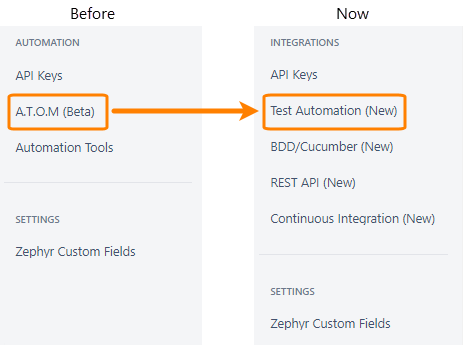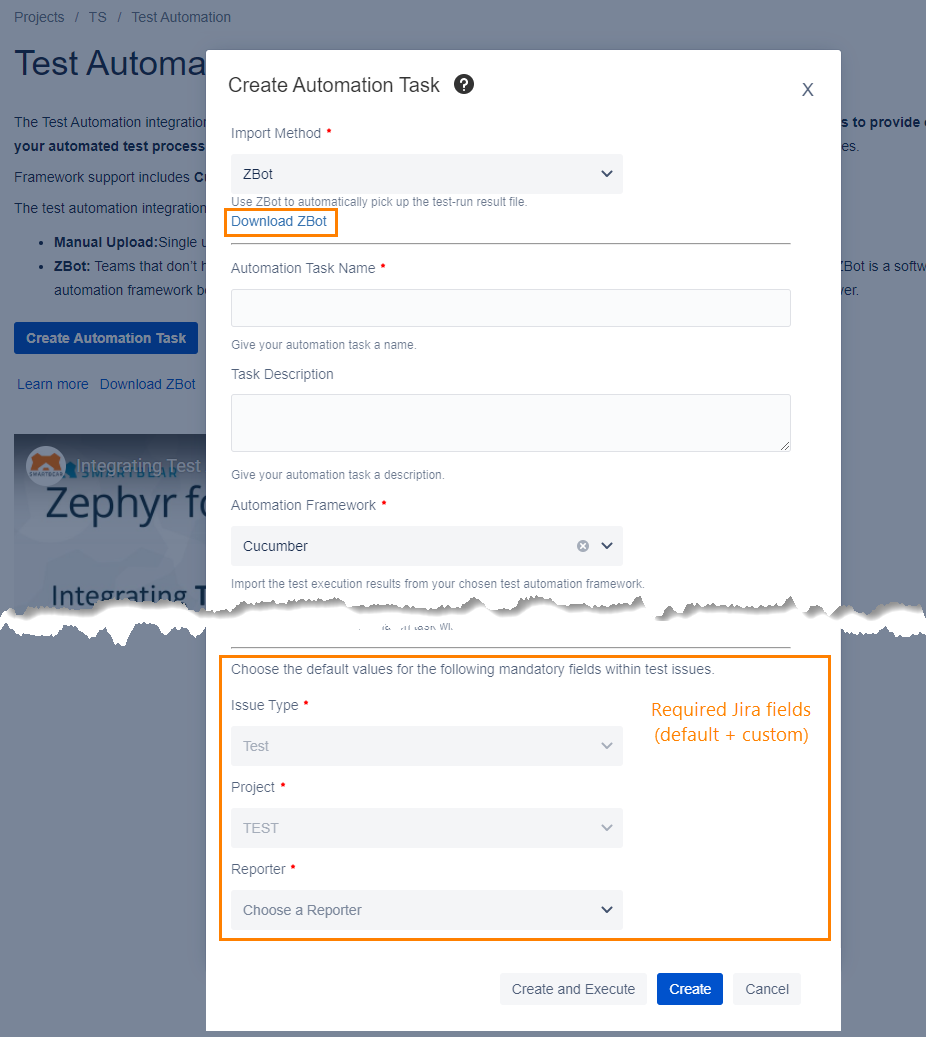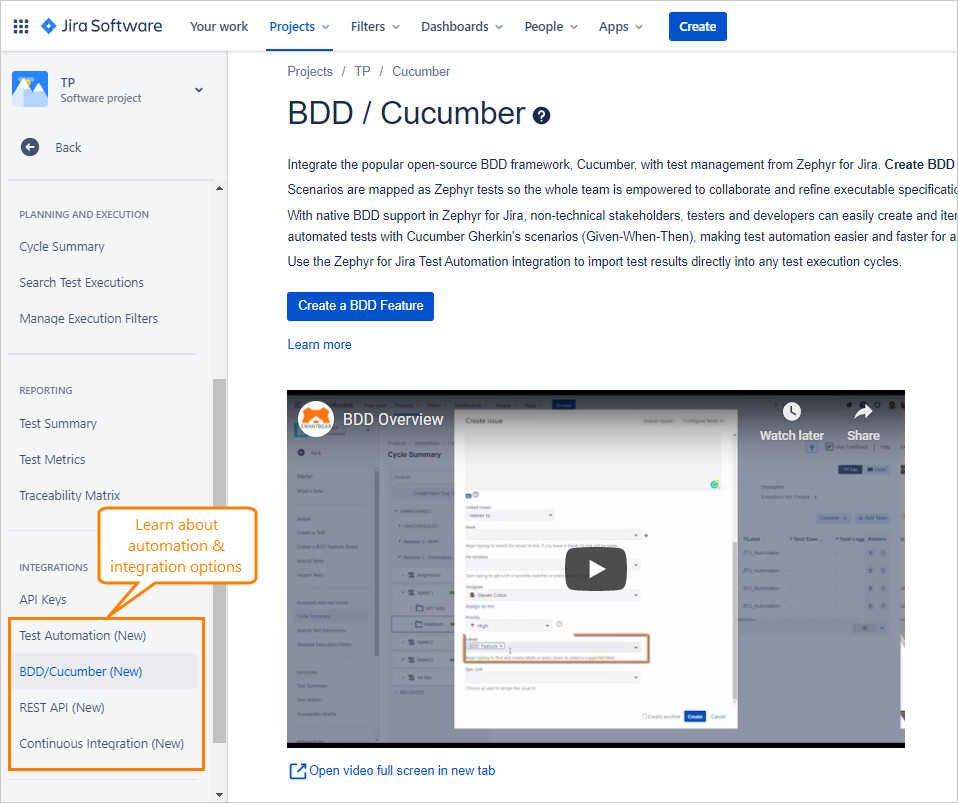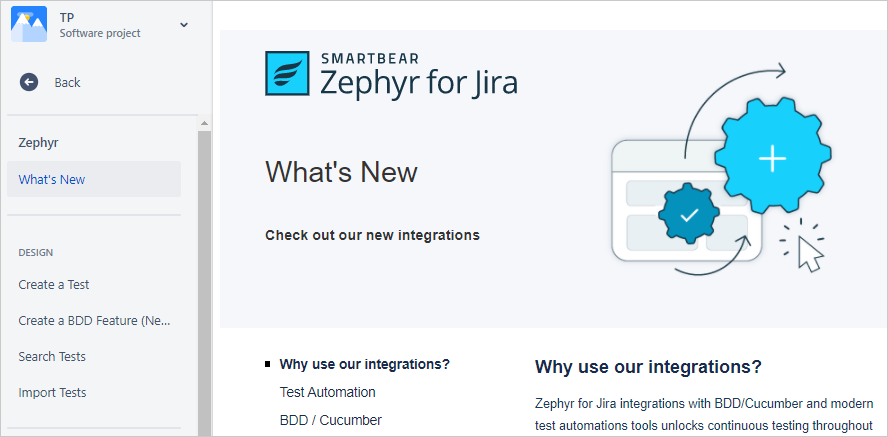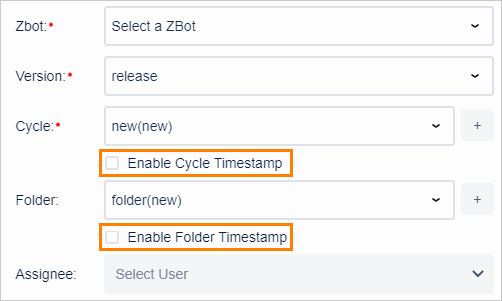Zephyr for Jira is now Zephyr Squad! Read more about this. |
| Redirect | ||||||
|---|---|---|---|---|---|---|
|
...
January 31, 2021 - Zephyr for Jira Cloud 7.1.7
Bug fix:
- After upgrading Zephyr in Jira, a popup appeared on the Search Test Executions page each time a user opened the page.
January 23, 2021 - Zephyr for Jira Cloud 7.1.6
...
- Versions found by using the search box on the Cycle Summary page couldn't be expanded.
- Executed By values were missing in test executions exported to a CSV file via API.
- The size of Zephyr gadgets was not adjusted dynamically to fit the changed layout.
...
- The Zephyr > Import Tests page did not open if you had logged in to Zephyr through proxy.
- Zephyr pages did not load properly in browsers configured to block third-party cookies.
- Some column names on the Cycle Summary page were displayed incorrectly if both Jira and the browser used the Japanese language.
- Users who don't have the Browse Project permission now get an error message when trying to access agile test boards.
- The Pick Statuses dropdown was empty when configuring the Add Top defects Impacting Testing chart.
...
- Now when you install Zephyr for Jira, the Test issue type is automatically added both to the default issue scheme and to the issue scheme of the existing projects.
- The Test issue type is now added automatically to newly created projects.
User sessions in Zephyr for Jira now remain active as long as the Jira session is active. Previously, user sessions expired after 30 minutes of inactivity.
November 27, 2020 - Zephyr for Jira Cloud 7.1.3 - HF2
...
- Test Automation improvements:
- A.T.O.M has been renamed to Test Automation. Test Automation is now always available for all of your Jira projects, you do not need to enable it manually per project.
- The Create Automation Task dialog now properly reflects custom required fields configured in your Jira instance. Also, we've redesigned this dialog to match the Jira UX style.
- The ZBot download link is now in the Create Automation Task dialog as well:
- A.T.O.M has been renamed to Test Automation. Test Automation is now always available for all of your Jira projects, you do not need to enable it manually per project.
Improved CI/CD integration. We've created a special script to help you integrate Zephyr for Jira with your CI/CD workflow without installing additional plugins. You can use this script with Bamboo, Jenkins, or any other CI/CD systems to create automation tasks and push automated test results to Zephyr after the code is built and the automated tests are executed. See Continuous Integration for details.
Info The existing Zephyr for Jira plugins for Bamboo and Jenkins remain and will continue working. However, we recommend that all customers try the new post-build action scripts to avoid plugin dependencies.
- Improved onboarding experience:
- New onboarding pages for Test Automation, BDD, Continuous Integration, and REST API to help users get started. These pages are available under the Integrations menu in Zephyr for Jira.
- The What's New page where you can read more about new features in a release:
- New onboarding pages for Test Automation, BDD, Continuous Integration, and REST API to help users get started. These pages are available under the Integrations menu in Zephyr for Jira.
- Other improvements:
- When you create a Zephyr test from a Jira issue, the Test issue type is now selected by default.
- UX/UI improvements.
- The ZAPI plugin has been deprecated in favor of the built-in REST API. Uninstall the ZAPI plugin to ensure you are accessing the built-in REST API.
Bug fixes
- Fixed re-indexing issues that caused custom fields not to work properly.
- The Clear Permissions Cache button did not have immediate effect.
August 23, 2020 - Zephyr for Jira Cloud 7.1.0
| Info | ||
|---|---|---|
| ||
This new version of Zephyr for Jira Cloud includes major changes which require new scopes for the app. As a result, Jira instance administrators will need to manually update the Zephyr app in Jira's Apps > Manage your apps screen. Learn more. |
- REST API is now available out-of-the-box. The ZAPI plugin is no longer required to access the API.
- Built-in BDD support. Previously, you had to install the Cucumber for Jira app to use BDD in Zephyr – this is no longer needed.
BDD support is enabled by default for all projects. You can disable BDD for individual projects in project settings. - Added timestamp options for cycles and folders in A.T.O.M to support multiple runs of a CI/CD process without overriding the current run result. Each time an automation task is executed, the cycle or folder will be cloned and named as the original cycle or folder name with the "yyyy-mm-dd hh:mm:ss" timestamp appended. The test automation API operation that creates an automation job also has the corresponding request body parameters,
appendDateTimeInCycleNameandappendDateTimeInFolderName, to either append a timestamp (true) or not (false).
- The Search Test Executions screen now shows only the current project by default. You can use the "All Projects" filter to search in all projects.
Zephyr permissions are now controlled by Jira permissions scheme. For example:
The Browse Project permission is required to access the Zephyr application within a project.
The Create Issue permission is required to create Zephyr tests, BDD features, and test executions.
The Edit Issue permission is required to edit and delete test executions.
Zephyr's General Configuration screen in Jira System Settings has a new button, Clear Permission Cache. Use this button every time after you update your Jira permissions scheme, so that Zephyr picks up the changes immediately.
Bug fixes:
- No data was shown in the Daily Test Execution Progress and Executions by Date charts if you wanted to view data for the last 24 hours. The data appeared only if you zoomed in or zoomed out the chart.
- Components were not sorted in the Component column on the Cycle Summary screen.
- A non-admin user could access the General Configuration page via API and change settings on it.
August 2, 2020 - Release 7.0.0
...
- The A.T.O.M page has now a search box.
- The About Zephyr section has now a link to the status page where you can see the current status of Zephyr for Jira Cloud and subscribe to updates on planned maintenance.
- When importing tests from an Excel or XML file, you can now skip validation to speed up the import process.
Bug fixes:
- Search queries generated by links in gadgets, Cycle Summary, and in other places used the project key instead of the project name.
- When adding a test to a cycle from another cycle, the Select Versions list included released and archived versions even if the Show Archive Versions and Show Release Versions options were disabled in General Configuration.
- A.T.O.M jobs could not be created via API.
...
March 1, 2020 - Release 5.3.1
- Full-featured API to interact with A.T.O.M programmatically.
- Zephyr now has a new handy tool for Help, Feedback and Support links that is added to all Zephyr owned pages in Jira.
- Added support for Cucumber Test framework with C4J test results (JSON file format) for A.T.O.M
Bug fixes:
- Test Execution
- Fixed an issue where sorting test executions with the Executed On and Creation Date filters were not working.
- Fixed an issue where users were not able to export test executions from the search test execution page (specifically when users are selecting test executions from the result list).
- Fixed an issue when searching test executions using filters for projects and versions would show duplicate cycles.
- Fixed an issue when using basic search during test execution searching. When using basic search and selecting the project by entering the text and then removing the selected text, it will still display the selected projects.
- Fixed an issue where users would receive a session expired error when trying to change the execution status of a testcase from Unexecuted to either Pass or Fail.
- Traceability Matrix
- Fixed an issue where the story type is displayed 3 times in the traceability reports dropdown list.
- Fixed an issue where the release versions were not being displayed in the version dropdown list for the traceability matrix.
- Test Case Summary
- Fixed an issue where the total unexecuted and total executed values were displaying incorrect values for the test summary.
- Fixed an issue where the user is unable to export the test cycle/folder (the user is not able to view the export format options properly).
- Fixed an issue where the archived release versions were being displayed in the plan test cycle page when users were idle and when you refresh the page.
- Fixed an issue where the archived versions were being displayed in the view issue page while adding a test case to a test cycle.
...