Shared test sessionsBonfire 1.7 saw the introduction of shared issue templates. Bonfire 1.9 added shared variables to the templates. Now we've completed the team collaboration story in Bonfire 2.0 with shared test sessions. Shared sessions allow any member of your team to join in your active test session, allowing for collaborative testing efforts such as bug blitzes (AKA bug bashes). To mark a test session as shared, simply check the "Shared" option when creating it. 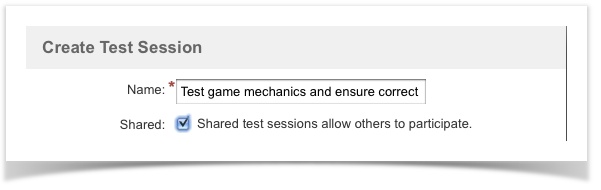
You can also share an existing test session by clicking the "Share session" button when viewing the session. 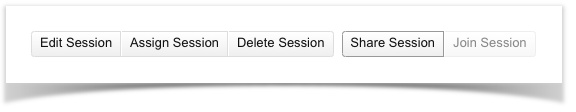
Once you start your shared session, others can join in, either by clicking the "Join session" button in JIRA or the Bonfire browser extension. 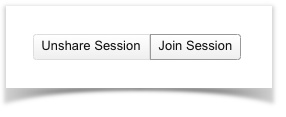 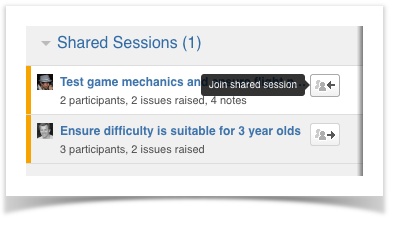
Session activity from all participants is logged to the session, including issues raised, session notes and time spent testing. 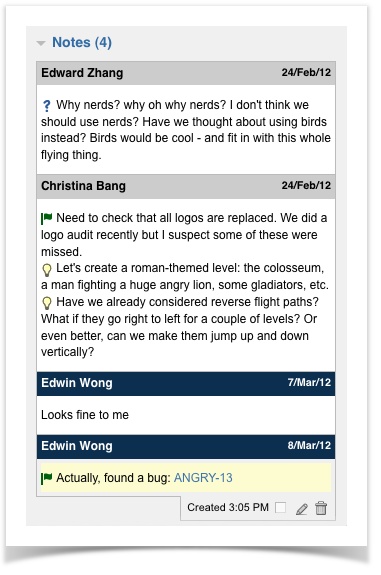 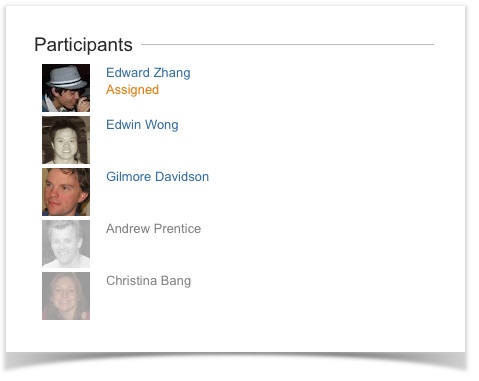
|