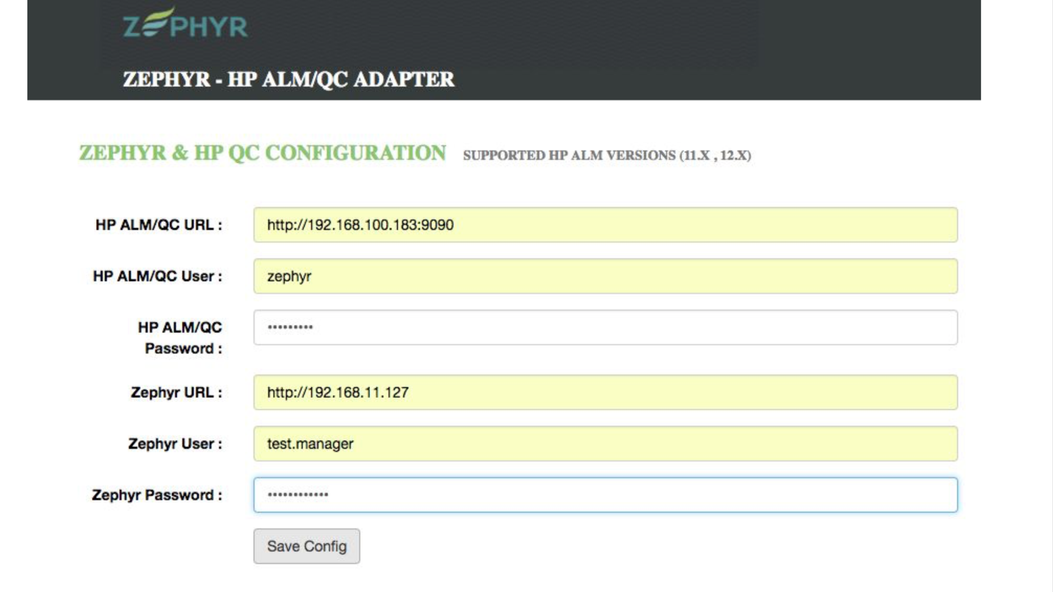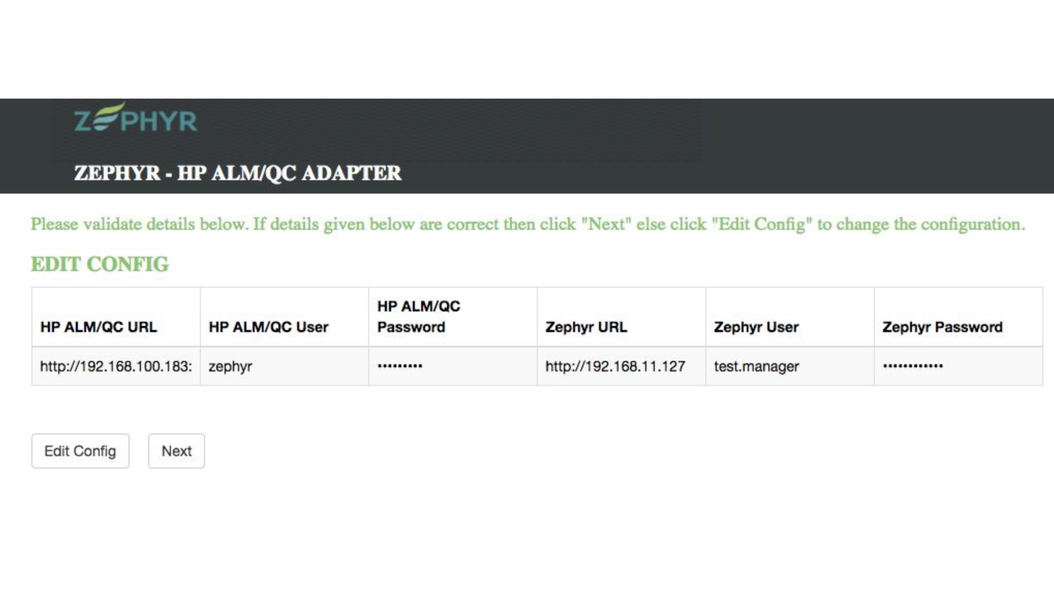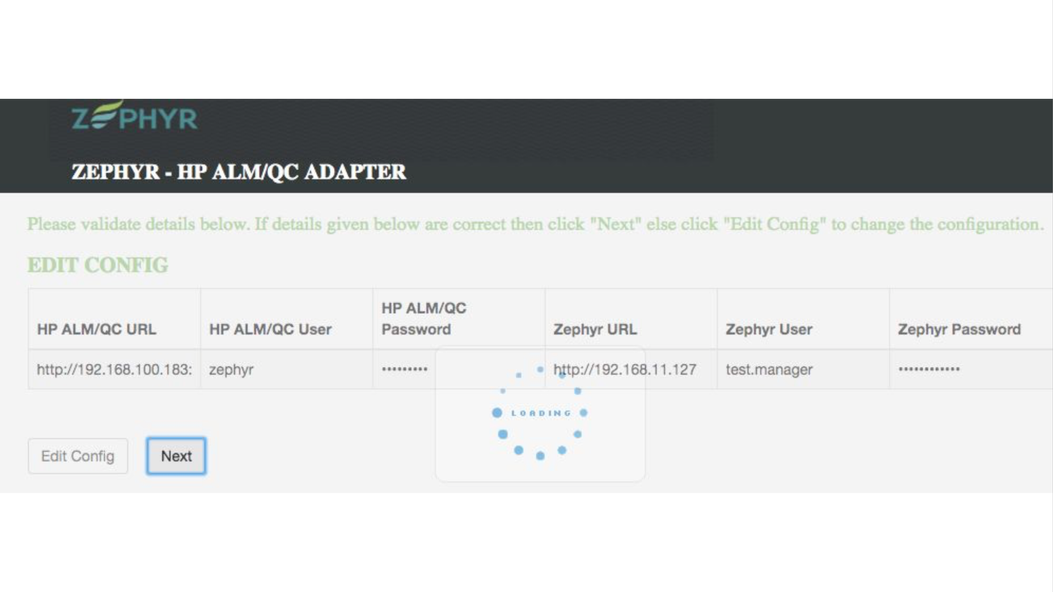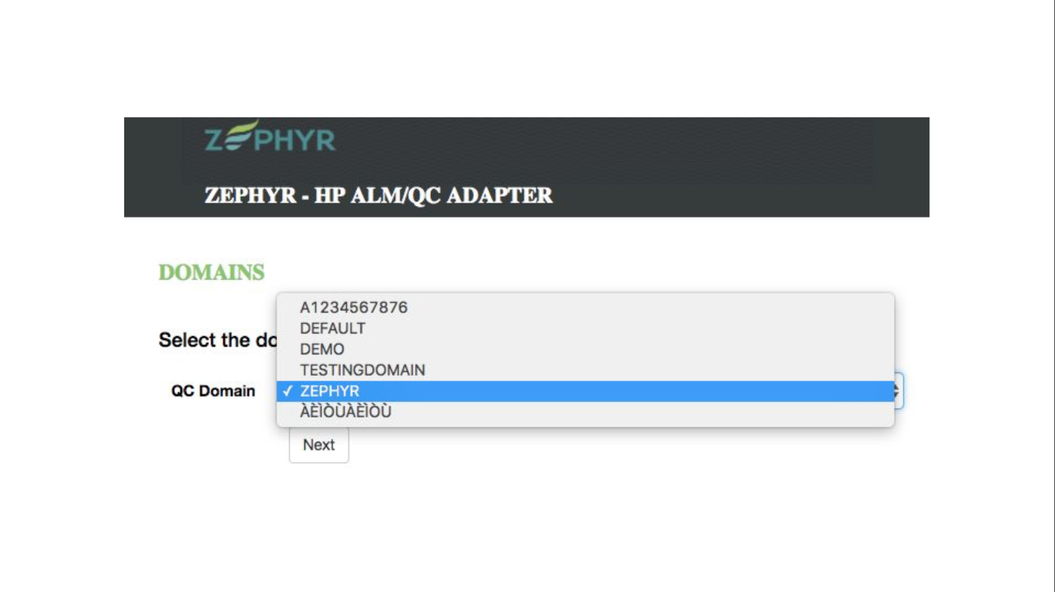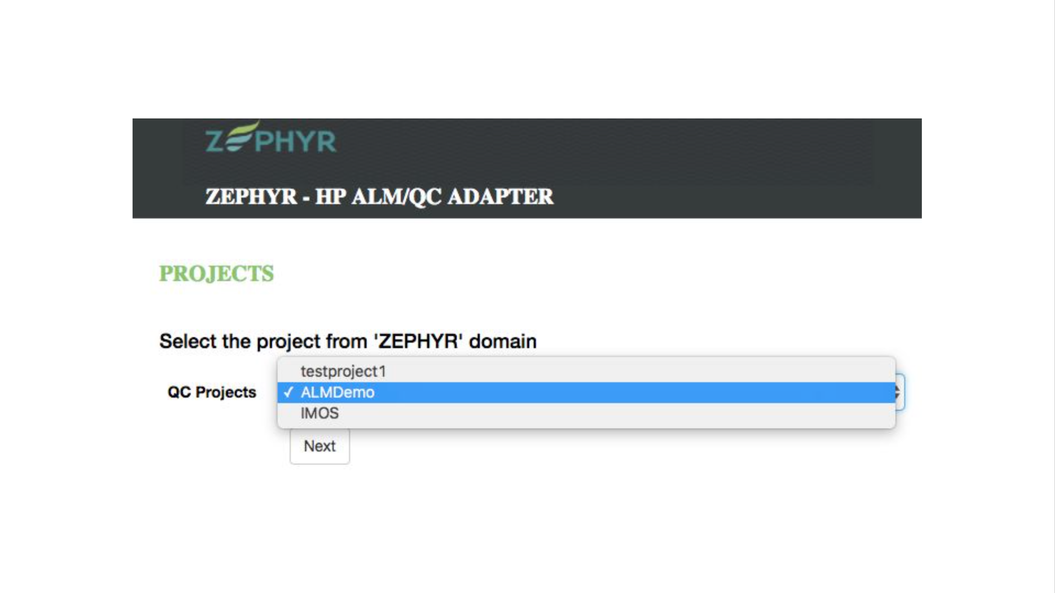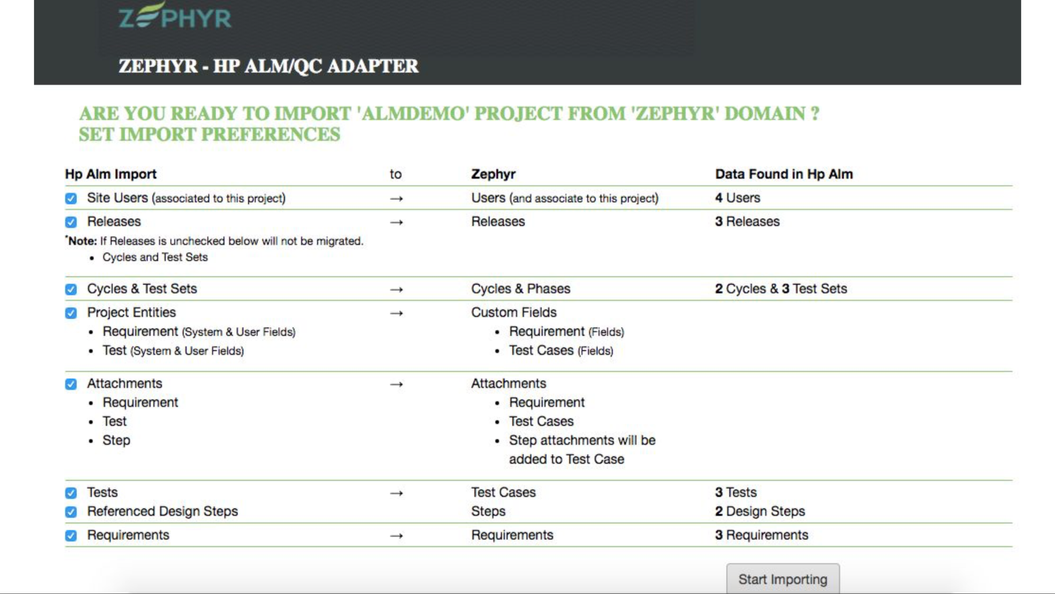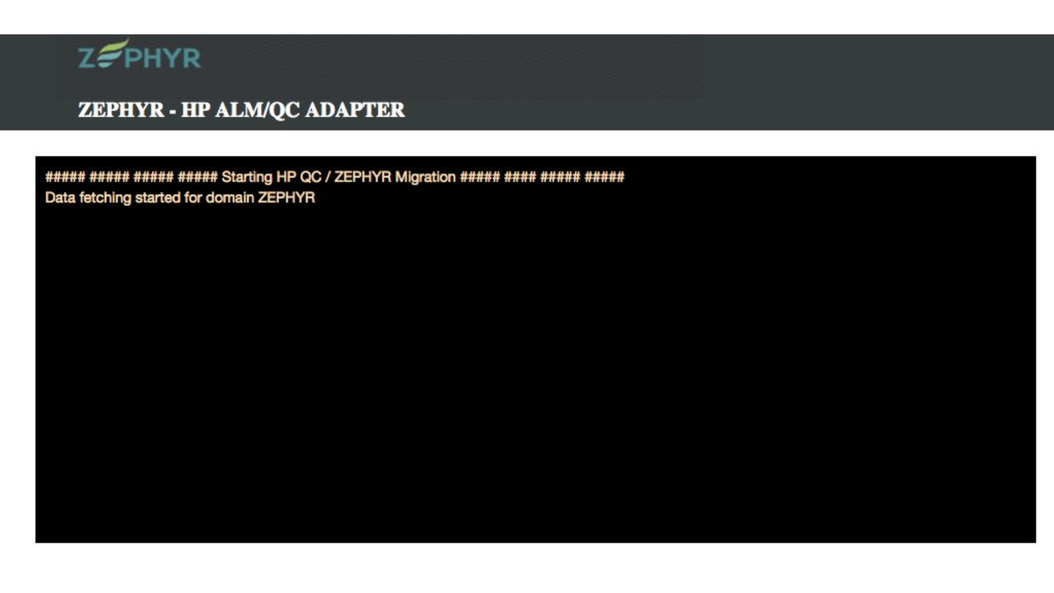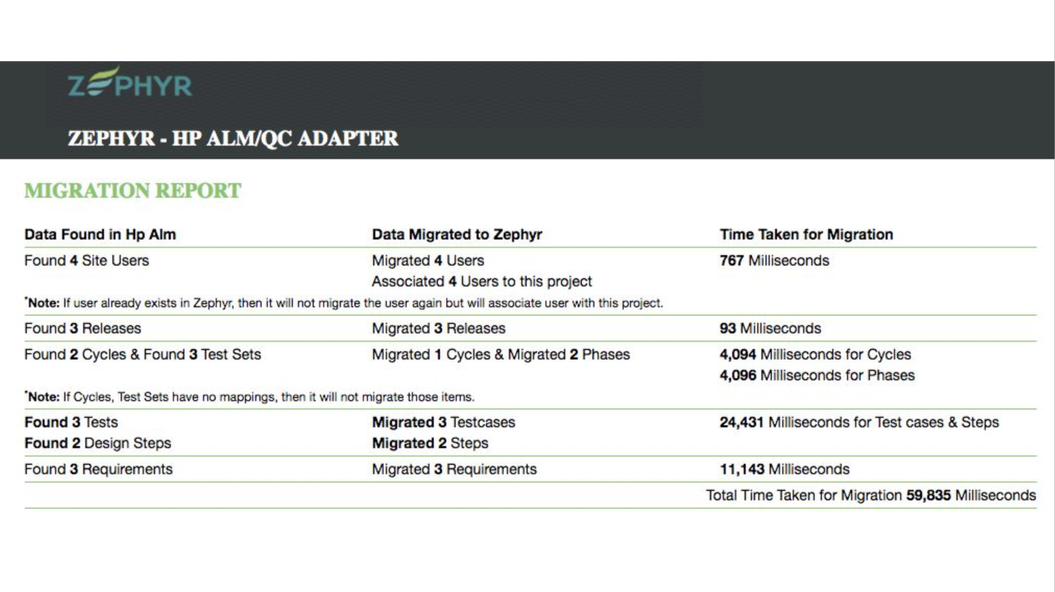/
Zephyr HP ALM Migration Adapter Steps
Zephyr HP ALM Migration Adapter Steps
Table of Contents
Step 1: Provide the Zephyr and HP QC Configuration information
Step 2: Edit and validate the correct configuration information.
Step 3: Click 'Next' after validating information
Step 4: Choose your domain.
Step 5: Select the project to migrate.
Step 6: Select any import project options that you want migrated to Zephyr.
Step 7: Click on 'Start Importing' and wait for the migration to finish.
Step 8: After migrating, there is a migration report provided with additional information.
Additional Questions:
For any questions, please contact Zephyr Support.
- Web: https://support.getzephyr.com
- Phone: +1-510-400-8656
, multiple selections available,
Related content
From HP ALM
From HP ALM
More like this
Zephyr HP ALM Migration Adapter
Zephyr HP ALM Migration Adapter
Read with this
Zephyr HP ALM Migration Adapter Steps
Zephyr HP ALM Migration Adapter Steps
More like this
Zephyr HP ALM Migration
Zephyr HP ALM Migration
Read with this
Using the Zephyr HP ALM Migration Adapter
Using the Zephyr HP ALM Migration Adapter
More like this
Preliminary Steps
Preliminary Steps
Read with this