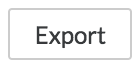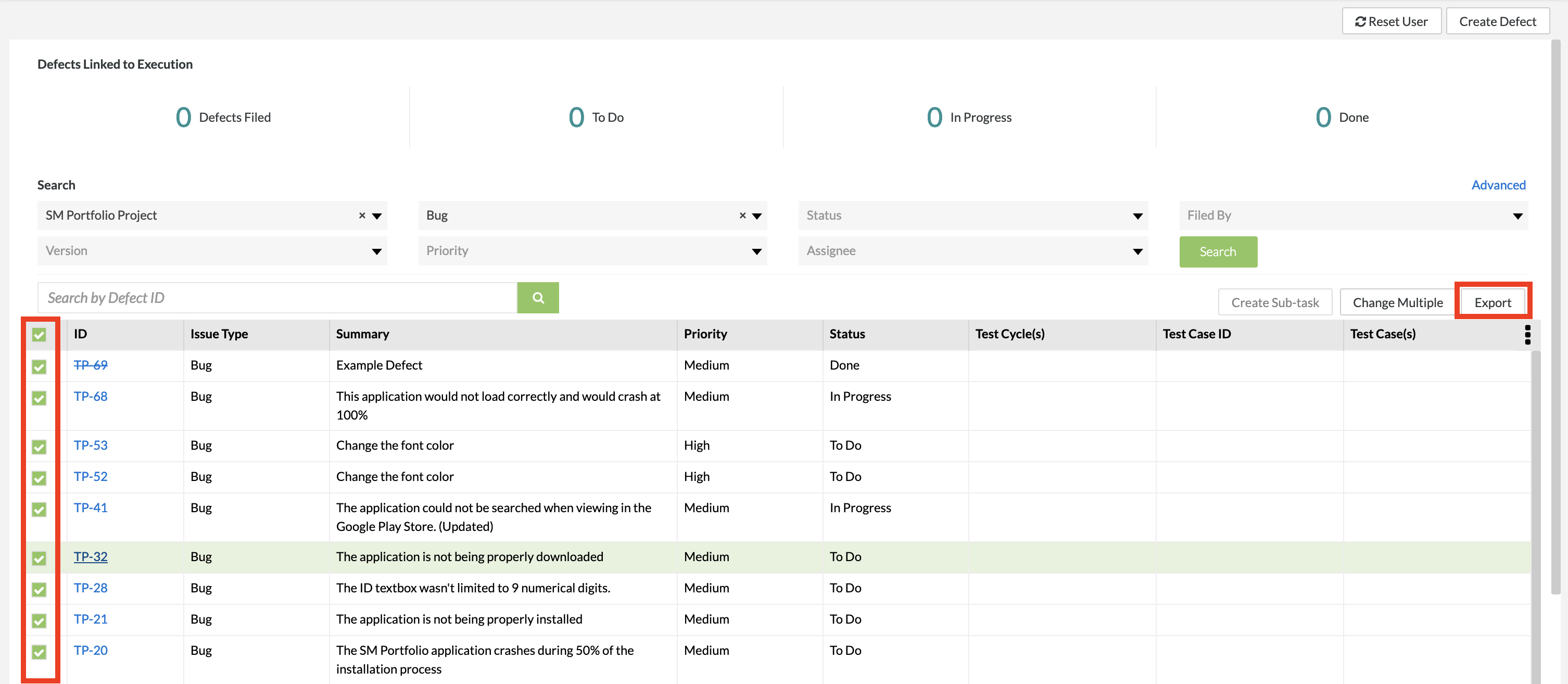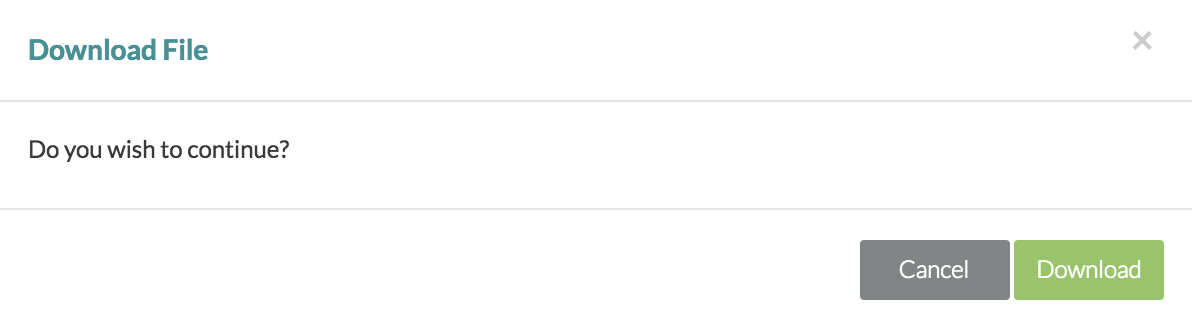Exporting Defects
Exporting Defects
1. Select the defect(s) that you want to export to an excel sheet by using the check boxes on the left-hand side of the defect table.
2. Simply click on the button at the top right of the table.
- A pop-up/modal will appear as shown below:
3. Click on the "Download" button.
- The default name for the downloaded defect report/file is labeled as "Defect".
The exported file of defects is downloaded to an excel file (.xlsx).
The maximum number of rows in exported Excel sheets is 1,048,575.
, multiple selections available,