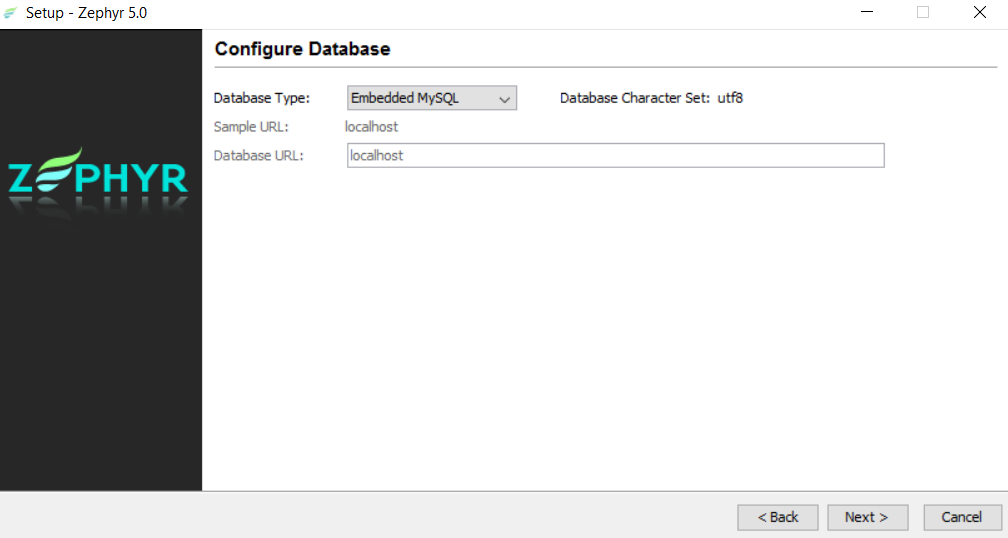| Anchor | ||||
|---|---|---|---|---|
|
...
| Column |
|---|
For multiple nodes clustered installation of Zephyr or to use an external Database other than MySQL, please refer to the Zephyr Data Center Requirements and the Connecting to an External Database.
After installing the Zephyr Server product, you can upgrade the product if need be. Please use the link provided below if you need to upgrade Zephyr Server: |
Prerequisites
...
- Review all system requirements thoroughly
- Ensure you have the license file (license.lic) as this will be required during the installation process. If you do not have this license file, please contact your Zephyr Account Manager or contact Zephyr Sales at sales@getzephyr.com
- Download required software
...
- You can select Embedded MySQL which will install the database on the same server.
- If you selected the Embedded MySQL database, no further database set up is required; proceed to Step 9.
- You can select VM where your Zephyr Server is being installed on.
- You can select an external installation of MySQL.
8b. If you selected an external MySQL database, you will need to provide a Username, Password and the Database URL along with the Database Driver File Location.
...