Multiple screenshots for a single issueSince its launch, Bonfire has only been able to work with a single screenshot per issue. Adding multiple screenshots was possible with the "Attach to Existing Issue" feature, but this wasn't quite the same. In Bonfire 2.3 we've added the ability to attach and annotate as many screenshots as you want while creating a single issue. The old on/off functionality is gone, replaced with a Next Screenshot button which will take you back to the page under test and allow you to keep browsing. 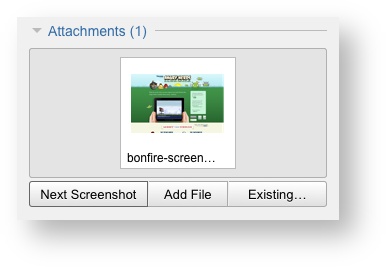 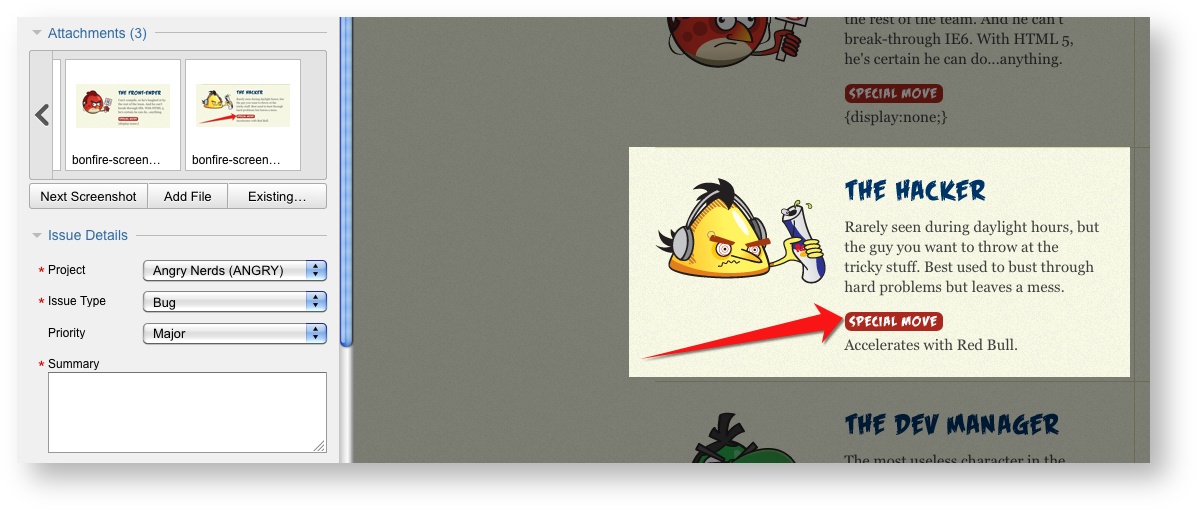
As Chrome and Safari don't have a permanent sidebar, we've added an indicator to the Bonfire icon to show that issue creation is still in progress. You can click this icon at any time to add another screenshot. 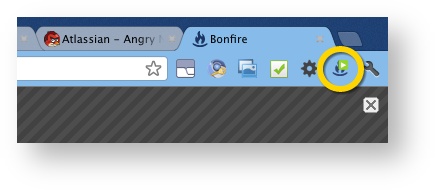 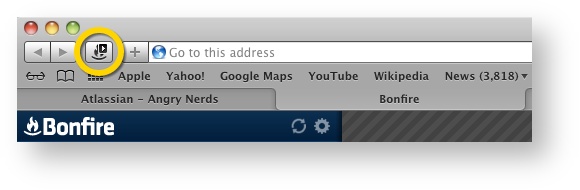
|