Paste images from the clipboardBonfire 2.6 gives you the ability to add image attachments directly from your computer's clipboard. This allows enormous flexibility in the process of quick issue creation, and provides a fast integration with native operating system screenshot-to-clipboard tools – great for teams using Bonfire for non-browser applications. Simply copy a screenshot to the clipboard using your chosen method (e.g. Cmd+Shift+Ctrl+4 for Mac OS X, or Alt+Prt Sc for Windows), then press the "Paste" button in Bonfire to add the attachment. This works with any image data in the clipboard (such as the "Copy Image" context menu option in a lot of browsers). 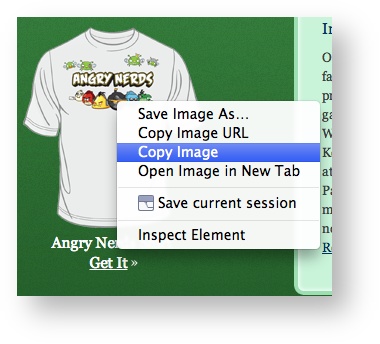 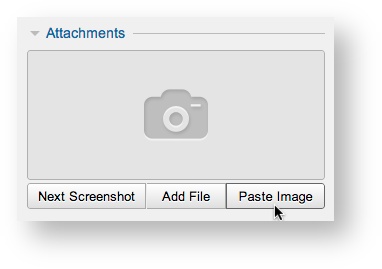 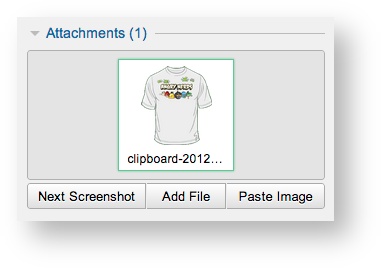
Note: This feature is not available in the Safari extension due to Safari security permissions. |