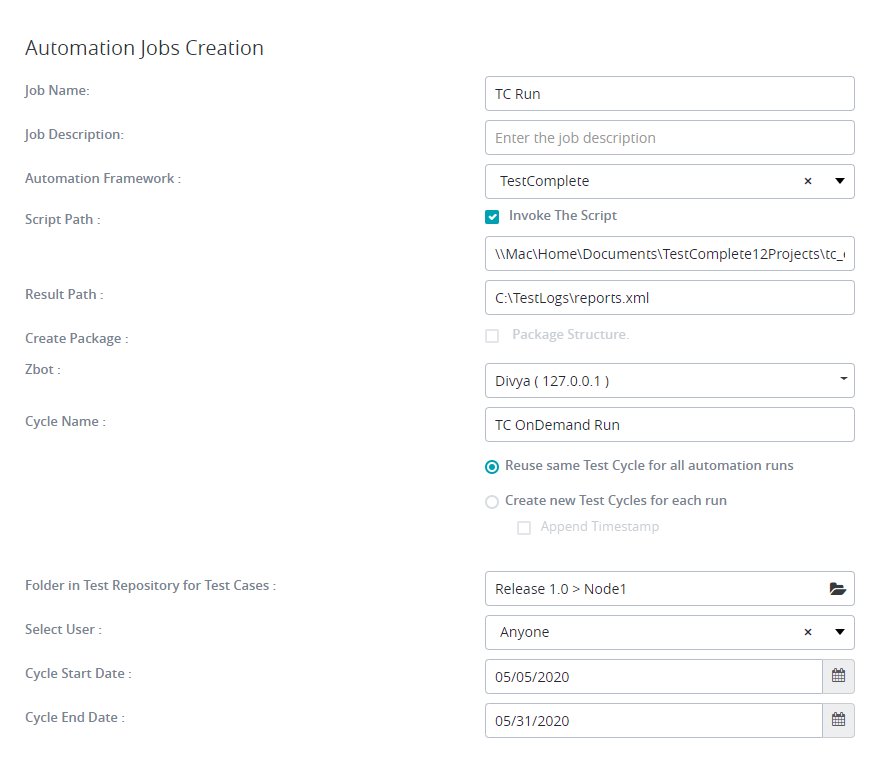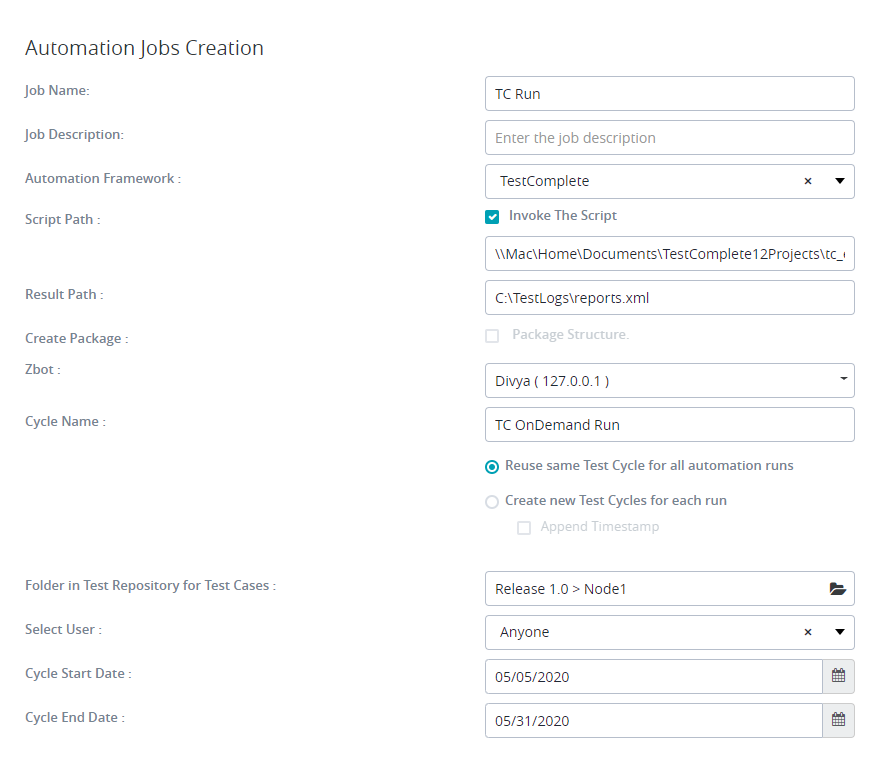...
The diagram below gives an overview of this setup:
Setup Process Overview
...
<fullPathForResults> is the desired full path and file name for the jUnitJUnit XML report (.xml file)
For example:
...
After creating the BAT file, please trigger it locally to ensure the TestComplete project is executed automatically, and that the jUnitJUnit XML results are saved to the expected .xml file.
...
Please follow the instructions here below to install the ZBot on the local machine.
After installing, you must configure the ZBot to communicate with your Zephyr .
Steps Below
1. Download and install the ZBot.
...
3. Enter the parameters for the zephyrServerURL.
- If you're your instance has SSL setupset up, be sure to include "https:"
- Make sure that your forward slashes for your instance is entered correctly. View the image below as a reference.
...
6. Now simply start the ZBot to get it going.
Make sure the ZbotZBot is working properly by opening Zephyr Enterprise and checking that the ZBot is available under the drop down menu.
...
Setup Vortex (including ZBot) using the steps mentioned here for “How to Add and Execute Folder Watcher Job” : https://zephyrdocs.atlassian.net/wiki/spaces/ZE/pages/1558444869/Zephyr+Vortex
...