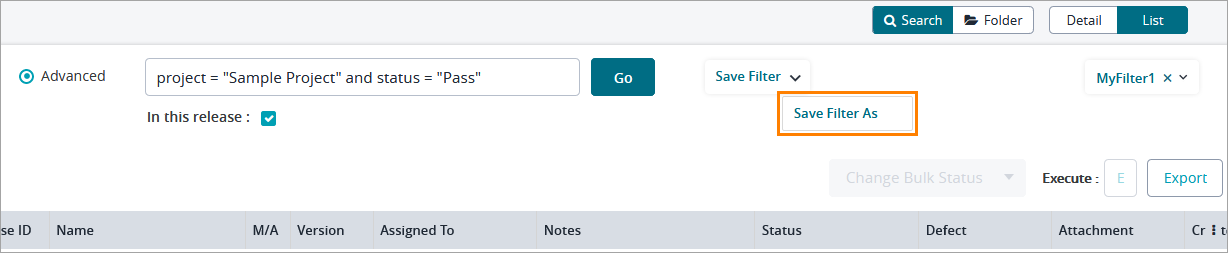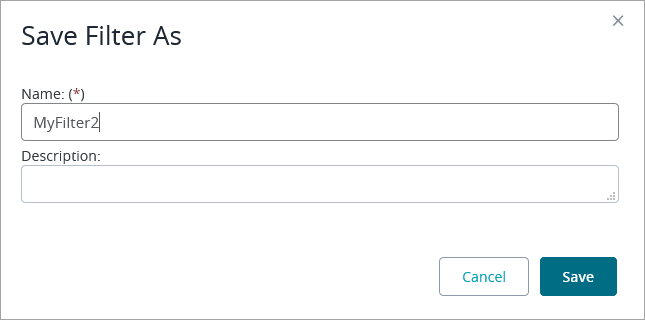| Table of Contents | ||||
|---|---|---|---|---|
|
...
Click the down arrow button on the Save Filter button and click Save Filter As:
In the subsequent dialog, specify a name and description for the filter and click Save:
Display Folder path
The folder path for the selected testcase in the Test Repository page and requirement in the Requirements page displays in search view.
You must select the In this release checkboxto view the folder path for a selected requirement.
...
Export results
You can export the found results as a custom report. To do that, select the needed items and click Export:
...
You can search on custom fields in Advanced mode, provided that the fields have been marked as Searchable when creating custom fields for both testcases and requirements. It is important to note that search terms cannot have spaces in them nor can custom fields use the name of a reserved field or be a duplicate of an existing field.
ZQL Reference
ZQL is a simple structured query language that allows you to string together the right fields to search on with values, using the appropriate operators and keywords. The search box allows auto-completion making it really easy to construct a query. You can place the cursor in the search box and press the space bar on your keyboard to view a list of fields, operators, keywords and values.
For example, if you are looking for all the failed tests in the Sample Project, you can enter the following query:
...