There has been a lot of feedback about the Bonfire Annotation Tools. In Bonfire 2.1 we have rebuilt the annotations from scratch to bring you a better experience. There is a new "selection mode" that allows you to move, resize and delete individual annotations. Deleting can be done using the Delete or Backspace keys.  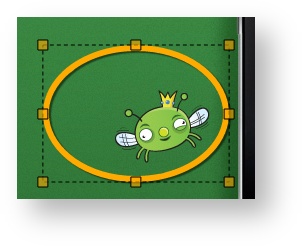
You can also change the colour of an existing annotation while it is selected.  
The previous text tool interaction has been replaced with an easier-to-use version. Text can be moved around at any time (even while you're editing).
Save your text with Ctrl+Enter, Escape, or just by selecting another tool. Double-click to edit existing text annotations while in "selection mode".  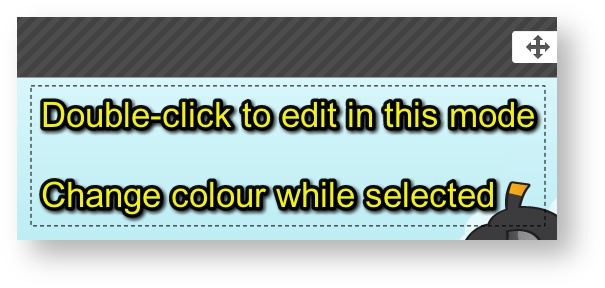
Finally, the blur tool is now based on a rectangular selection that can also be moved or resized as needed. (Note: the blur tool is not available in Internet Explorer 7 or 8 due to the lack of HTML5 Canvas support.) 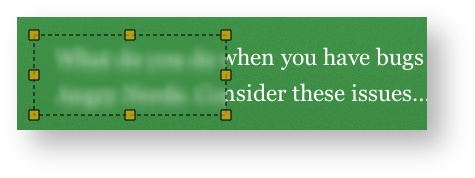
|