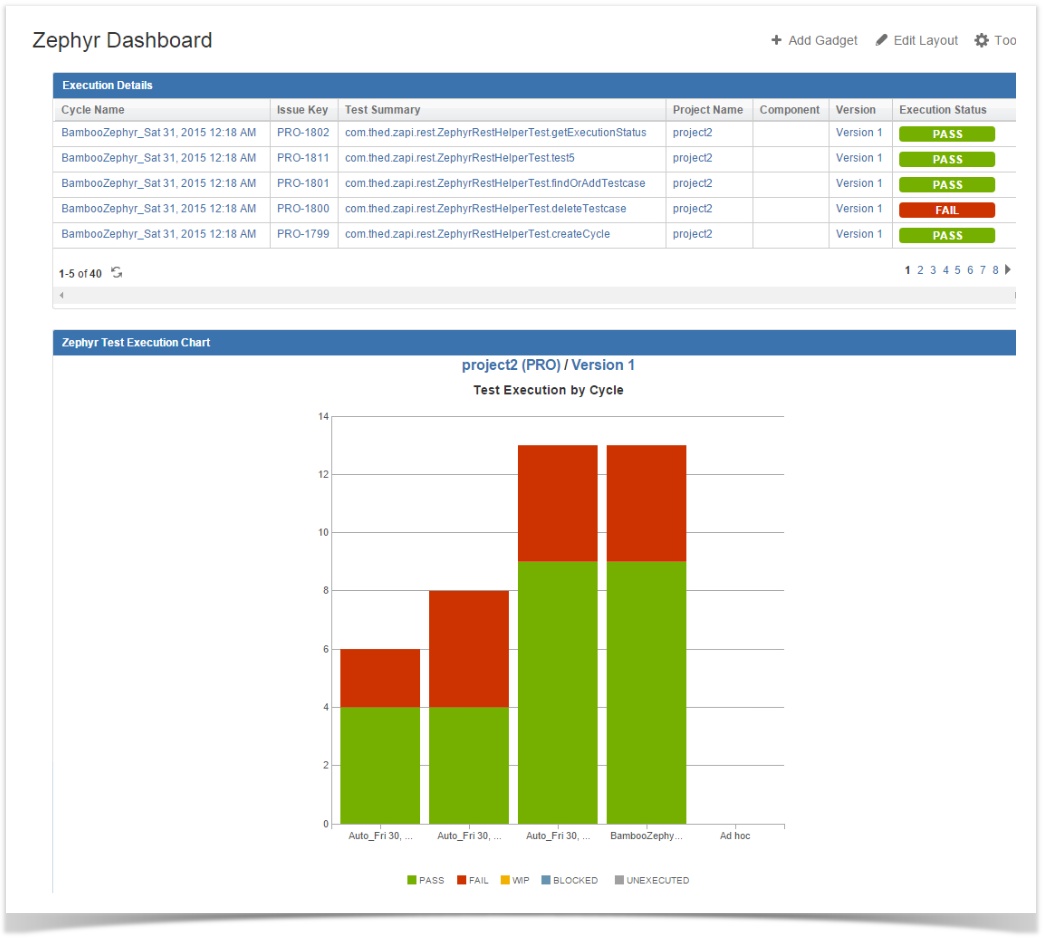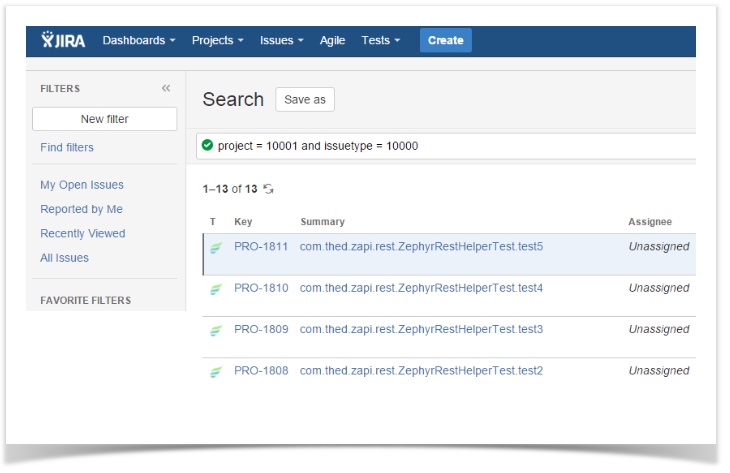Skip to end of metadata
Go to start of metadata
You are viewing an old version of this page. View the current version.
Compare with Current
View Version History
Version 1
Current »
Triggering the plan and publishing results to Zephyr
- Click “Test Plan 1” from the breadcrumb or from the bamboo home page. Enable the plan from actions menu
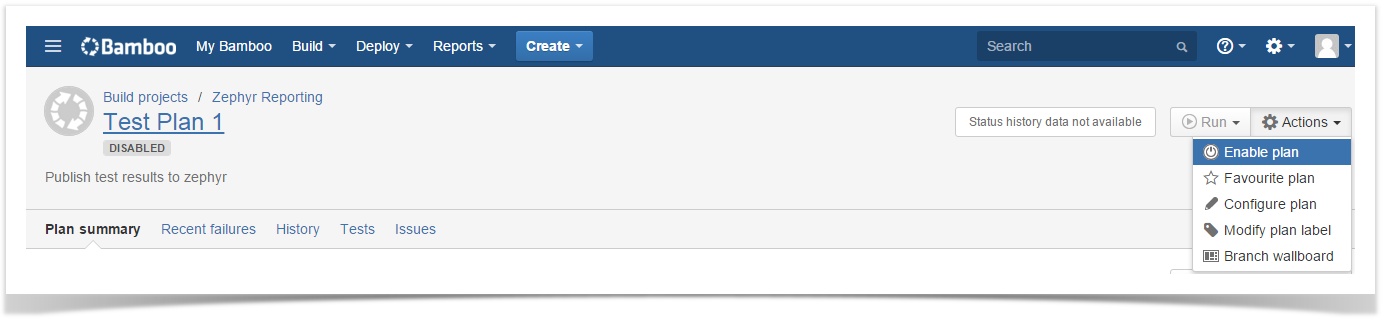
- Run the plan by clicking “Run plan” button from actions menu
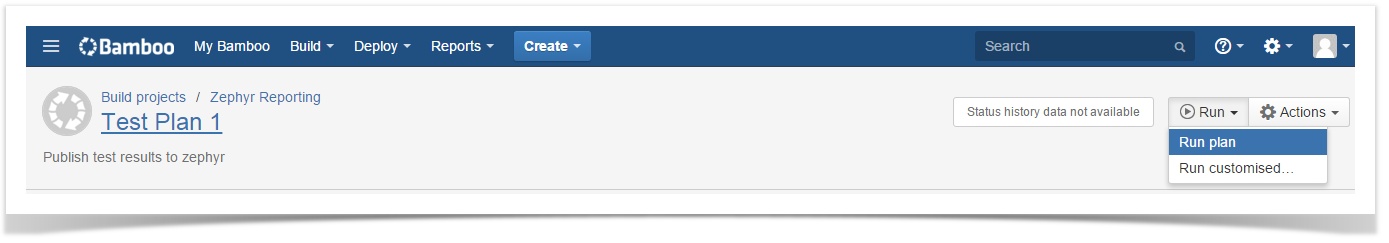
- Test results are displayed once Bamboo is done running the plan
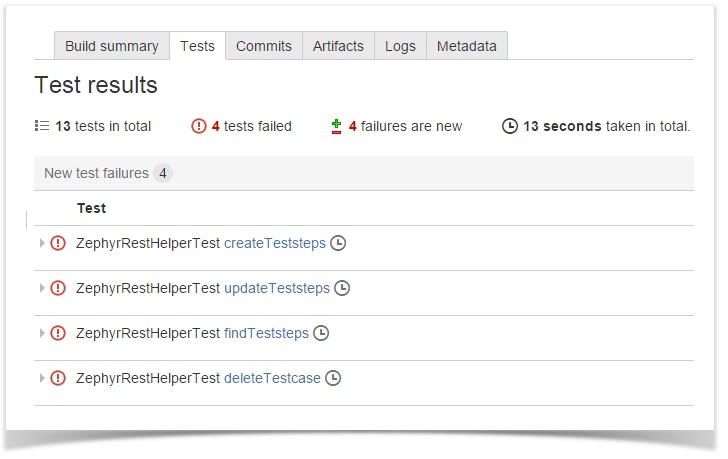
- In Zephyr for JIRA Bamboo creates test cases in the selected JIRA project
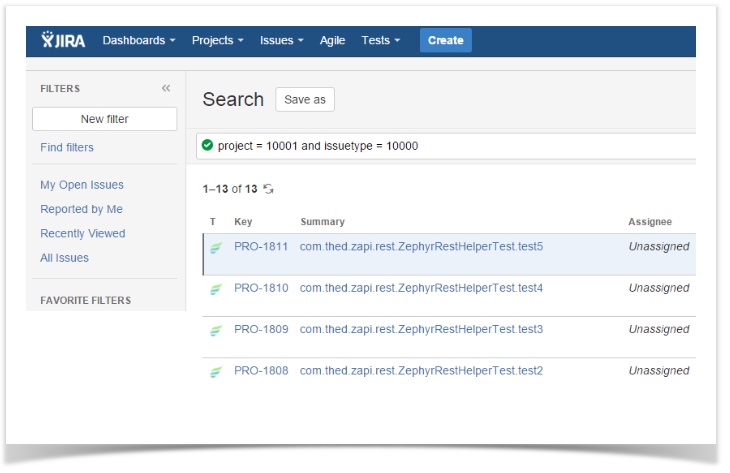
- Finally, Bamboo assigns these test cases to the selected cycle and executes all the tests
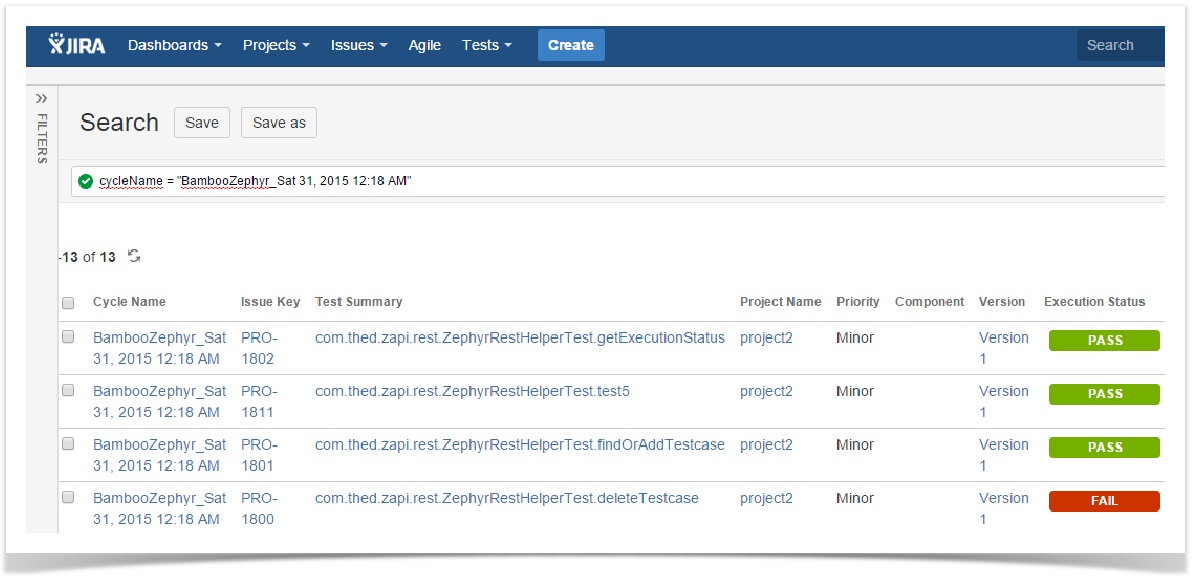
- Metrics & Reports will reflect the results published