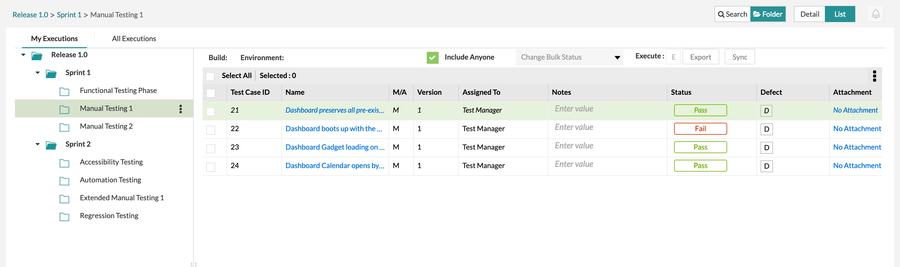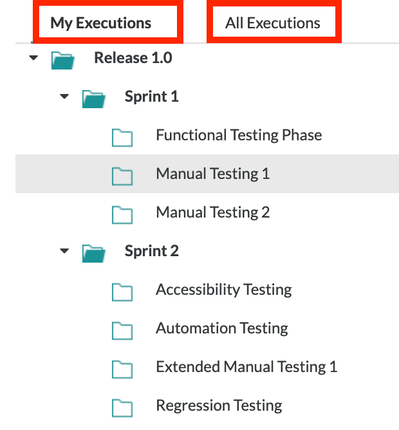/
Test Execution
Test Execution
Description
In Zephyr, test cases are executed in the testing execution section. Users can execute test cases in the test execution section of the system which helps to provide and define the series of tests to be executed.
Terminology
Executing Manual Test Cases
Executing Automated Test Cases
Linking Defects
Sync Test Case Versions
Test Case Execution History
Exporting Test Executions
Editing Test Cases during Test Execution
Once the Test Planning section is set up and the test case assignments are made, the local tree of the Test Execution tool shows the appropriate test cycle, test phases and the corresponding test cases. The user is able to view the two different trees below:
- My Executions - The tree consisting of the test cases that are assigned to the tester that is logged. This tree view allows the user to view not only the test cases that are assigned to them but can have the option to view the test cases that are assigned to "Anyone".
- All Executions - Assigned executions assigned to any tester in the project will appear in the All Executions view.