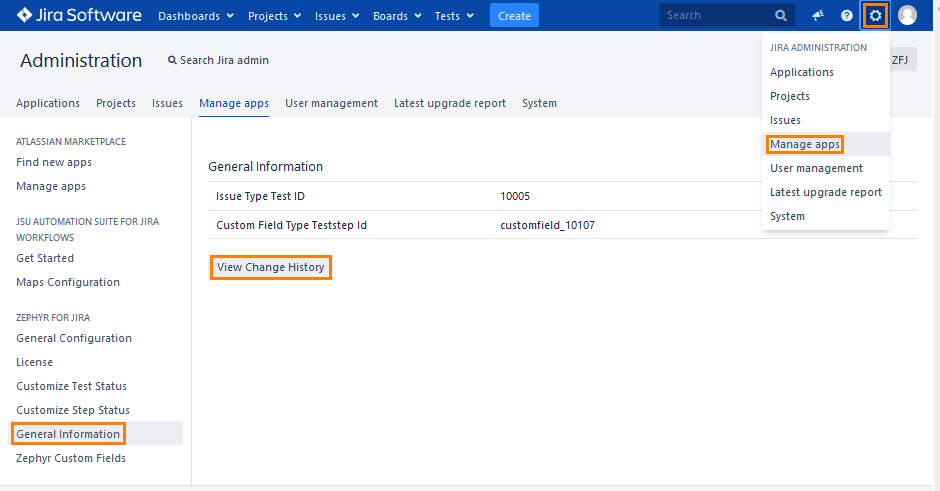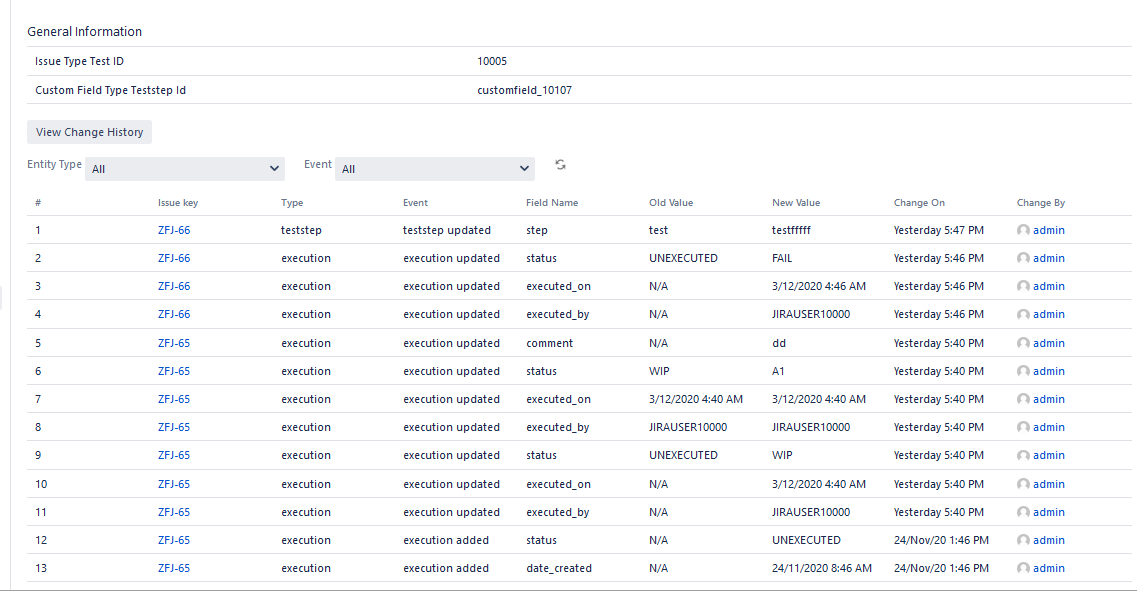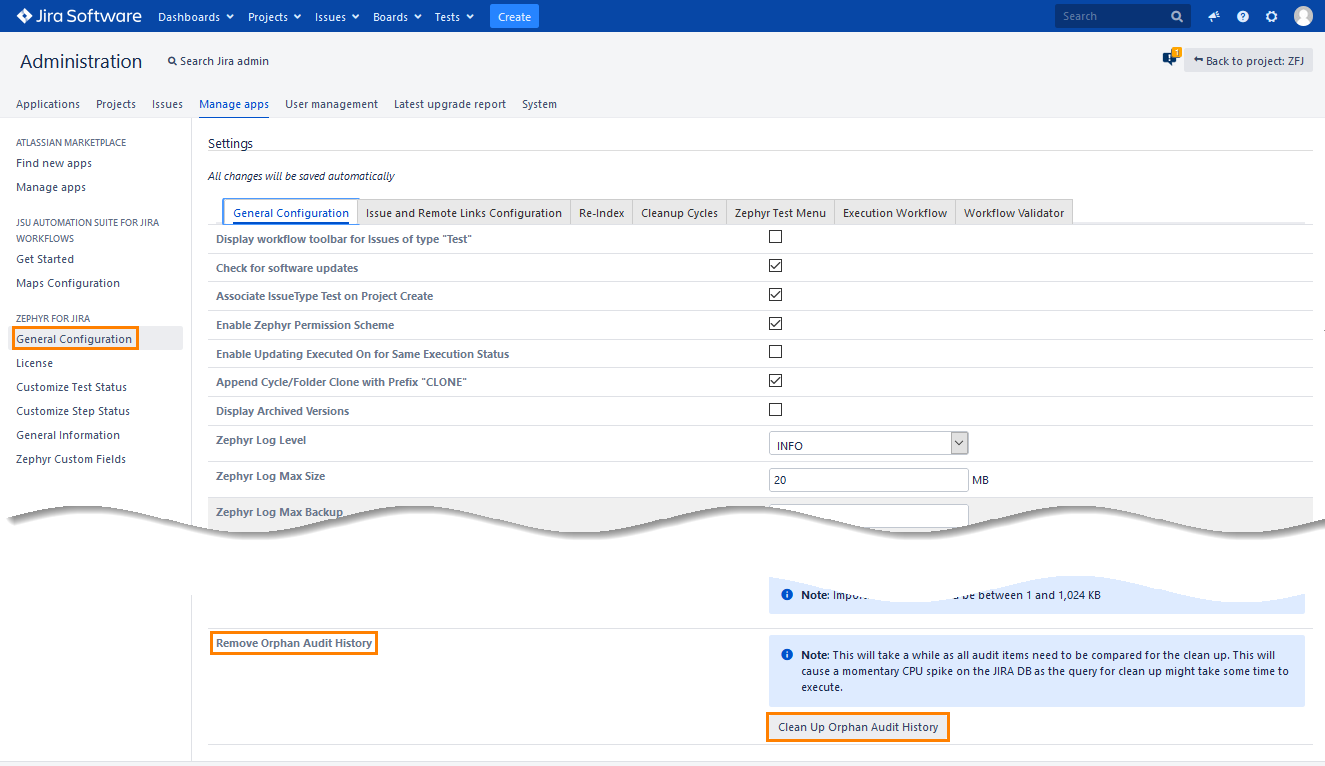History of Changes
Zephyr for Jira is now Zephyr Squad! Read more about this. |
View change history
As a Jira administrator, you can view complete information on all the changes made to the existing issues.
To do that, go to > Manage apps > General information and click View Change History:
You will see a list of changes and information on who made those changes and when:
Clean up orphan audit history
Sometimes, you may need to clean up orphan audit history. In this case, go to the > Manage apps > General Configuration page and click Clean Up Orphan Audit History in the Remove Orphan Audit History section:
, multiple selections available,