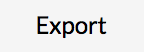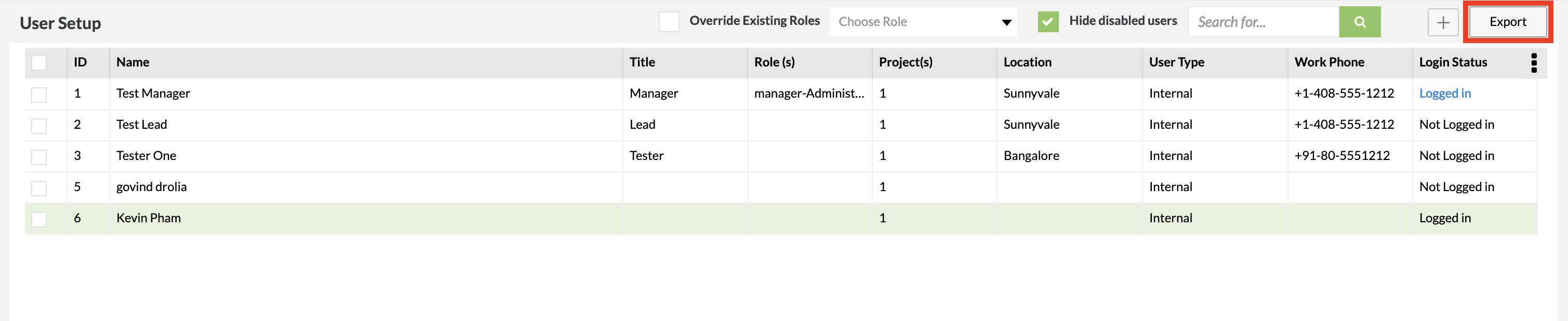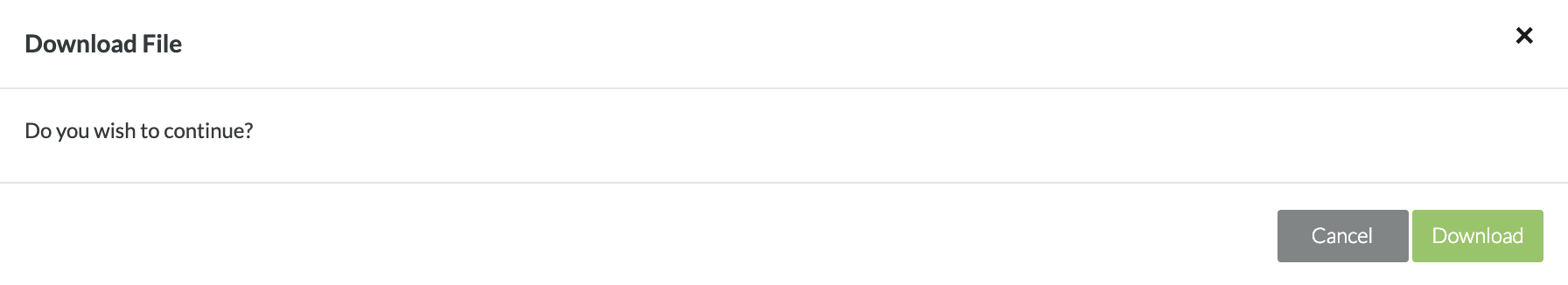/
Exporting a List of Users
Exporting a List of Users
Exporting a List of Users
1. Click on the button at the top right of the interface.
2. A pop-up/modal will appear prompting the user confirm that they want to download the CSV file for the list of users.
3. Simply click on the "Download" button in the pop-up/modal.
, multiple selections available,
Related content
Exporting a List of Users
Exporting a List of Users
More like this
Exporting Requirements
Exporting Requirements
More like this
Custom Export Report Wizard
Custom Export Report Wizard
More like this
Exporting Test Cases
Exporting Test Cases
More like this
Exporting Test Executions
Exporting Test Executions
More like this
Import Groups
Import Groups
More like this